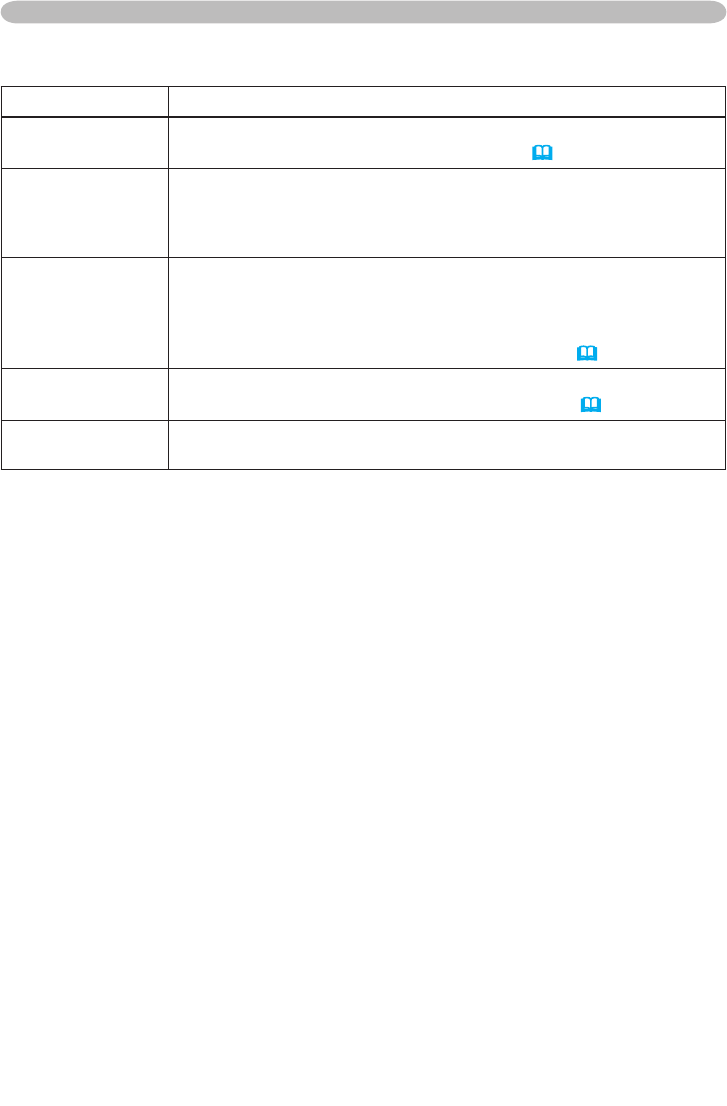Multifunctional settings
Item Description
MIRROR
Using the buttons ◄/► switches the mode for mirror status.
See the MIRROR item in the SETUP menu
(
34).
RESET
Performing this item resets all of the items of EASY MENU except
FILTER TIME and LANGUAGE.
A dialog is displayed for confirmation. Selecting RESET using the
button ▲ performs resetting.
FILTER TIME
Performing this item resets the filter timer which counts usage time
of the air filter.
A dialog is displayed for confirmation. Selecting RESET using the
button ▲ performs resetting.
See the FILTER TIME item in the OPTION menu
(
38).
LANGUAGE
Select the LANGUAGE item to toggle the menu language. Refer to
description of LANGUAGE in the SCREEN menu
(
35).
Go To
Advanced Menu
Select “Go To Advanced Menu” to use the
menu of PICTURE,
IMAGE, INPUT, SETUP, SCREEN
or OPTION.
EASY Menu (continued)