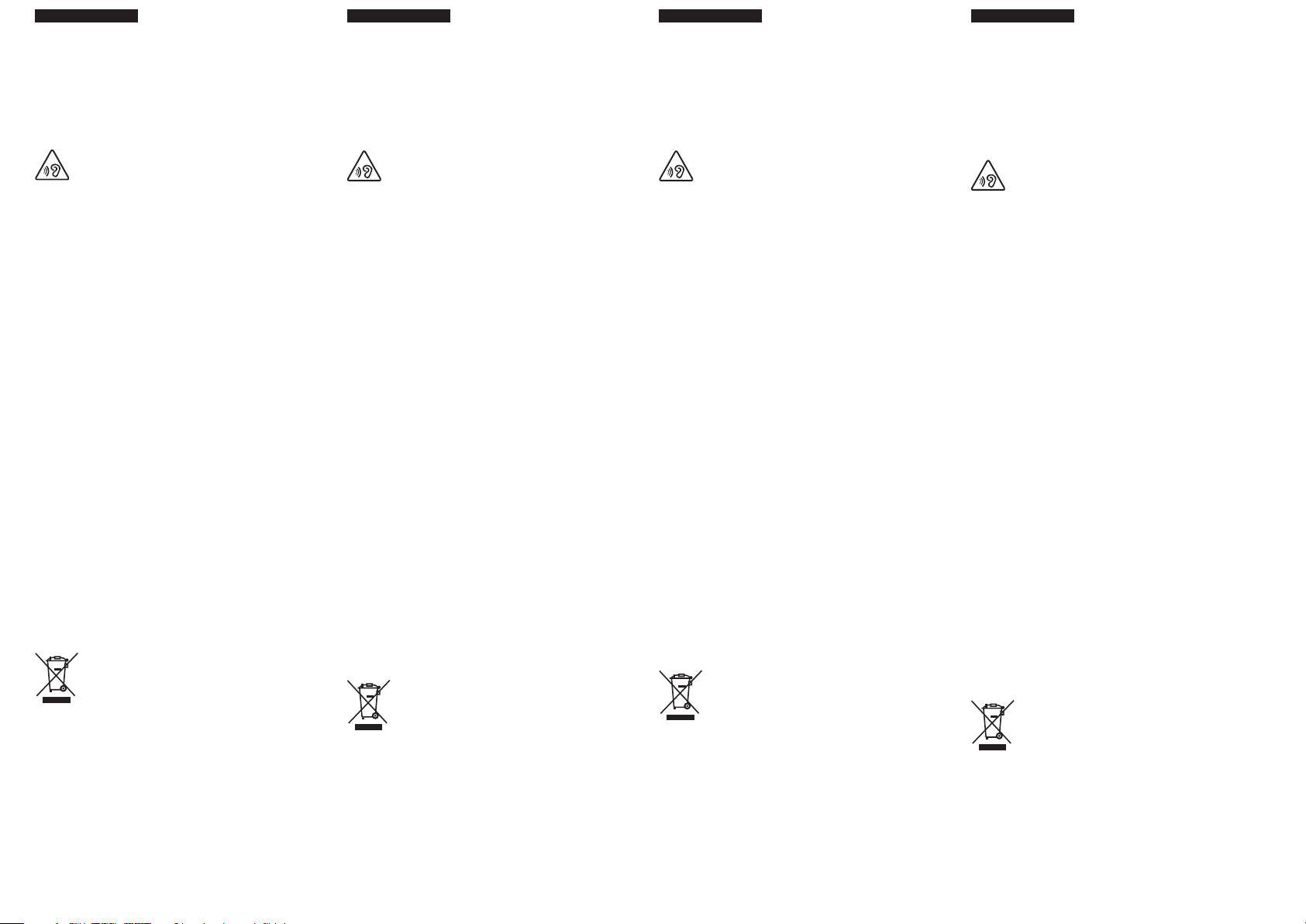STEREOSPIEL
Bitte lesen Sie diese Anleitung aufmerksam durch und bewahren diese für den
späteren Gebrauch auf.
Garantie
Für dieses Produkt gibt eine Garantie von einem Jahr ab Kaufdatum. Während dieses
Zeitraums können Sie das Produkt aufgrund von Material- oder Produktionsfehlern
bei dem Händler
gegen ein anderes umtauschen. Versehentliche Beschädigungen, missbräuchlicher
Einsatz oder normaler Verschleiß sind von der Garantie ausgeschlossen, die nur für den
ursprünglichen Käufer des Produkts Gültigkeit hat. Diese Garantie hat keinen Einfluss
auf Ihre gesetzlich geregelten Rechten.
Um mögliche Hörschäden zu vermeiden, sollten Sie nicht mit hoher
Lautstärke über einen längeren Zeitraum hinweg hören.
V
• Bevor Sie das Headset verwenden, stellen Sie die Lautstärkeregelung auf die
kleinste Stufe und erhöhen Sie dieses langsam, bis Sie eine zufriedenstellende
Lautstärke erreicht haben
• Bitte beachten Sie, dass einedauerhafte Benutzung des Headsets mit maximalem
Lautstärkepegel zu einer Beeinträchtigung der Funktionsfähigkeit der Kopfhörer
führen und Ihrer Gesundheit schaden kann
• Zu lautes Musikhören kann Ihr Gehör langfristig schädigen. Vermeiden Sie daher
die Benutzung des Headsets mit maximalem Lautstärkepegel über einen längeren
Zeitraum hinweg
Einrichten Ihres Headsets
Verbinden Sie den 3,5 mm Klinkenstecker mit dem Headset-Eingang an Ihrem
DUALSHOCK® 4.
Einrichten des PlayStation® 4-Systems
Um den T
PS4™ wie folgt konfiguriert ist:
Einstellungen > “T
Kopfhörer”> “Alle Audiosignale”
Anpassen der PS4™ Lautstärke
Die Lautstärke des Headsets kann im PS4™ Menü wie folgt angepasst werden:
Kopfhörer
“Einstellungen” > “Sound und Display “ > “ Audio -Ausgangs-Einstellungen “ >
“Lautstärke (Kopfhörer) ”
Den Mikrofonpegel
“Einstellungen”> “Geräte”> “Audiogeräte”> “Mikrofonpegel”
Justieren Sie den Mikrofonausschlag bis “Gut” angezeigt wird.
Inline- Lautstärkeregelung
Die Lautstärkeregelung passt die Lautstärke für Spiel > und Chat > Sounds gleichzeitig
an.
Wichtige Sicherheitsvork
• Nicht direktem Sonnenlicht oder Nässe aussetzen
• Vermeiden Sie jeden direkten oder indirekten Kontakt mit Flüssigkeiten jeglicher Art
• Setzen Sie dieses Produkt keiner direkten Sonneneinwirkung, hoher T
Staub, hoher Luftfeuchtigkeit, Schlägen oder Erschütterungen aus
• Vermeiden Sie jede unnötige Beanspruchung des Kabels
• T
• Dieses Produkt nicht benutzen, wenn es beschädigt ist
• Nehmen Sie das Produkt oder die einzelnen T
• Für die äußerliche Reinigung setzen Sie ein weiches und sauberes T
Chemische Reinigungsmittel können den Kunststoff beschädigen
Wiederverwertung
Wenn sie das Symbol auf einem unserer Elektro-Produkte, Batterien
oder Verpackungen sehen, bedeutet dies, dass das entsprechende
Produkt oder die Batterie nicht als Haushaltsmüll in Abfällen in der EU
oder in der T
Abfallbehandlung des Produkts und Batterie sicherzustellen, entsorgen
Sie sie bitte in Übereinstimmung mit den örtlichen Gesetzen und
Vorschriften für die Entsorgung von Elektrogeräten / Batterien.
Bitte helfen Sie dabei, die natürlichen Ressourcen zu schonen und die Verbesserung
der Standards des Umweltschutzes bei der Behandlung und Entsorgung von
Elektroschrott.
Nicht geeignet für Kinder unter 6 Jahren.
Support:
Englisch sprechendes onl
help@4gamers.net
www
MADE IN CHINA
STEREO GAMING HEADSET
Please keep this instruction manual for future reference. If you require any help or
assistance please contact the Helpline.
W
This product is guaranteed for a period of one year from the date of purchase. During
this period if there is a defect due to faulty materials or workmanship, the retailer from
whom you purchased it will replace it with the same or a similar model on production
of your purchase receipt or proof of purchase. This guarantee does not cover defects
arising from accidental damage, misuse or wear and tear
original purchaser of the product. This does not affect your statutory rights.
T
for long periods.
Precautions
• Ensure that the volume control is set to the minimum level before connecting the
headset to your system
• Before wearing the headset, set the volume control to its minimum level then slowly
increase until you reach your desired volume level
• Listening to your headset at its maximum level may cause damage to both the
headset and your ears
• Long term exposure to loud music or other sounds in a headset may cause hearing
damage. It is best to avoid very high volume levels when using a headset, especially
for extended periods
PlayStation® 4 system connection
Insert the headset's 3.5mm jack plug into your DUALSHOCK® 4 wireless controller's
headphone connection.
PS4™ system setup
In order to hear the in-game audio in the headset, you must make sure that your PS4™
system is setup as follows:
“Settings”> “Devices” > “Audio Devices” > “Output to Headphones” > “All Audio”
Adjust the headset audio lev
The volume level of the headset and microphone can be adjusted within the PS4™
system menu as follows:
Headset volume
“Settings” > “Devices” > “Audio Devices” > “Volume Control (Headphones)”
The microphone lev
“Settings” > “Devices” > “Audio Devices” > “Adjust Microphone Level”
Adjust the microphone level until the indicator shows “Good”.
Inline volume control
The volume control adjusts both the game and chat sounds simultaneously
Important safeguards & precautions
• Never expose to direct sunlight or wet weather conditions
• Do not expose the unit to splashing, dripping, rain or moisture. Do not immerse in
liquid
• Do not expose to dust, high humidity
• Avoid any unnecessary strain of the cable
• Do not carry the headset by its cable
• Do not use if the equipment is damaged
• Do not disassemble; there are no serviceable parts inside
• For external cleaning, use a soft, clean, damp cloth only
damage the cabinet finish and leak inside
Recycling
Where you see this symbol on any of our electrical products, batteries
or packaging, it indicates that the relevant electrical product or battery
should not be disposed of as general household waste in the EU or
T
please dispose of them in accordance with any applicable local laws or
requirements for disposal of electrical equipment/batteries. In so doing,
you will help to conserve natural resources and improve standards of environmental
protection in treatment and disposal of electrical waste.
The recycling and processing of Waste Electrical and Electronic Equipment will make
a significant contribution towards helping protect the environment by reducing landfill
waste.
Helpline information
The Helpline is a live one-to-one service
Hours: 10:00am till 5:00pm, Monday to Thursday
Te l : 01204 369233 (All calls charged at national rate)
Email: help@4gamers.net W www.4gamers.net/support
T @4GamersElite F 4GamersElite
T
the model number
relevant information regarding your product to hand when you ring.
Not recommended for children under 6 years of age. MADE IN CHINA
CASQUE DE JEU S
Conservez ce manuel d’instructions pour référence future.
Garantie
Ce produit est garanti un an à compter de la date d’achat. Au cours de cette période,
en cas de défaillance causée par des composants défectueux ou un défaut de
construction, le revendeur à qui vous avez acheté le produit vous le remplacera par
le même modèle ou un modèle similaire sur présentation du ticket de caisse ou de
la preuve d’achat. Cette garantie ne couvre pas les défauts causés par des dégâts
accidentels, une mauvaise utilisation ou l’usure et seul l’acheteur initial du produit peut
en bénéficier
Pour prévenir la possibilité des lésions à l’ouïe, n’écoutez pas longtemps à
des niveaux de volume élevé
Précautions
• Avant d’utiliser le casque, assurez vous que le volume soit au minimum puis
augmentez progressivement jusqu’au niveau souhaité
• Une écoute prolongée à un niveau sonore maximum peut nuire au casque et être
dangereux pour vos oreilles
• Une écoute prolongée de musique à fort niveau ou à des sons très élevés peut
nuire à votre ouïe. Il est conseillé d’éviter des niveaux sonores trop importants
lorsque vous utiliser un casque, spécialement lors d’une utilisation prolongée
Installation de votre casq
Connectez la fiche jack 3.5mm au port casque de votre contrôleur DUALSHOCK® 4.
Ajustement du niveau sonore du système Pla® 4
Afin de pouvoir entendre le son du jeu dans votre casque, assurez vous que votre
système PS4™ soit paramétré comme suit:
“Paramètres” > “Son et écran” > “Paramètres de sortie audio” > “Sortie vers le
casques” > “T
Ajustement du niveau sonore du système PS4™
Ajustement du niveau sonore du système PS4™ Le niveau sonore du casque peut être
ajuster directement via les paramètres du système PS4™ comme suit:
V
“ Paramètres ” > “ Périphériques ” > “ Périphériques audio” > “Volume Control
(Headphones)”
V
“ Paramètres ” > “ Périphériques ” > “ Périphériques audio” > “Niveau du microphone”
Ajuster le niveau du micro jusqu’à ce que l’indicateur indique “Good”
Contrôle du volume
Le contrôle de volume ajuste simultanément le niveau du jeu et de la discussion.
Précautions importantes
• Ne pas laisser le casque sous les rayons directs du soleil
• Ne pas exposer à des éclaboussures, à la pluie ou à l’humidité. Ne pas les
immerger dans un liquide
• Ne pas les exposer à la poussière, à la lumière directe du soleil, aux intempéries, à
une forte humidité, à des températures élevées ou à un choc mécanique
• Éviter les tensions de câbles
• Ne transportez jamais l’appareil par ses câbles
• Ne pas utiliser l’équipement si celui ci est endommagé
• Ne pas démonter l’équipement ; il ne contient aucune pièce réparable
• Pour nettoyer l’extérieur de l’équipement, utiliser uniquement un chiffon doux et
propre légèrement humidifié. L
revêtement du coffret
Réutilisation
Lorsque vous voyez un de ces symboles sur n’importe lequel de nos
produits électriques, batteries ou emballages, il indique que le produit
électrique ou la batterie concerné ne doivent pas être jetés avec les
déchets ménagers dans l’UE ou la T
correct des déchets du produit et de la batterie, Veuillez les jeter en
conformité avec les lois et les exigences locales applicables pour
l’élimination des appareils électriques / batteries électriques.
Ce faisant, vous contribuerez à la conservation des ressources naturelles et à améliorer
les normes de protection de l’environnement dans le traitement et l’élimination des
déchets d’équipements électriques.
Non recommandé pour les enfants de moins de 6 ans.
Assistance
Onl d'expression anglaise
help@4gamers.net
www
F
CUFFIE STEREO GAMING
Consigliamo di tenere questo manuale per eventuali future evenienze.
Garanzia
Questo prodotto è garantito per un anno dalla data d’acquisto. Durante questo periodo,
i prodotti difettosi (a causa di materiali non conformi oppure di difetti di manifattura)
verranno sostituiti con prodotti identici o con modelli simili, perfettamente funzionanti,
presentando lo scontrino o altra prova d’acquisto. La garanzia non copre i difetti
derivanti dal danno accidentale, da cattiva manutenzione o da utilizzo non appropriato,
ed è valida solo presso il rivenditore da cui è stato effettuato l’acquisto. La presente
garanzia non pregiudica i diritti del consumatore previsti dalla legge.
Per evitare possibili danni all’udito, evitare di ascoltare a volumi troppo alti per
periodi di tempo prolungati.
Précautions
• Prima di indossare le cuffie, impostare al minimo il livello del volume in entrata poi
aumentare gradualmente fino a raggiungere il livello desiderato
• Impostare al massimo il volume può recare danni all’udito e alle cuffie
• Un esposizione prolungata a musica o altri rumori con volume alto può provocare
danni permanenti all’udito. E’ consigliabile evitare volumi troppo alti, soprattutto per
lunghi periodi di tempo.
Configurazione Auricolare
Collegare il Jack da 3.5mm all’ingresso auricolare sul Controller DUALSHOCK® 4.
Configurazione Sistema PlayStation® 4
Al fine di poter sentire l’audio del gioco attraverso le cuffie assicuratevi che il sistema
PS4™ sia configurato come segue:
“Impostazioni” > “Dispositivi” > “Dispositivi Audio” > “Uscita alle cuffie” > “Interamente
audio”
Regolazione del livello del volume del sistema PS4™
Il livello del volume può essere regolato attraverso il Menu del sistema PS4™ come
segue:
V
“Impostazioni” > “Dispositivi” > “Dispositivi Audio” > “Headset & Headphones” >
“Controllo Volume (Headphones)”
Microfono
“Impostazioni” > “Dispositivi” > “Dispositivi Audio” > “Regolazione livello del microfono”
Regola il livello del microfono finché l’indicatore segna “Buono”
Inline controllo volume
Il controllo volume regola contemporaneamente il suono del gioco e della chat.
Precauzioni e a
• Non esporre alla luce diretta del sole o condizioni meteorologiche quali pioggia e
neve
• T
in qualsiasi liquido
• Non esporre a polvere, a fonte solare diretta, in condizioni di umidità meteorologica,
in luoghi molto umidi, ad alte temperature oppure a shock meccanici
• Ne transportez jamais l’appareil par ses câbles
• Non trasportare mai l’unità tenendola per i cavi
• Non usare se il prodotto risulta danneggiato
• Non smontare il prodotto in caso di difetti restituirlo al punto vendita
• Per la pulizia usare soltanto stracci morbidi inumiditi e non usare mai detergenti
perché potrebbero danneggiare l’attrezzatura
Smaltimento
Laddove vedi il simbolo su ciascuno dei nostri prodotti elettrici, batterie
o confezioni, esso indica che il prodotto elettronico o le batterie non
devono essere smaltiti come rifiuti domestici nell’Unione Europea o in
T
elettriche o elettroniche, fare riferimento alla legge e ai requisiti locali
vigenti in materia di regolamentazione dello smaltimento di
apparecchiature elettriche / elettroniche e batterie.
In questo modo, si contribuirà a preservare le risorse naturali e migliorare gli standard di
tutela ambientale nel trattamento e smaltimento di rifiuti elettrici ed elettronici.
L
Supporto
Onl anglofono
help@4gamers.net
www
PRODOTT
UK: PRO4 SERIES FR: PRO4 SERIES IT DE: PRO4 SERIES