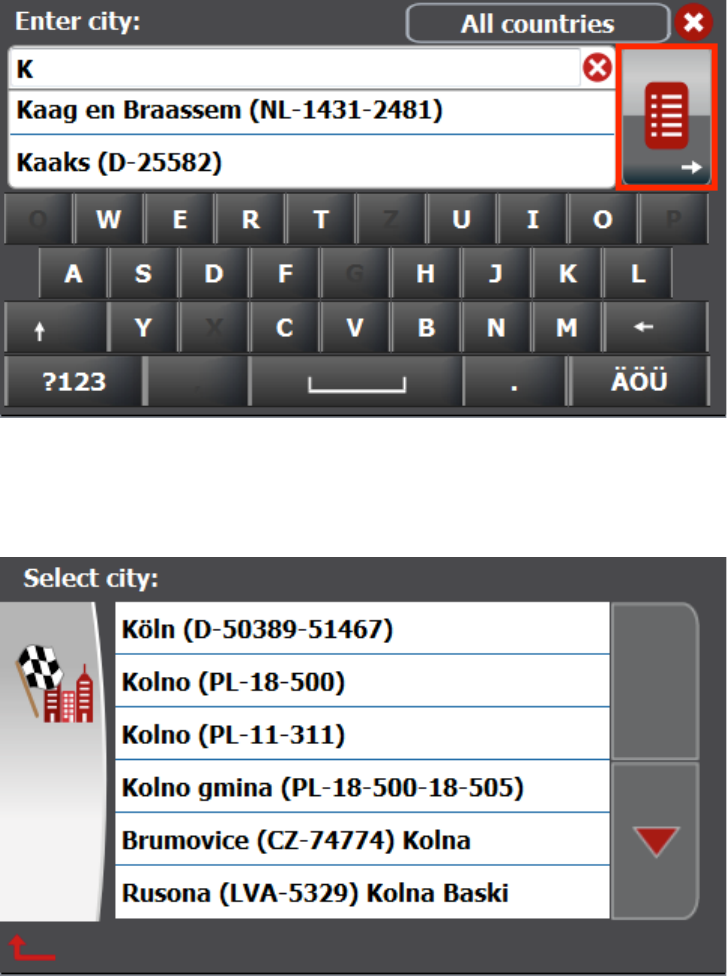To open the list of possible cities, streets or house numbers, please click on the List
Button on the right.
The previously entered letters are displayed in the top row of the screen. While you tap
some letters may hidden on the keyboard.
You do not need to enter „umlauts. In place of an „Ä simply enter „A, instead of
„Ö enter „O, instead of „Ü enter „U. For example, if your destination is located in
„Köln, Germany, just enter „K O L N.
You do not need to enter spaces and hyphens. Instead, simply click the empty field to
the left of the white triangle (at the bottom, third button from the right).