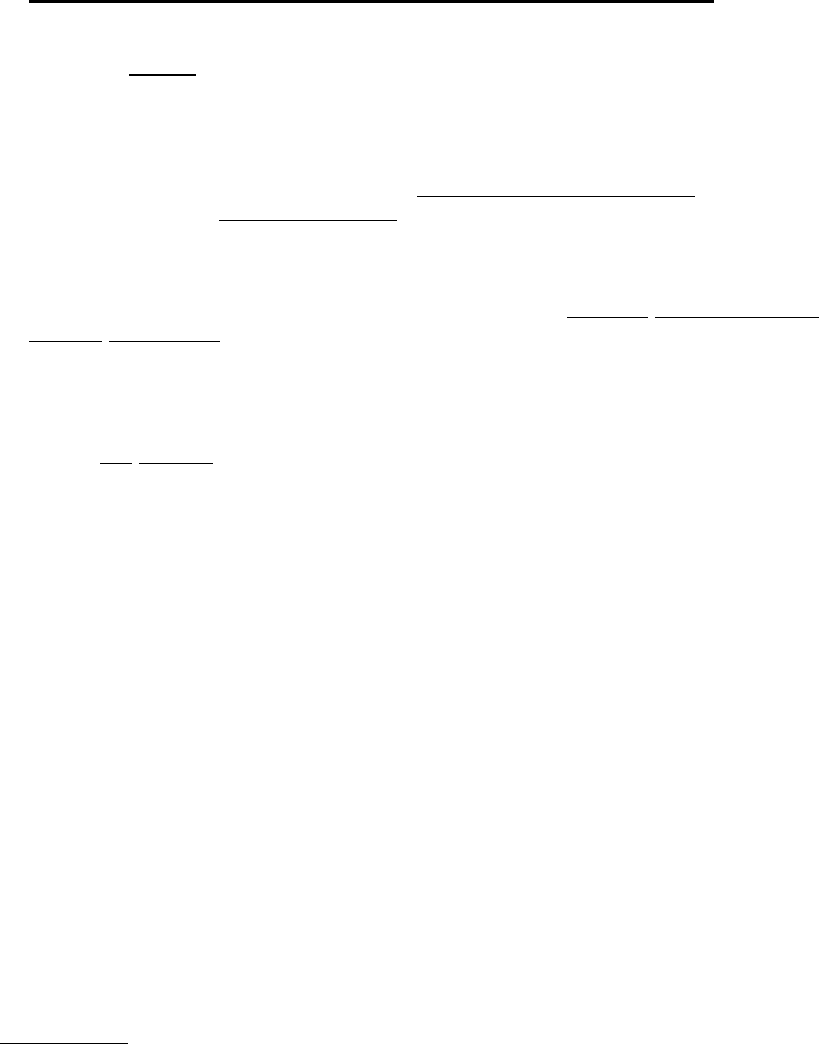Use and operation of the navigation system
Caution! Never operate this equipment when you are driving a vehicle! Even
the tiniest and shortest distractions while driving can have devastating
consequences for you and other road users – even at low speeds
It is best to set your destination point in peace before the journey and start the
navigation system before you set off. If you need to make changes to the route or
settings while on the road, it is best to stop briefly in order to do this.
Mount the navigation system in the vehicle so that it restricts the driver's field of vision
as little as possible. Turn the screen so that there is no or minimal reflection (e.g. light
from outside or from your own bright clothing). The holder can be turned and tilted in
all directions, allowing optimal positioning in any vehicle.
Adjust the volume to a comfortable level: loud enough so that it can be heard above
the radio but quiet enough so you won’t be startled by an announcement in a loud
voice.
Depending on the system, it may take a few moments to find the required number of
satellites after switching on the device hand the navigation software has started.
Depending on your surroundings this may happen quickly or it may take longer. For
example, satellites are found quickest when under an “open sky” whereas the process
can take longer in inner city areas with relatively narrow streets and tall buildings,
because the “upward view” is very narrow and can also be affected by reflected
satellite signals. If the windscreen is metallic, you may need additional GPS antenna.
After entering your destination and starting point, you can set off. Once it has located
the required number of satellites, the device will automatically direct you to your
destination by announcements and an updated display.
The system does not work in tunnels, underground car parks and in buildings etc. As
soon as you leave the tunnel or underground car park it will re-connect with the
satellites as quickly as possible.
The map data was the most up-to-date available at the time your navigations system was installed.
However, it sometimes happens that there are streets, house numbers, roundabouts etc. that you have
perhaps known about for a long time but which have not been included. This is not a defect but is caused by
the fact that not all towns and municipalities provide information about new street routing to the
manufacturers of digital data. The manufacturers also map the roads by driving along them, but such new
elements may only be incorporated for the first time in later versions, depending on priorities.