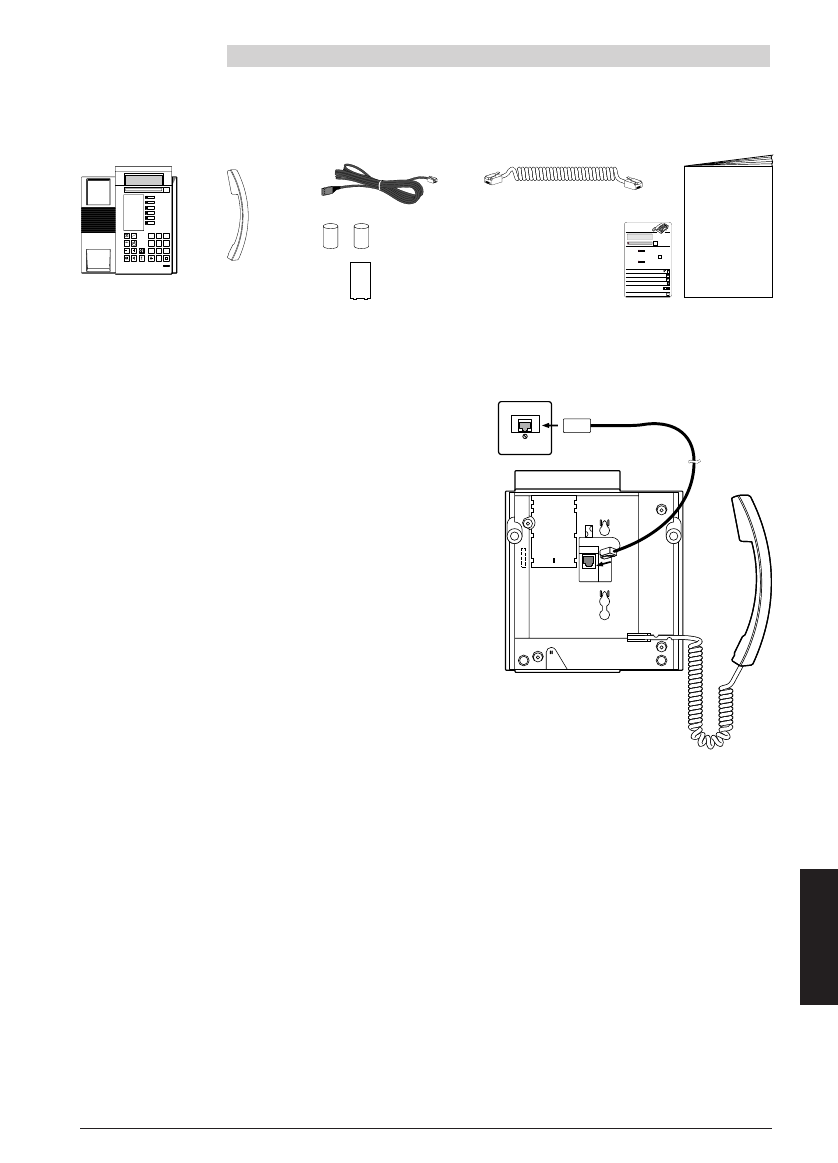20317510en_bat_a0
23
Installation
Contents of packaging
Connecting handset and telephone
After you have unpacked the telephone, connect
the handset first, by inserting the straight end of
the spiral connecting cable into the small socket
on the base of the telephone. By gently pulling,
check that the cable connector is in place. Insert
the other end of the cable into the handset.
Now connect the telephone by inserting the
connector on the telephone connecting cable into
the large socket on the base of the telephone. By
gently pulling, check that the cable connector is
correctly in place. Put the cable through the
provided tension relief channel. Insert the other
end of the cable into the telephone connection
socket. Insert the two support feet into the top of
the telephone base.
Labelling the freely-programmable keys
Alongside the freely-programmable keys note down the name of the number saved onto
the removable identification label on the last page of this booklet. Finally cover label us-
ing the transparent cover.
Additional keypad (ZTF)
You can install with your telephone a ZTF which provides 20 additional keys with LEDs
and simplified alphabetic entry (small/upper case letters, special characters).
English
.
.
.
.
.
.
.
.
.
.