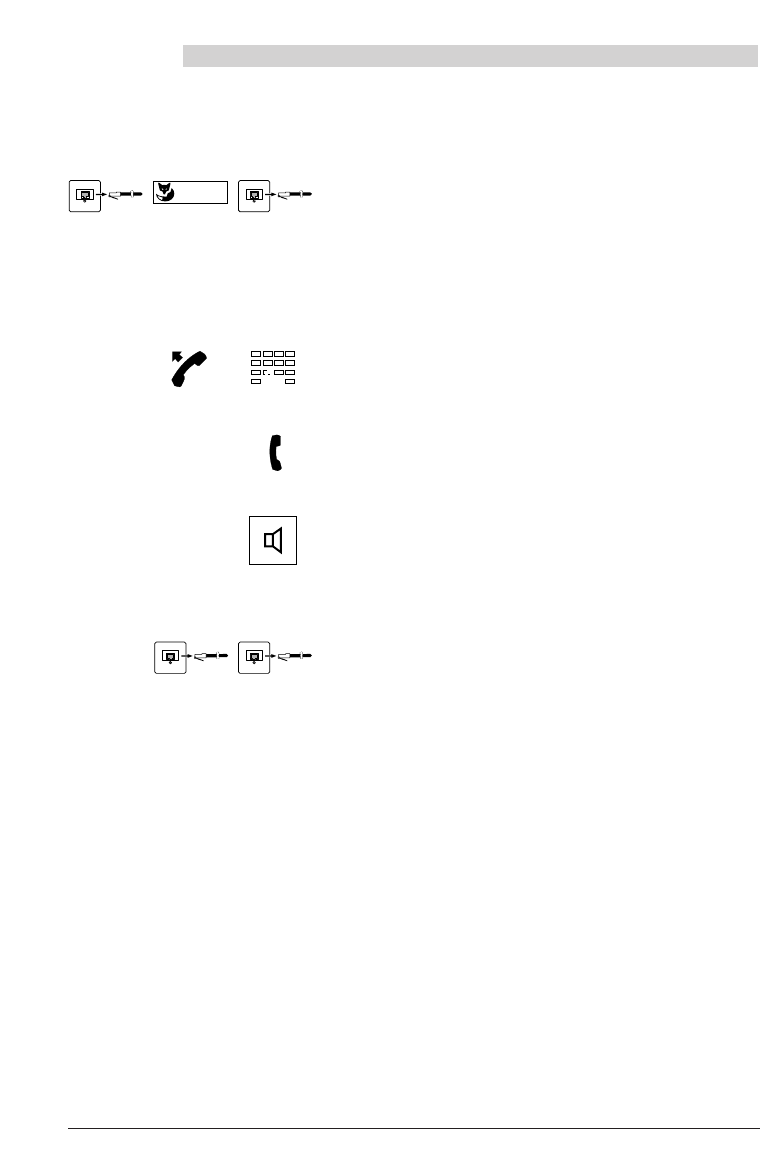26
20317510en_bat_a0
Self-test
When you have checked your telephone regarding connections, blockages and so on,
you can check other possible malfunction causes using the self-test.
Enter the self-test mode
Pull the telephone connection cable out of the
telephone socket. Hold down the far-left Foxkey
while plugging in the connecting cable again.
You will now be in the self-test mode. The LEDs
and the display continually change from light to
dark.
Test
Lift the handset and press one key after the
other. For every key action a sound should be
heard from the loudspeaker.
The microphone and the receiver are connected
together. If you blow into the microphone, you
should hear the sound in the receiver.
Press the Loudspeaker key. The handsfree
microphone will be connected to the receiver for
a short time; you should be able to hear the
surrounding noises.
Quit the self-test mode
Pull out the telephone connecting cable and
plug it in again
If you find any abnormalities during the self-test, inform the telephonist or a specialist.