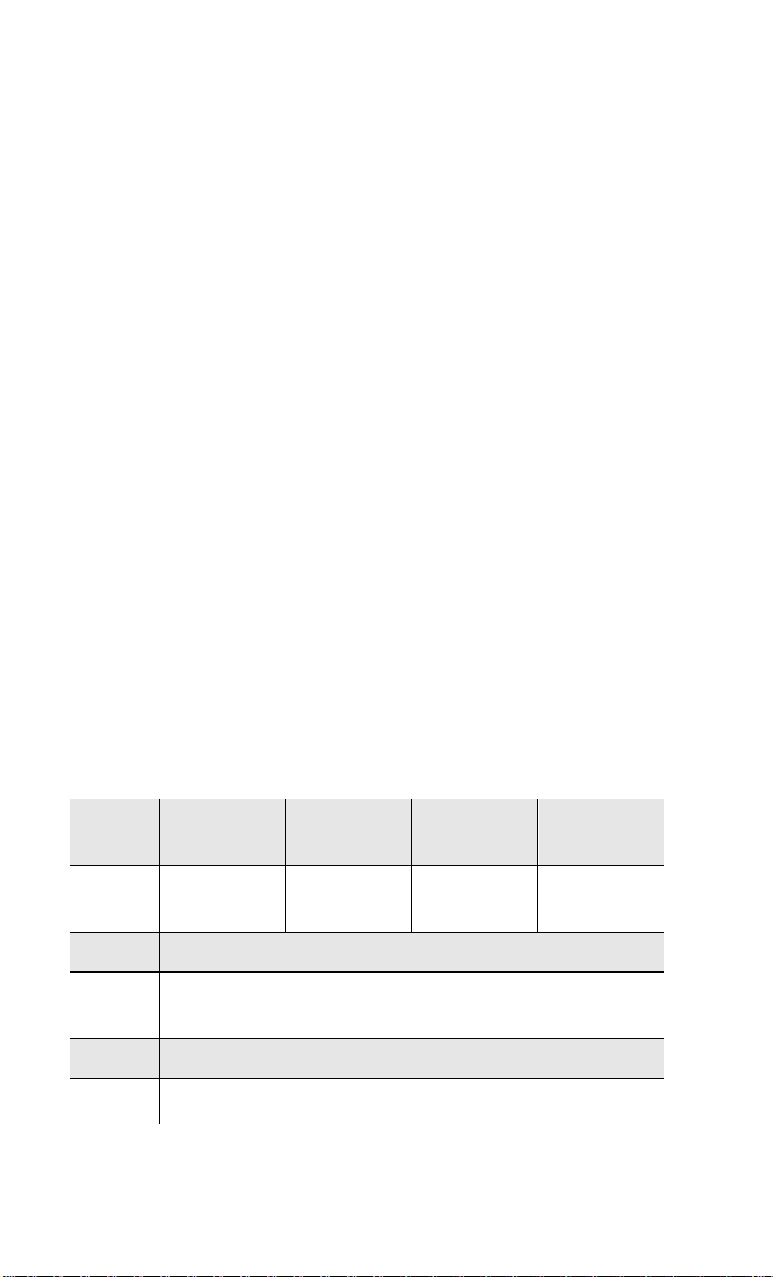If an LED flashes, this indicates that the channel is in use.
If the LED is off, a detector can be trained in this channel.
- Trigger the tamper contact of the detector or send a signal
from the detector. If the signal is received, the accessory
module assigns this detector to a new channel. The LED of
this channel starts to flash. The accessory module beeps
twice when the detector has been successfully trained.
Note: When training a detector, consult the installation
instructions of the detector. Magnetic contacts sometimes use
two detector channels (reed contact and external contact).
- Repeat this process exactly to train other detectors.
- After all detectors have been trained, exit the programming
mode by pressing ESC/DEL twice. Only the power supply
LED lights up/flashes and the fault LED lights up. The
accessory module beeps at short intervals.
Close both tamper contacts of the WAM and wait until it
emits a double tone.
3. Remove all jumpers for controlling the outputs and connect the
accessory module to the alarm centre as described in the
following example.
The relay outputs are activated if a detector triggers. The
detector allocation can be seen in the table below. Four detectors
are assigned to each relay output. This relay output is activated
as soon as a detector has been triggered.
If a remote control (FU5150/FU5155) has been changed, only
key 4 of the remote control is active (marked with a square)
and can control a relay output. To use a remote control for
activation/deactivation, it should be programmed for its own
output.
Walk test function (close input to activate function)