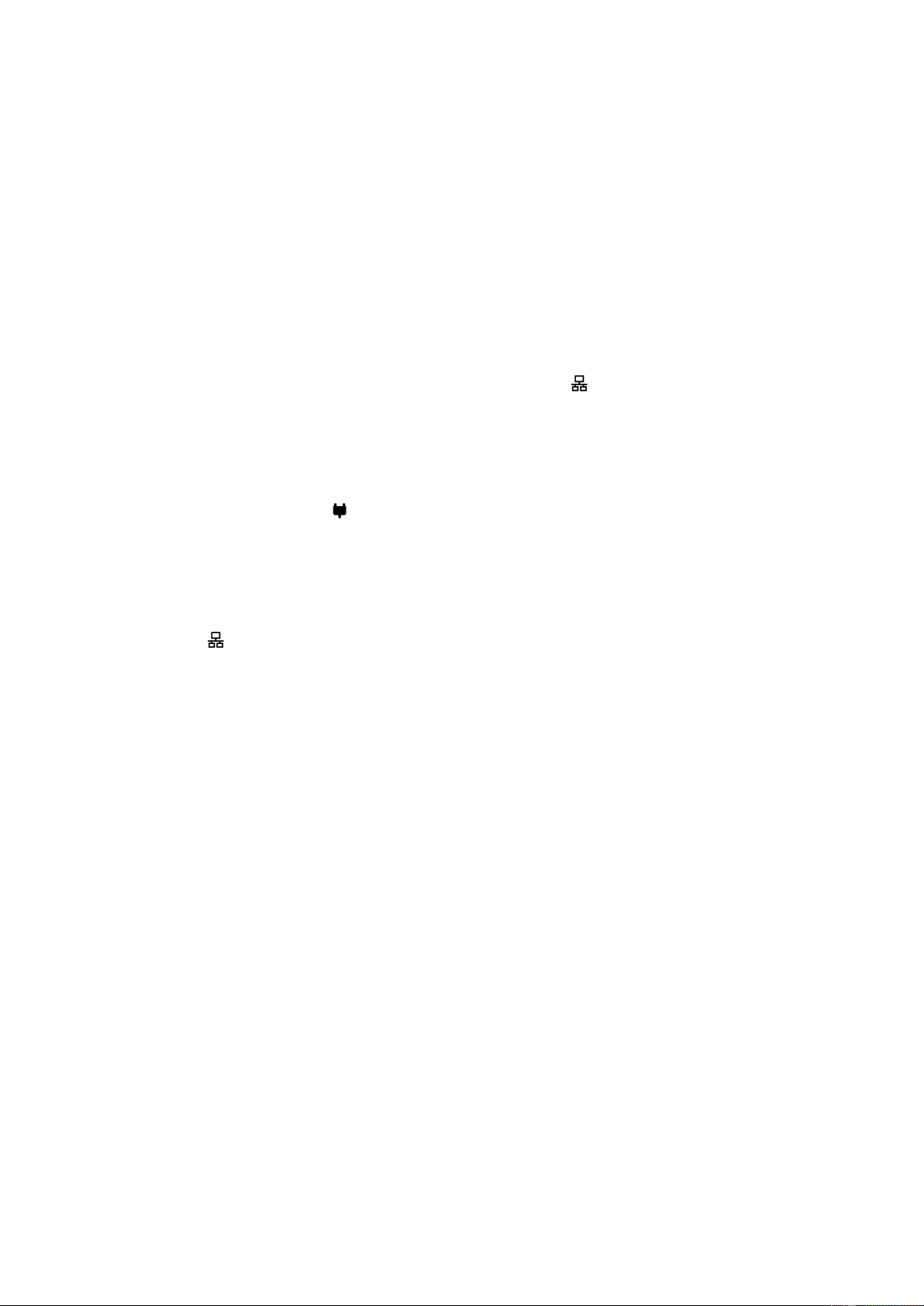20
How to install the ABUS Powerline Adapter
The ABUS Powerline Adapter ITAC10300 is usually used to be connected to your
router/gateway.
The ABUS Powerline PoE Adapter ITAC10310 with 802.3 af PoE output is usually
used to be connected to PoE powered devices, including IP camera, etc.
Both types of adapters can be mixed in one network. The only restriction is the
total number of 16 devices in one network.
Follow the next steps for installation:
1. Plug the Powerline adapter, for example the ABUS Powerline PoE Adapter
ITAC10310 into a power socket in the place you want to connect your devices
(for example your IP camera). The Ethernet LED on the Powerline adapter
should light up GREEN.
2. Plug another ABUS Powerline Adapter into a power socket near your
router/gateway.
3. The Powerline LED on both adapters will light up RED because the
adapters are linked but configured without security. Both adapters will connect
automatically to each other.
4. Connect now the Powerline adapter, for example the ABUS Powerline Adapter
ITAC10300 to the router or gateway by using an Ethernet cable. The Ethernet
LED will be GREEN.
5. It is recommended to secure the communication between the Powerline
adapters to avoid security intrusions in your network (check next paragraph
‘Securing the network’).