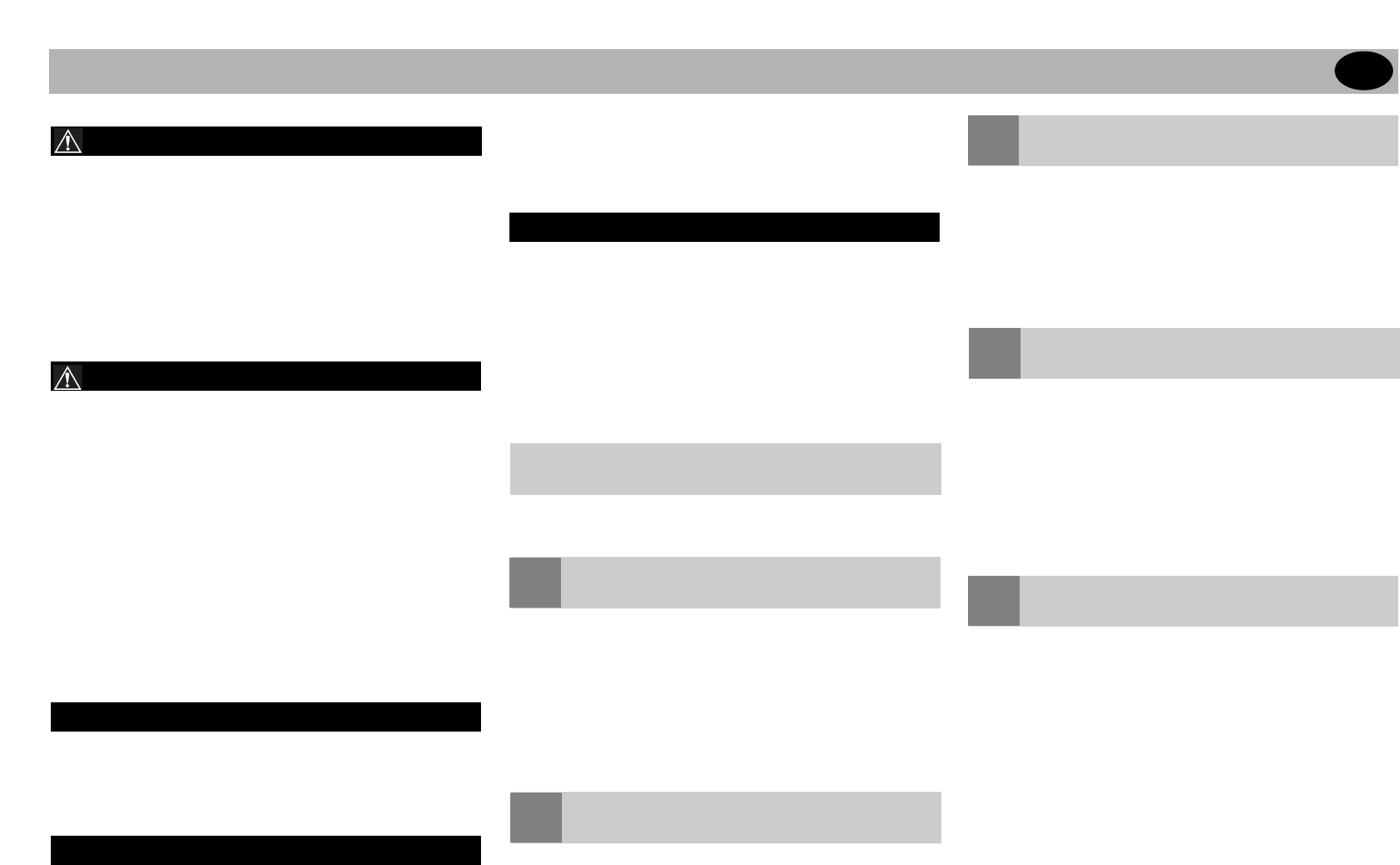5
3
2
1
4
2
GB
● In order to avoid overloading your machine, please refer to the
maximum punch guide located on the front of your machine
before punching.
● DO NOT punch metallic objects such as staples or paper clips.
● Please empty the waste tray regularly.
● Ensure that the machine is operated on a flat stable surface.
● Never lift the machine by the punching handle. Always use the
hand grips located on the side of the machine.
● To avoid risk of injury DO NOT put your fingers into the wire
binding channel.
● DO NOT obstruct air inlets and outlets.
● DO NOT use the binder if the power cord (mains cable) is
damaged.
● DO NOT place the power cord where it may be tripped over or
pulled. Ensure it does not come into contact with hot surfaces
such as pipes or radiators. Make sure the cable is not squashed
or pinched.
● DO NOT use an extension cable unless it is absolutely necessary
and then only use one of a suitable current rating (10A or
greater).
● DO NOT leave the binder connected to the electricity supply when
not in use.
● DO NOT immerse the binder in water or other liquids. Doing so
will result in ELECTRIC SHOCK.
● DO NOT attempt to disassemble the binder. Always consult a
qualified person.
● Your machine is ready to use when removed from the box. Retain
the packaging in case you need to return the machine for repair.
● The punching mechanism is coated with a protective film of
lubricant, which will mark your paper. Clear this by punching scrap
sheets of paper until clean prior to binding.
● Connect the binder to the electricity supply with the power cord
supplied.
● Switch ON using the ON/OFF switch located at the rear of the
binder by the power inlet socket.
● Wait while the binder goes through an automatic check
procedure, both LED’s light up.
● When complete the green LED will remain ON.
● The binder is ready for operation.
WARNING: This appliance MUST be earthed.
If in doubt consult a qualified electrician.
● This machine has a recommended duty cycle of 5 operations per
minute, up to a maximum of 30 minutes on / 30 minutes off.
● This machine is fitted with a thermal overload safety feature. In
extreme circumstances, the motor may overheat which will
activate the safety feature. This feature will prevent the machine
punching until it has cooled sufficiently.
● The thermal overload switch will automatically reset after
approximately 15 minutes. The machine will then operate as if it
had been overloaded (see step 4 below).
Please open the quick start guide, located at the front of the machine
for reference. Each step relates to the illustrations throw-out at the
front of this manual.
● Lift the lid and punch handle to the upright position.
● Place entire document so it rests on the lid.
● Check the comb size (mm) needed using the paper thickness
guide.
● Measure your comb using the comb size guide.
● Turn the comb selector (located at the side of the machine) until
the number matches your comb size (6 - 25+ mm).
● The machine will now automatically prevent your comb from over
opening and will adjust the margin depth.
● To manage large documents use the document separator.
● Push the separator into the document.
● Lift the separator upwards to reveal the first stack of paper ready
for easy punching.
● On manual machines, always ensure the punch handle is in the
upright position before centering the paper.
● Load the first paper stack into the punch slot.
● Centre the paper using the dial located at the front of the
machine.
Adjusting your machine for A5:
● Adjust the machine by sliding the switch located at the front of the
machine from A4 to A5.
● For manual punching: Lower the raised handle until the paper is
punched, and support the machine when lifting the handle to the
upright position.
● For electric punching (CWB406E only):
Press the 'punch button' located on the right panel of the
machine.
Note:
If the machine is overloaded and fails to complete the punch
cycle, the red LED will be lit. Press the 'punch button’ to cancel
the red LED. If this does not work contact the service helpline.
● Place the plastic comb open side up on the metal teeth.
● To open the comb, turn the comb opening knob (located at the
side of the machine).
● Punch and then load each paper stack onto the opened comb
until the entire document is loaded.
● To close the comb, rewind the comb opening knob and lift the
bound document from the metal teeth.
Binding tips:
● Load the rear cover onto the open comb first, followed by the
internal sheets and front cover.
● To edit your document, additional sheets may be included or
removed by placing your document (comb open side up) onto the
metal teeth and following step 5 instructions again.
● For further hints and tips please visit our website:
www.boundtopresent.com
Safety tips
Safety tips - CWB406E only
Unpacking and setting up
Unpacking and setting up - CWB406E only
Troubleshooting
Comb binding instructions
Set the comb
Sort paper
Set paper size
Punch paper
Comb binding
Getting Started