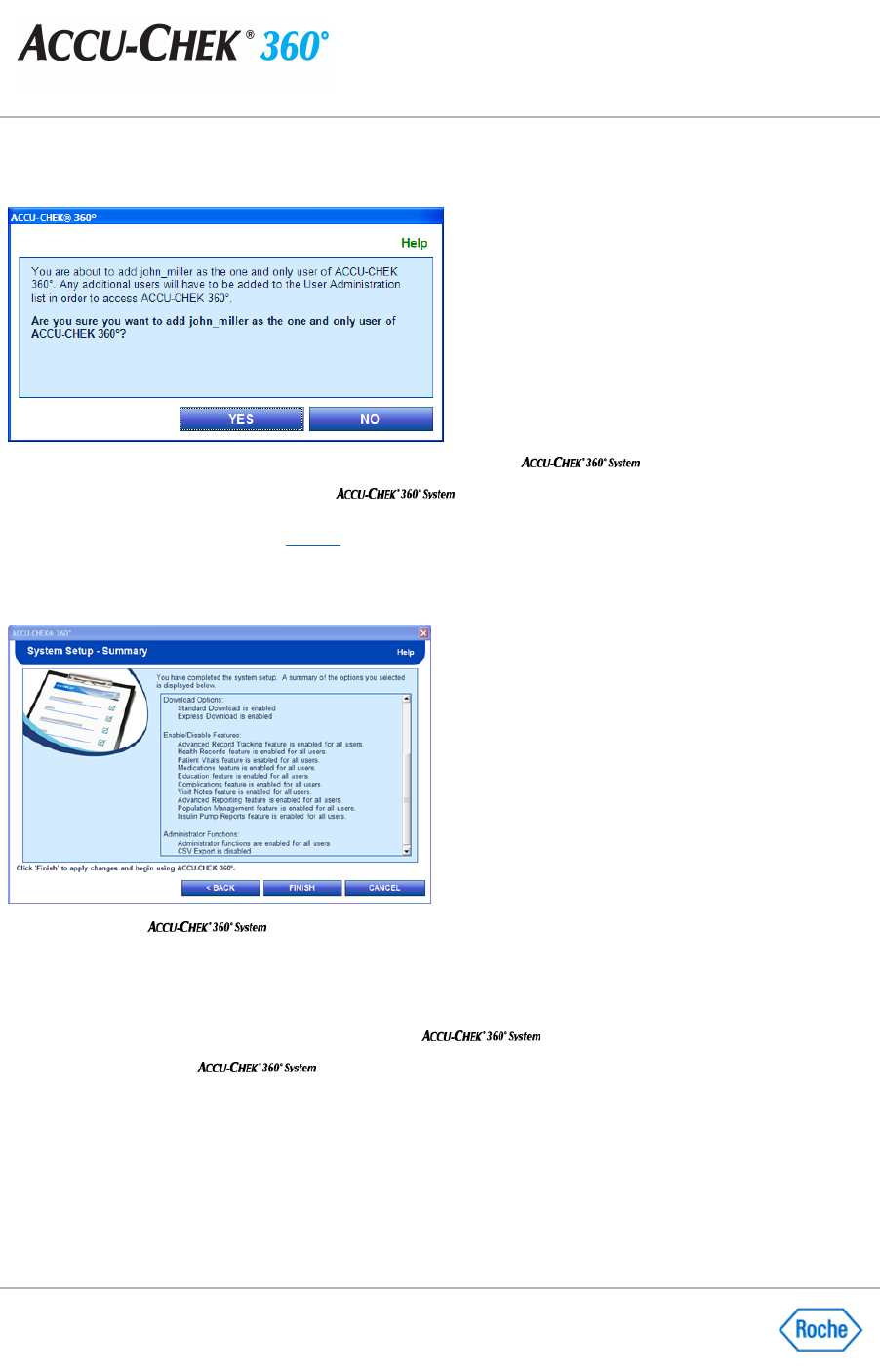Add First User Confirmation Box
This window informs you that you are about to add yourself as the one and only user of the
until you add other users.
If you want to add yourself as the one and only user of the
, click YES
. If you do not want to add yourself as the one and only user,
click NO
.
For more information on how to add other users,
click here
.
System Setup -
Summary
This screen reviews the
options you have chosen for the display of your information. You have the opportunity to change any of the
choices.
If you want to make any changes, use the
BACK
button to return to the correct screen and make changes before proceeding.
When you are satisfied with your choices, click
FINISH
.
The next window you see after clicking
FINISH
is the
Main Menu
for the
.
You are ready to begin using the
.