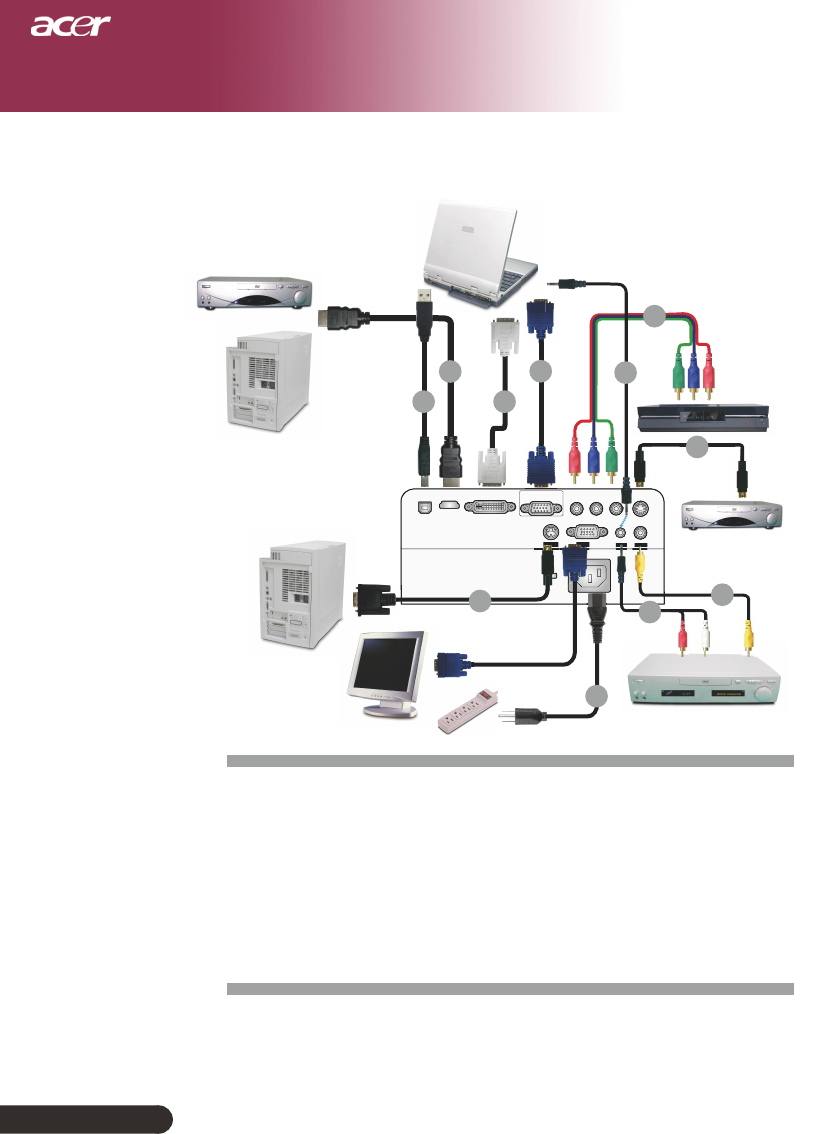Video-uitgang
DVD-speler,
Settop box,
HDTVontvanger
4
2
3
6
DVI
VGA
USB
10
S-Video-uitgang
9
1
RS232
7
5
11
DVD-speler
8
PC
De projector aansluiten
1.................................................................................................................Voedingskabel
2....................................................................................................................... VGA-kabel
3....................................................................................................Composite videokabel
4.........................................................................................................................USB-kabel
5................................................................................................3 RCA-component kabel
6....................................................................................................................S-Videokabel
7.................................................... Audio-kabel stekker/RCA (Optioneel accessoire)
8.............................................................................RS232 -kabel (Optioneel accessoire)
9......................................................................................................................... DVI-kabel
10...........................................................................HDMI-kabel (Optioneel accessoire)
11....................................................................... Aansluiting audiokabel/ Aansluiting
Om te garanderen dat uw projector goed werkt met uw computer,
dient u te controleren of de timing van de beeldschermmodus
compatibel is met de projector. Zie paragraaf “Compatibiliteitsmodi”
op pagina 39.