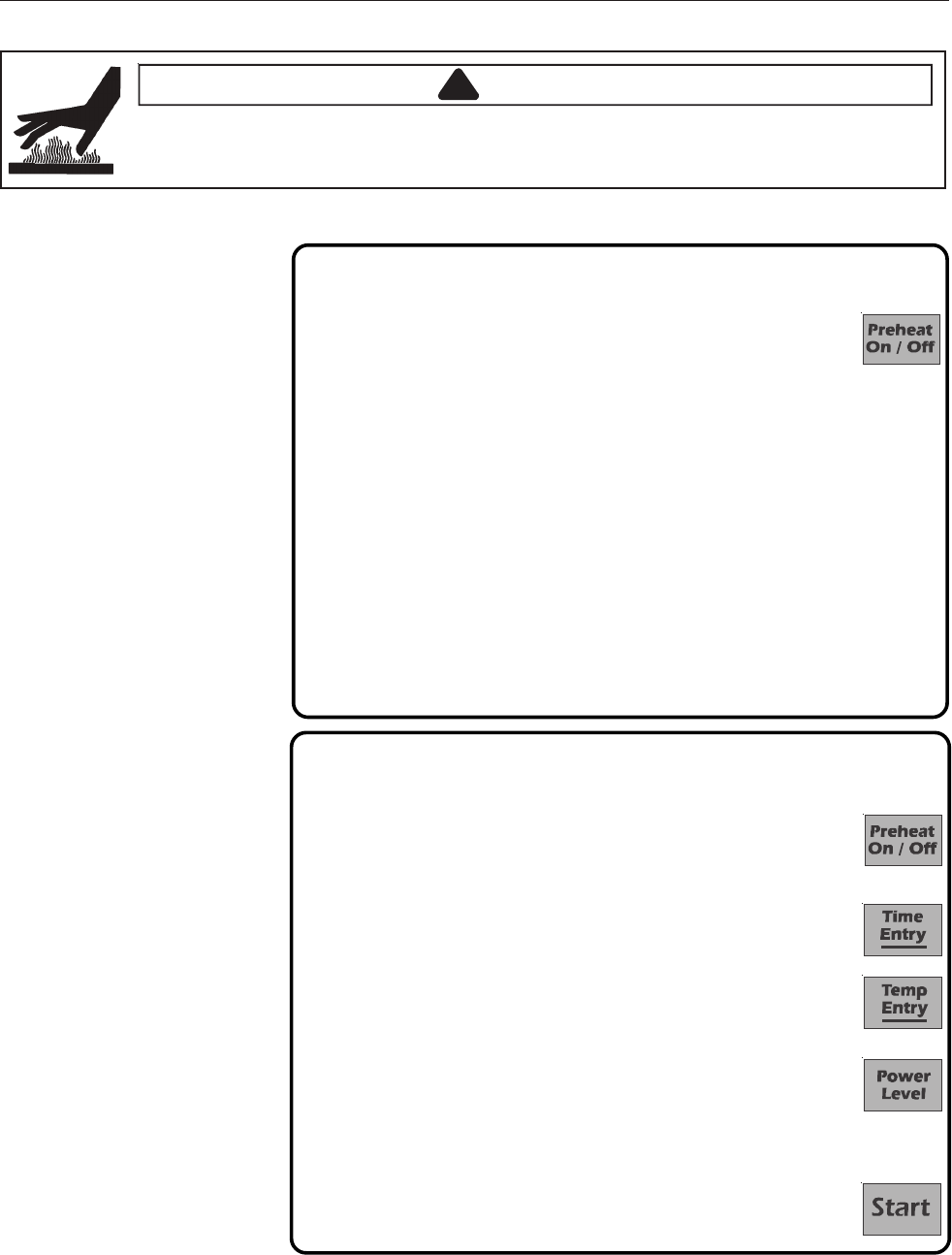Convection Cooking
CAUTION
!
To avoid risk of burns, handle utensils, racks, and door with care. Allow oven, utensils, and racks
to cool before cleaning. Oven, utensils, and racks, become hot during operation.
To operate the oven for convection cooking only, you can use preprogrammed pads or manual time entry. The
following instructions are for convection cooking only. For combination cooking, see that section.
Convection Cooking Using Manual Cooking
Operation
1. Press Preheat On/O pad to start the oven.
• Oven begins a preheat cycle.
• Oven Preheating 230°C shows in display. (example of
230°C shown)
• To change preheat temperature, see
Programming
.
2. Oven reaches preheat temperature.
• Signal sounds and Ready 230°C displays.
3. Press Time Entry pad.
• Enter desired cooking time by using the numeric keypad.
4. Press Temp Entry pad if cooking temperature diers from preheat
temperature.
• Enter the new temperature.
5. Press Power Level pad.
• Press numeric key pad for desired level. Press numeric key
pad again to set power level to 100%.
• For a lower microwave power, press
pads 1 (for 10%) through 9 (for 90%).
0 turns o the microwave power and cooking is by convection only.
6. If stage cooking is desired, press Stage pad and repeat steps 3,
4, and 5.
• Up to 4 dierent stages can be programmed.
7. Press the Start pad to begin the cooking cycle.
Convection Cooking with Programmed Pads
1. Press Preheat On/O pad to start the oven.
• Oven begins a preheat cycle.
• Oven Preheating 230°C shows in display. (example of
230°C shown)
• To change preheat temperature, see
Programming.
2. Oven reaches preheat temperature.
• Signal sounds and Ready 230°C displays.
3. Press selected pad.
• If using single pad programming, press pad and oven begins
automatically.
• For double pad programming, press pads in proper sequence and oven
begins automatically.
4. Cooking cycle begins
• Preprogrammed cooking program, total cooking time, cooking
temperature, percentage of microwave power, and stage are all displayed.
5. Oven nishes cooking sequence
• An end of cycle beep signals the end of the cooking cycle.
• Done shows in display.
• Oven interior and cooking dish will be hot.
6. Press Preheat On/O pad to shut o oven.
Convection
Cooking
Convection cooking utilizes both a
convection element and fan to
evenly distribute heated
air
throughout the oven cavity. By
circulating air, no hot or cold spots
occur, creating a consistent
temperature envelope around the
food. These consistent
temperatures cook food evenly
and reduces cooking time. Oven
will always operate in convection
mode.