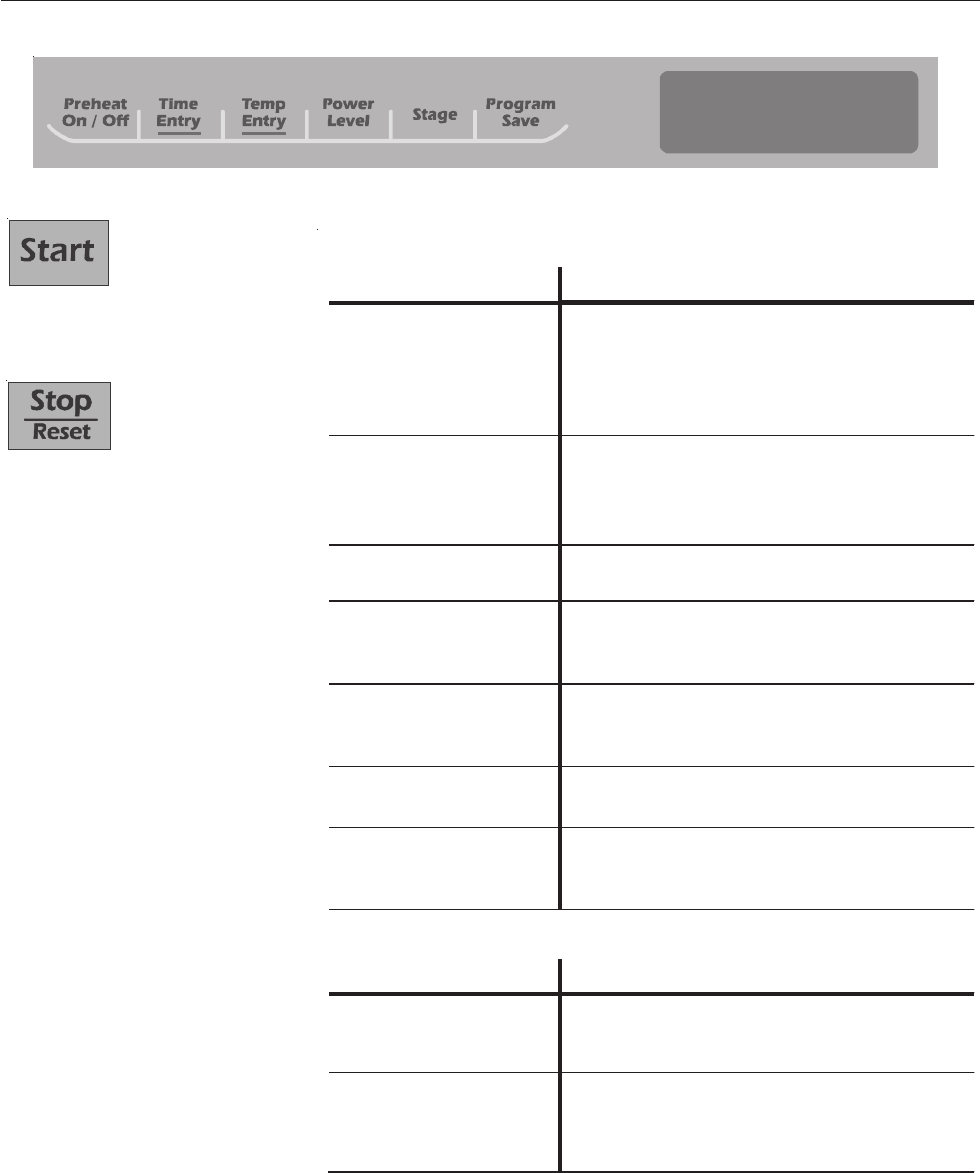Display and Features (cont’d)
Start pad
The Start pad is
used to begin a
manual time entry cooking cycle.
Temperature warnings
The combination oven has two
distinct temperature warnings.
Warnings sound with a three beep
signal when a programmed pad is
pressed. Warnings are:
• A warning when the preheat
temperature does not match the
preprogrammed temperature of
a cooking condition.
• A warning when the actual
oven cavity temperature is not
to preheat temperature, such
as when the oven is rst
started.
To override the warning and begin
a cooking cycle, press the Start
pad. To turn o warnings, see
User
Options
section.
Stop/Reset
pad
The Stop/Reset pad
stops a cooking sequence in
progress, clears out any remaining
time, and also ends a
programming or user option cycle.
When the Stop/Reset pad is used
to end a programming or option
change, the changes are
discarded.
Cooking Display
DISPLAYS DESCRIPTION
OVEN
PREHEATING
230°C
Oven Preheating 230°C displays when ove
also ashes when a cooking condition can be
started or programmed.
(example of 230°C shown)
00:00
Displays cooking time. If stage cooking is
programmed, total cooking time is displayed.
MW 50%
MW 50% displays the current microwave pow
single pad or double pad memory.
STAGE 1
Displays stage number during cooking or when
programming a specic cooking stage. Stage
number (1 through 4) indicates the stage that is
being used.