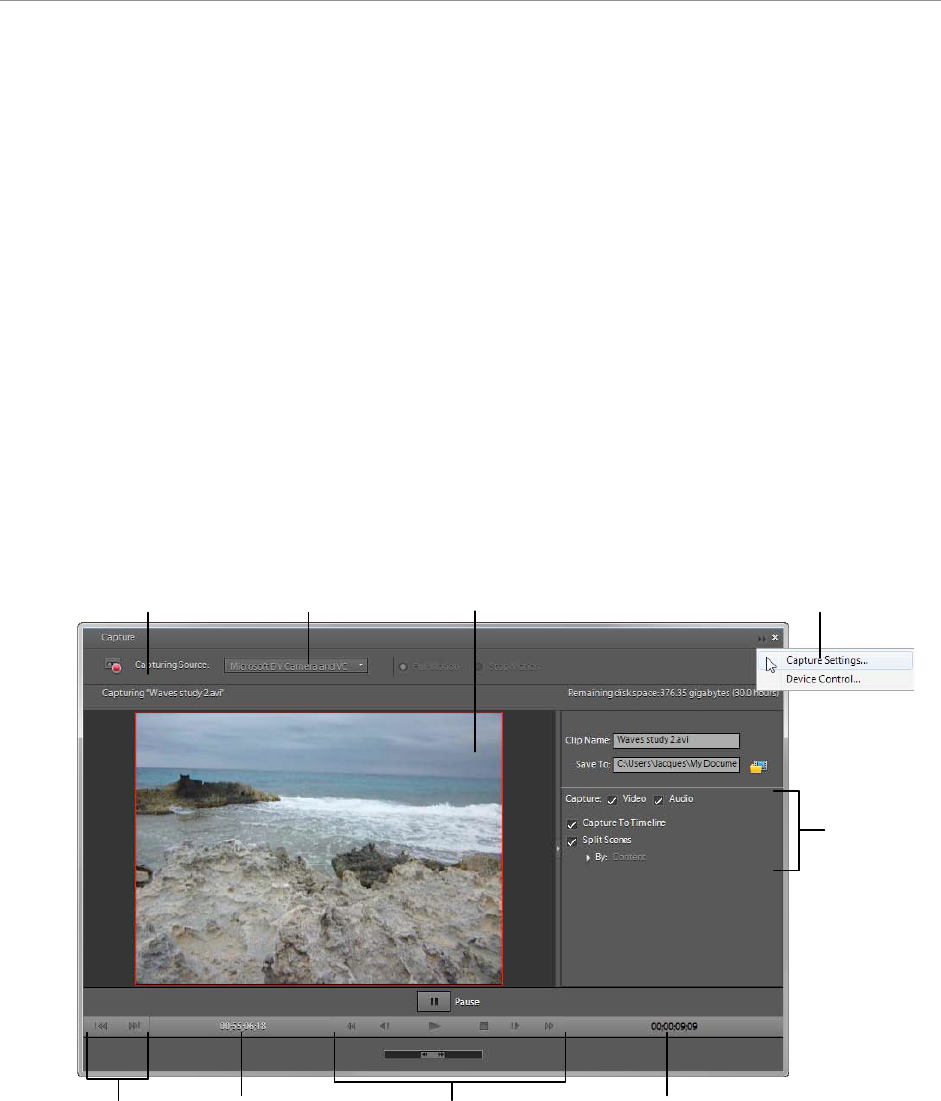Adobe Premiere Elements 9 guide
2 How to import video © 2010 Adobe Systems Incorporated
• QuickTime Movie (.mov, .3gp, .3g2, .mp4, .m4a, .m4v)
Note: To import video from mobile phones (.3gp and .mp4), you must have the most recent version of QuickTime
installed on your computer.
Capturing video
Use the Capture window to monitor the video and access all of the capture commands (Figure 1). Adobe Premiere
Elements automatically detects the attached capture device and provides an alert in case of a mismatch.
This panel includes a video preview area, recording controls, a disk-space indicator, and a timecode display. On the
right side of the Capture window, you can specify capture settings.
To open the Capture window, click Organize in the Tasks panel, click Get Media , and select one of the following:
• DV Camcorder
• HDV Camcorder
• Webcam Or WDM Device
Capturing footage with device control simply means using the controls (Play, Fast Forward, Rewind, Pause, Stop,
Record, and so on) in the Capture window to control your device, instead of using the controls on the device. Device
control is a convenient way to locate and capture scenes.
Figure 1 Capture window