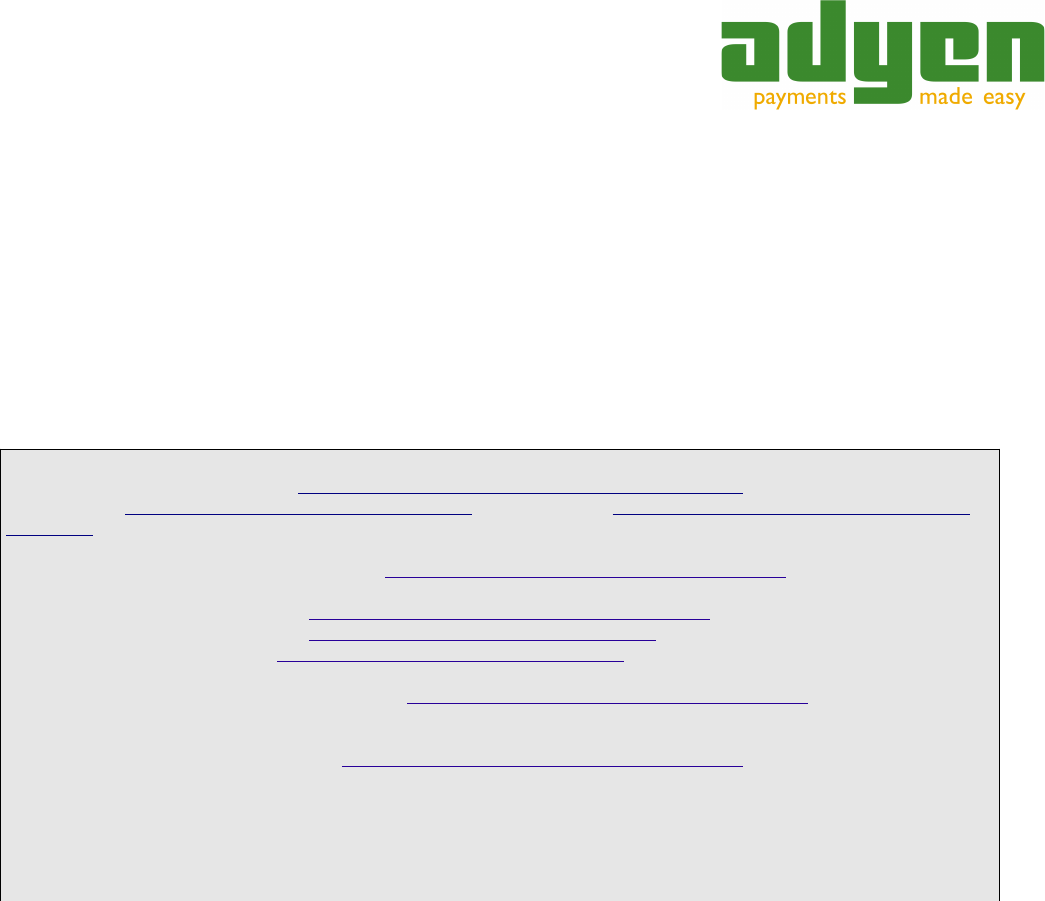Example Open Invoice Order
5 Example Open Invoice Order
Below an example of an open invoice payment of EUR19.50. After the payment is authorised and captured the
shopper returns part of the order. Therefore a refund of EUR3.50 must be initiated as well.
Authorisation
After the shopper has filled in their details on the HPP a call to the Merchants Open Invoice Details Service is
done before the payment is processed. See Example 1 for an example of a request.
<?xml version="1.0"?>
<soap:Envelope xmlns:soap="http://schemas.xmlsoap.org/soap/envelope/"
xmlns:xsd="http://www.w3.org/2001/XMLSchema" xmlns:xsi="http://www.w3.org/2001/XMLSchema-
instance">
<soap:Body>
<ns1:retrieveDetail xmlns:ns1="http://openinvoice.services.adyen.com">
<ns1:request>
<amount xmlns:ns1="http://openinvoice.services.adyen.com">
<currency xmlns="http://common.services.adyen.com">EUR</currency>
<value xmlns="http://common.services.adyen.com">1950</value>
</amount>
<merchantAccount xmlns:ns1="http://openinvoice.services.adyen.com">
YourMerchantAccount
</merchantAccount>
<reference xmlns:ns1="http://openinvoice.services.adyen.com">
TheMerchantReference
</reference>
</ns1:request>
</ns1:retrieveDetail>
</soap:Body>
</soap:Envelope>
Example 1: SOAP Message Requesting the Line Specification
The Merchants Open Invoice Details Service should respond with the invoice lines of the specified reference
(the merchantReference value of the payment request). See Example 2 for a sample response.
The check if the total of the invoice lines in the response from Example 2 is the same as the requested amount
as described in pseudo code in Figure 2 is:
(325 +75) * 4 = 1600
(350 + 0) * 1 = 350
Total: 1600 + 350 = 1950
If this total is not the same, for example because of a rounding difference with VAT, we advise to add an
additional invoice line with the difference. In this way you are always sure that the requested amount is equal
to the amount in the response.
After the authorisation of the payment is submitted to the partner the result of the payment is sent back in the
same way all other payment methods.
Copyright © Adyen B.V. 2010 11