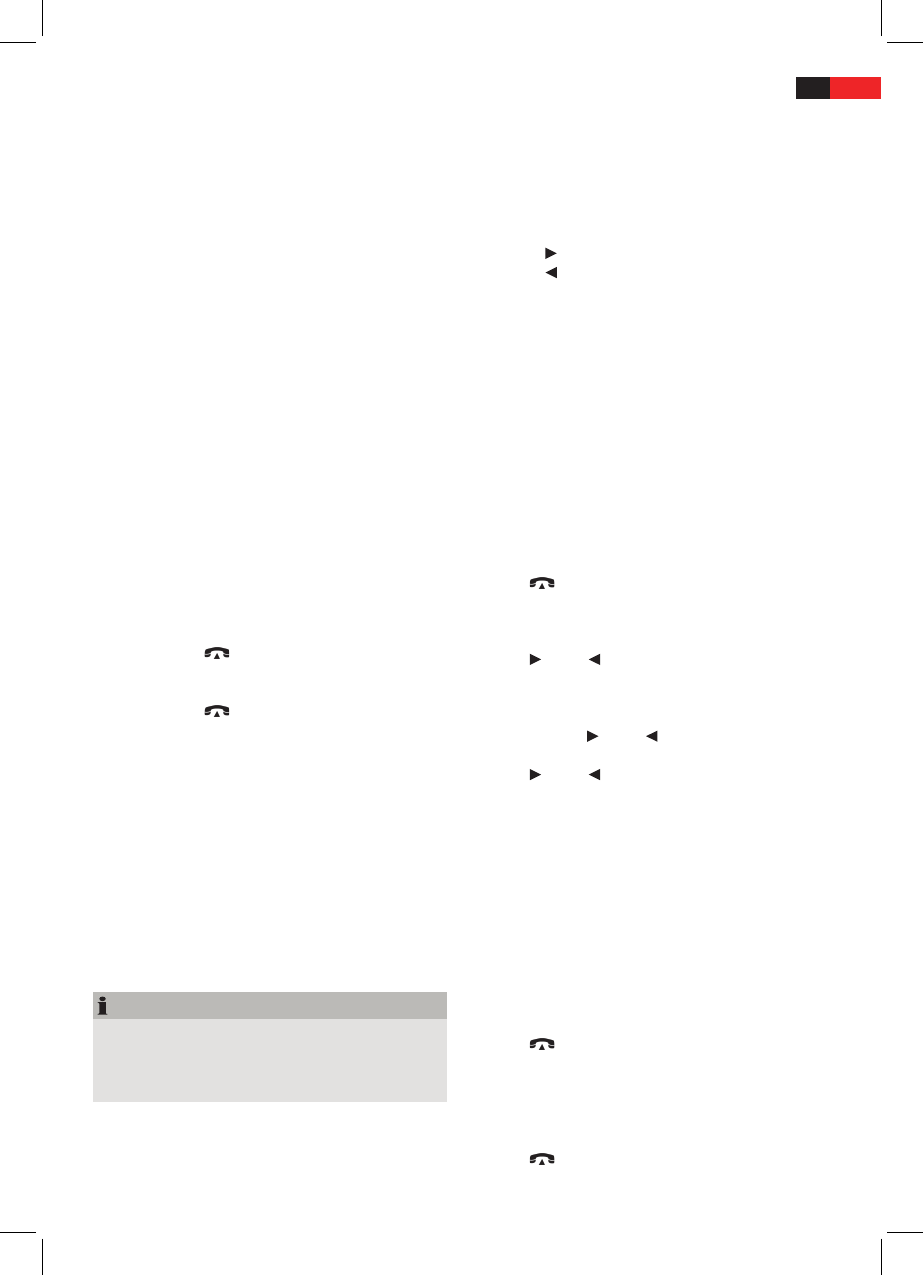87
ENGLISH
MASK Setting to mask station during search:
DPI:
■
Alternative frequencies with dierent
Pl code are excluded from the search.
ALL:
■
Alternative frequencies with dierent
Pl code and no RDS information with high
signal level are excluded from the search.
EON TA The unit can receive RDS EON data. EON means
the transmission of additional programme in-
formation within a station group. In the event
of a trac announcement (TA), it will switch
within a station group from a non-trac
broadcast to the corresponding trac radio
station of the station group.
DX
■
: The unit attempts to receive the EON
TA information from a receivable station
and thus to improve the reception quality.
LO
■
: This prevents switching to a programme
with too weak a signal level.
TA VOL Trac Announcement Volume
REG Some stations split their programme at certain
times into regional programmes with dierent
content.
ON
■
: Only the regional programmes of the
station are played.
OFF
■
: National programmes are also played.
Loudness Function
Press and hold
/BND (26) to activate the Loudness
function. LOUD ON is displayed. The Loudness function
enhances the bass frequencies.
Press and hold
/BND (26) again to deactivate the
Loudness function. LOUD OFF is displayed.
Sound Settings
Repeatedly press
EQ/TA (19) to cycle through the set-
tings FLAT, CLASSICS, POP M, ROCK M or DSP OFF.
The selected setting is displayed.
Display Information
Repeatedly press DISP (20) to cycle through the following
display information:
Time (is automatically set if RDS reception is enabled),
radio station, programme type, frequency of the currently
set radio station, information on le names (only during
playback of a MP3 or WMA le).
NOTE
If there is no corresponding information,
►
PTY NONE
is shown on the display.
If the information is too long for the display, it is
►
displayed as scrolling text.
Setting the time manually (in Radio Mode)
If the time should not be set automatically, proceed as
follows:
Press the button
DISP (20) for a short while until the
time appears on the display.
Keep the
DISP button (20) pressed until the time
ashes on the display.
Use the
button (23) to set the minutes.
Use the
button (23) to set the hours.
Reset Radio
To reset the unit to default settings press RESET (30) with
a pointed object, i.e. pen.
Reset the unit when:
using it the rst time after all cabling is done,
malfunctions of buttons occur,
error messages are displayed.
Radio Functions
Set RADIO Mode
Repeatedly press
PAIR/MOD (4) until frequency and
band are displayed.
Select Frequency Band
Press
/BND (26) to toggle between FM1, FM2, FM3
and AM. The selected frequency band is displayed.
Auto Search
Press
(23) or (23) to start auto search, SEARCH is
displayed. Search stops if a station is found.
Manual Search
Press and hold
(23) or (23) until MANUAL is
displayed.
Press
(23) or (23) to step through the FM frequen-
cy band in steps of 0.05 MHz and 9 kHz for AM until
the desired frequency is displayed.
After two seconds idling the unit returns to auto search.
The display shows AUTO.
Save Station
For each frequency band 6 station presets are available.
Press and hold the desired numeric button (8) approx.
2 seconds to save the current station. A beep can be
heard after successful storage (except setting to BEEP
OFF).
Access Saved Station
Press
/BND (26) to select the desired frequency
band.
Press one of the numeric buttons (8) to access the
respective station.
Auto Save
Press
/BND (26) to select the desired frequency
band.