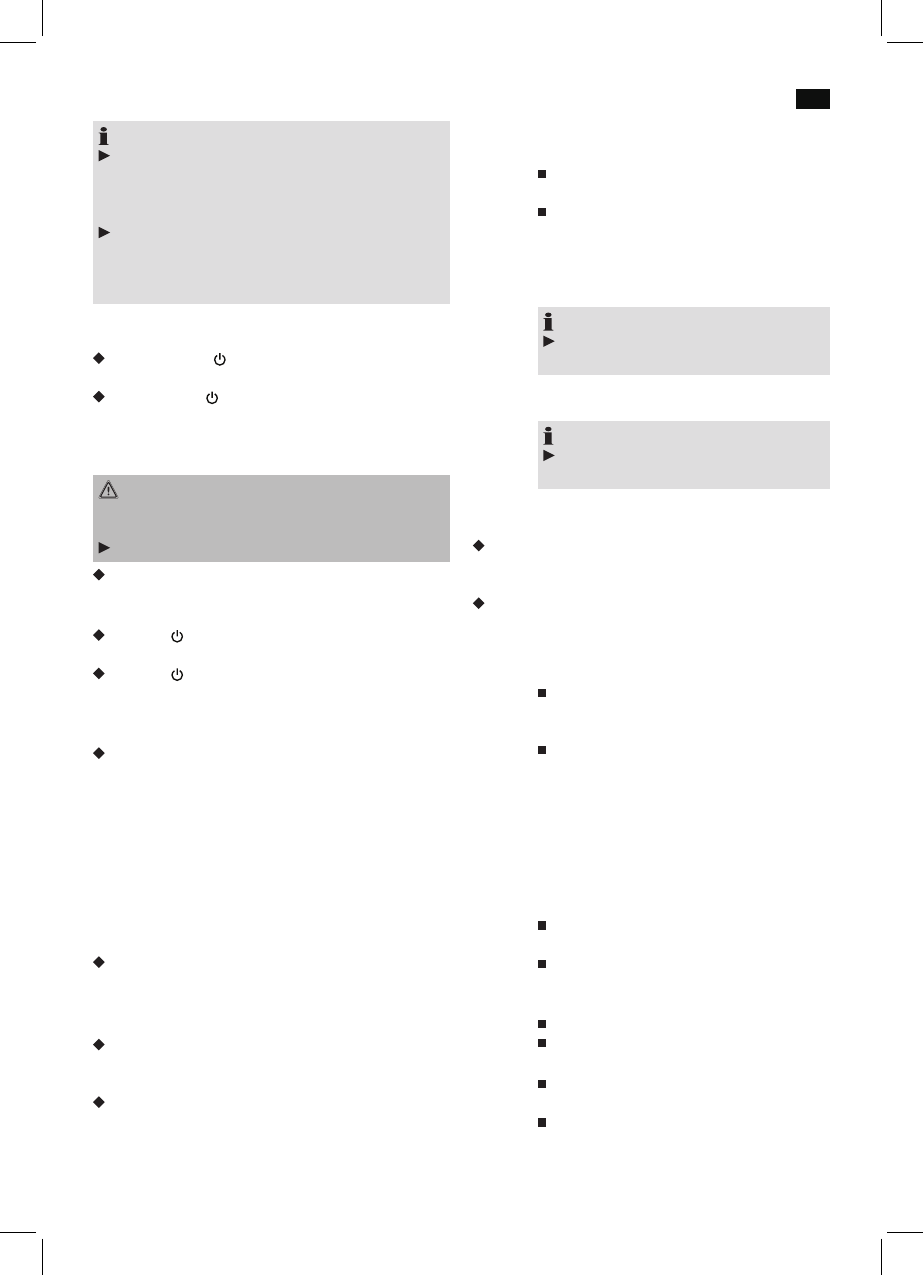English
33
NOTE:
Several buttons can be found on the unit as well as on
the remote control. Identical buttons perform the same
function. The buttons appear in the following text are
the buttons on the unit.
The remote control signals are sent to the unit via
infrared light. The transmission of the signals from the
remote control to the unit may be impaired by direct
sunlight on the IR sensor (8).
On/Off
Press the button /MUTE (14) to switch on the set. The
display is activated.
Hold down the /MUTE (14) button to switch the unit off.
Settings
Volume
WARNING:
Hearing damage due to high volume!
High volumes can permanently damage your hearing.
Set a moderate volume.
Turn the VOL multicontroller (6) to set the volume.
Switch unit to mute
Press the / MUTE (14) button to switch the unit to mute.
MUTE flashes on the display.
Press the / MUTE (14) button again to deactivate the
function.
Sound Settings
Press the SEL button (6). The current volume is displayed.
Press the SEL button again to open the next setting.
The following settings are possible:
VOL - volume (0 to 100),
BAS - bass (-10 to +10)
TRB - treble (-10 to +10)
BAL - Balance (sound distribution between left and right
speakers) (10L to 10R)
FAD - Fader (sound distribution between rear and front
speakers) (10F to 10R)
Turn the VOL multicontroller to change the displayed
setting.
More settings via the SEL button
Keep the SEL button (6) pressed for a few seconds to
open more settings options. Press the SEL button again
to open the next setting.
Turn the VOL multicontroller to change the displayed
setting.
The following settings are possible:
BEEP Key tone:
BEEP ON: The unit sounds a beep tone
every time you press a button
BEEP OFF: The unit sounds no beep tone
P-VOL Adjusts the volume at which the unit should
switch on.
AREA Region, when the unit is used.
Europe (EUR) or USA
NOTE:
Changing this setting deletes all station
presets.
HOUR Select the time display here.
24 hour (24H) or 12 hour (12H)
NOTE:
If 12 hours is selected, the display shows:
AM = morning, PM = afternoon.
Radio Reception Settings
Keep the PTY button (19) pressed for several seconds to
open more setting options. Press the PTY button again
to open the next setting.
Turn the VOL multicontroller change the displayed set-
ting.
The following settings are possible:
TA Traffic announcements
TA SEEK: With activated TA function the unit
searches for a station with traffic announce-
ments.
TA ALARM: No automatic station search. The
unit sounds a beep tone if no traffic informa-
tion is received and NO TP/TA is displayed.
SEEK PI is displayed if the selected station
does not transmit an RDS signal.
PI Moving into an area where two stations with
identical AF, but different Pl code (PI = program
information) are received destabilizes reception.
In this situation you have two options:
PI SOUND: To change stations the other sta-
tion is played for less than one second.
PI MUTE: The other station is muted.
RETUNE Delay for automatic search with traffic announce-
ments and/or program information:
S (short) after approx. 30 seconds
L (long) after approx. 90 seconds
MASK Setting to mask station during search:
DPI: Alternative frequencies with different Pl
code are excluded from the search.
ALL: Alternative frequencies with different Pl
code and no RDS information with high signal
level are excluded from the search.