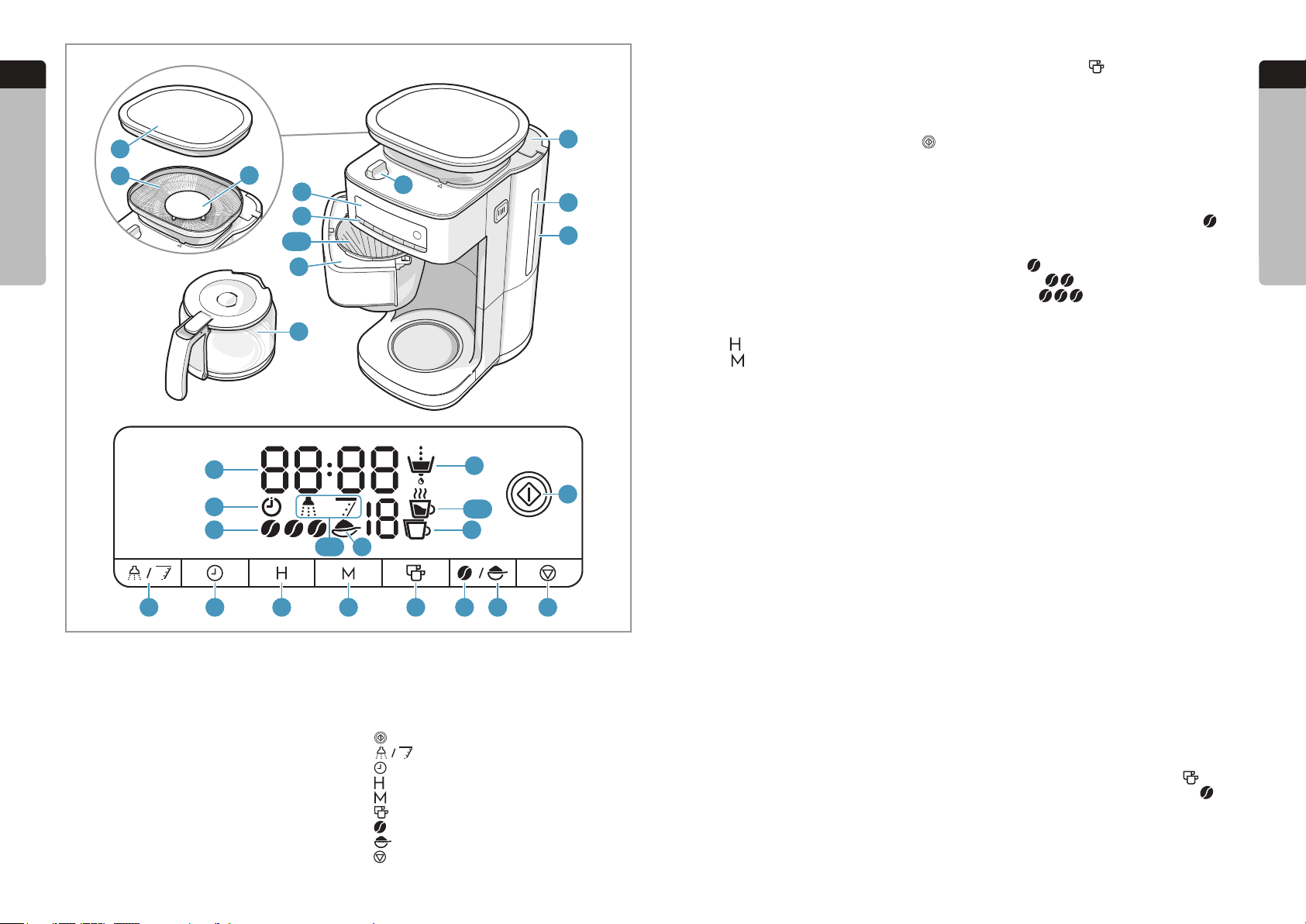1. Clean the filt er insert and the glass jug af t er e v ery
use with mild de t er gent and w arm w a t er or in the
dishw asher .
2. If nece ssary , wip e down the coff ee b ean compartment
(2) and the lid ( 1) with a damp clo th.
3. Wip e down the housing with a damp clo th. If nece ssary ,
use a little mild de t er gent t o r emo v e mor e int ense soiling.
Cleaning the Grinder Shaf t
1. R emo v e the coff ee b eans fr om the coff ee b ean
compartment (2). (Apart fr om the f ew b eans tha t y ou
c anno t r each b y hand.)
2. Insert a pap er filt er int o the filt er insert .
3. P r e ss the butt on ( 18) t o swit ch on the de vice.
The grinding pr o ce ss will s t art .
4. Once the r e s t of the coff ee b eans ha v e b een
gr ound - y ou c an t ell this fr om the change in the
grinding noise – s t op the grinding pr o ce ss b y pr e ssing
the butt on (2 6 ) again.
5. T ak e out the coff ee b ean compartment: T o do this, turn
it a little anticlo ckwise until it disengage s. Lif t it off .
6. Mo v e the grinding finene ss dial (8) t o the OPEN
p osition.
7. P ull out the t op part of the grinder (3) b y the small
handle.
8. Clean the grinder shaf t and the grinder with the
cleaning brush tha t is supplied.
9. R einsert the t op part of the grinder and pr e ss it down.
Mak e sur e it is in the corr ec t p osition ( arr ow marking).
F old the handle down again.
1 0. A djus t the grinding finene ss dial back t o a grinding
finene ss. The grinder is lo ck ed again.
11. Place on the coff ee b ean compartment a t an angle and
turn it clo ckwise a little until it engage s.
12 . Op en the filt er compartment (5) t o r emo v e the pap er
filt er .
1 3. T o clean the grinder shaf t fr om b elow: P r e ss the
butt on ( 19 ) until the s ymb ol o ccur s. P r e ss the butt on
( 18). The coff ee p owder tunnel ga t e will op en. Op en the
filt er compartment , use the brush t o clean the r e sidue
inside, close the filt er compartment , pr e ss the butt on (2 6 )
t o close the coff ee p owder tunnel ga t e.
D e scaling
A s a pr ec aution we r ecommend de sc aling af t er 60 use s.
Use only en vir onment ally friendly de sc aling agent and
alw a y s f ollow the manuf ac tur er´s ins truc tions.
Fill the w a t er t ank with w a t er and de sc aling agent . Place
the jug with lid on the w arming place. W ait 15 minut e s
then pr e ss de sc aling butt on and pr e ss S T AR T t o
s t art the appliance. L e t the w a t er run thr ough. P erf orm
two mor e br ewing cy cle s with w a t er only t o allow
appliance t o rinse thr ough pr op erly .
If the br ewing pr o ce ss is t o b e ab ort ed pr ema tur ely ,
pr e ss the butt on (2 6 ). The op er a ting lamp go e s out and
the de vice will ab ort the br ewing pr o ce ss.
Making Coff ee with Coff ee P owder
1. F ill the w a t er t ank .
2. Op en the filt er compartment and insert a pap er filt er .
A dd the quantity of coff ee p owder y ou w ant . Close the
filt er compartment .
3. S e t the de sir ed numb er of cups with the butt on .
4. P r e ss the butt on. The s ymb ol ( 14 ) app ear s on
the displa y .
5. P r e ss the butt on ( 18) t o s t art the br ewing pr o ce ss.
If the br ewing pr o ce ss is t o b e ab ort ed pr ema tur ely ,
pr e ss the butt on (2 6 ). The op er a ting lamp go e s out and
the de vice will ab ort the br ewing pr o ce ss.
Making coff ee with a pr e - se t time
To mak e coff ee with a pr e - se t time, the clo ck needs t o b e
se t ( see “S e tting the time ”).
1. Mak e pr epar a tions accor ding t o y our pr ef er ence, coff ee
b eans or coff ee p owder . P our in w a t er and insert a filt er .
2. S e t the de sir ed numb er of cups with the butt on .
3. F or making coff ee with coff ee p owder , pr e ss the
butt on b ef or e the timer is se t .
The s ymb ol ( 14 ) app ear s on the displa y .
4. P r e ss the timer butt on until the indic a t or time ( 16 )
flashe s on the displa y .
5. Use the and butt ons t o se t the s t art time y ou
w ant . F or making coff ee with coff ee b eans, use the butt on
(2 4 ) t o se t the coff ee s tr ength y ou w ant .
6. T o ac tiv a t e the pr e - se t time, press the start button
again. The s ymb ol ( 15) app ear s on the displa y .
The pr e - se t time is ac tiv a t ed.
Once the pr e - se t time is r eached, the de vice swit che s on
aut oma tic ally . The op er a ting lamp light s up and the ( 17 )
s ymb ol flashe s on the displa y .
D eactiv a ting the pr e - se t time
To deac tiv a t e the pr e - se t time se tting, pr e ss the
C ANCEL butt on (2 6 ). The s ymb ol ( 15) go e s out and the
pr o gr amming is deac tiv a t ed. Howe v er , the pr e - se t time is
r e t ained and c an b e r eac tiv a t ed a t an y time until a new
pr e - se t time is pr o gr ammed or the de vice has b een
disconnec t ed fr om the p ower supply .
Cleaning and Car e
D o no t use an y t o xic , corr osiv e or abr asiv e cleaning
agent s or scouring sp onge s t o clean the de vice.
The se c an damage the surf ace.
EN
DE
BG
ES
GR
FR
NL
PT
EN
DE
BG
ES
GR
FR
NL
PT
Setting the Number of Cups
Keep pressing the button until the display (7) shows
the number of cups you want (12).
The selected number of cups is saved until a new number
of cups is set or the device has been disconnected from
the power supply
always used up, r
coffee strength.
Setting the Coffee Str
The coffee strength can be set when making coffee with
coffee beans. T (24
until the coffee strength (13) y
display
- Mild coffee
- Medium coffee
- Strong coffee
The selected coffee strength is sa
strength is set or the device has been disconnect
from the power supply
K
The device has an automatic keep-warm function. The
hotplate remains swit
brewing process. Af
warm icon (17a) in the display will be lit
keep-warm function prematurely
to cancel.
Drip Stop
The device has a drip stop which pr
dripping out of the filter when the jug has been remov
from the device. When the device is in oper
compartment (5) must be closed and the jug with lid
placed must be placed beneath the filter compartment
During the brewing process, the jug must not be r
from the device for longer than 30 seconds as o
the filter could overflow
Prepar
Making coffee with coffee beans
1. Fill the water tank.
2. Fill the coffee bean compartment
3. Set the grinding fineness you want.
4. Open the filter compartment and insert a paper filter
Close the filter compartment.
5. Set the desired number of cups by pressing .
6. Set the desired coffee strength with the buttn .
7. Press the button (18) t
the brewing process.
6
1
28
3
4
7
9
10
11
5
19 20 21 22 23 24 2625
16
15
13 12
17
17b
17a
14
18
Components
1. Lid for the coffee bean compartment
2. Coffee bean compartment
3. Grinder (top part remov
4. Control panel
5. Filter compartment
5a. Filter insert
6. Glass jug with lid
7. Display
8. Grinding fineness dial
9. W
10. Fill-level indicator
11. Wat
12. Indicator number of cups
13. Indicator coffee strength
14. Indicator coffee powder
15. Indicator timer
16. Indicator time
1 Indicator operation (flashing)
17a. Indicator keep warm-function
18. start button with operating lamp
1 Descaling/
20. Setting pre-set time
21. Setting the hours
22. Setting the minutes
23. Setting the number of cups
24. Setting coffee strength
25. Making coffee with coffee powder
26. Cancel button
Getting started
Wipe the device with a clean, damp cloth. Rinse the glass
jug (6) and the filter insert (5a) with a little mild
detergent and wat
Prior to preparing coffee f
brew with water only
top cup marking with cold water
to start the appliance. Allow the wat
into the coffee jug. When brewing is finished, emp
coffee jug.
Handling and Operation
Setting the time
As soon as the appliance is plugged into a socket
display lighting turns on and the time display
12:00 flashes. The clock has a 24-hour time format.
Set the hours by long pressing;
For both hours & minutes.
1. Keep the butt
2. Keep the button pressed t
The time is saved until a new time is set or the device has
been disconnected from the power supply
Filling the water t
1. Open the water tank lid (9).
2. P
number of cups you want (maximum 10 cups) into the
water tank (11).
3. Close the water tank lid.
Adding coffee beans
1. T
Ensure that the water t
beans can fall into the water t
2. Fill the coffee bean compartment (2) with coffee beans.
Do not overfill.
3. Place the lid back on the coffee bean compartment.
Setting the Grinding Fineness
Move the dial for the grinding fineness (8) to the position
you want fine/
When you switch to another grinding s
still be coffee powder with the previous grinding str
in the grinder shaft. The grinder shaf
cleaned beforehand. (see chaptCleaning the Grinder
Shaft)
Inserting the Filter
1. Open the filter compartment (5).
2. Insert a paper filter into the filt
Close the filter compartment. It mus
5a