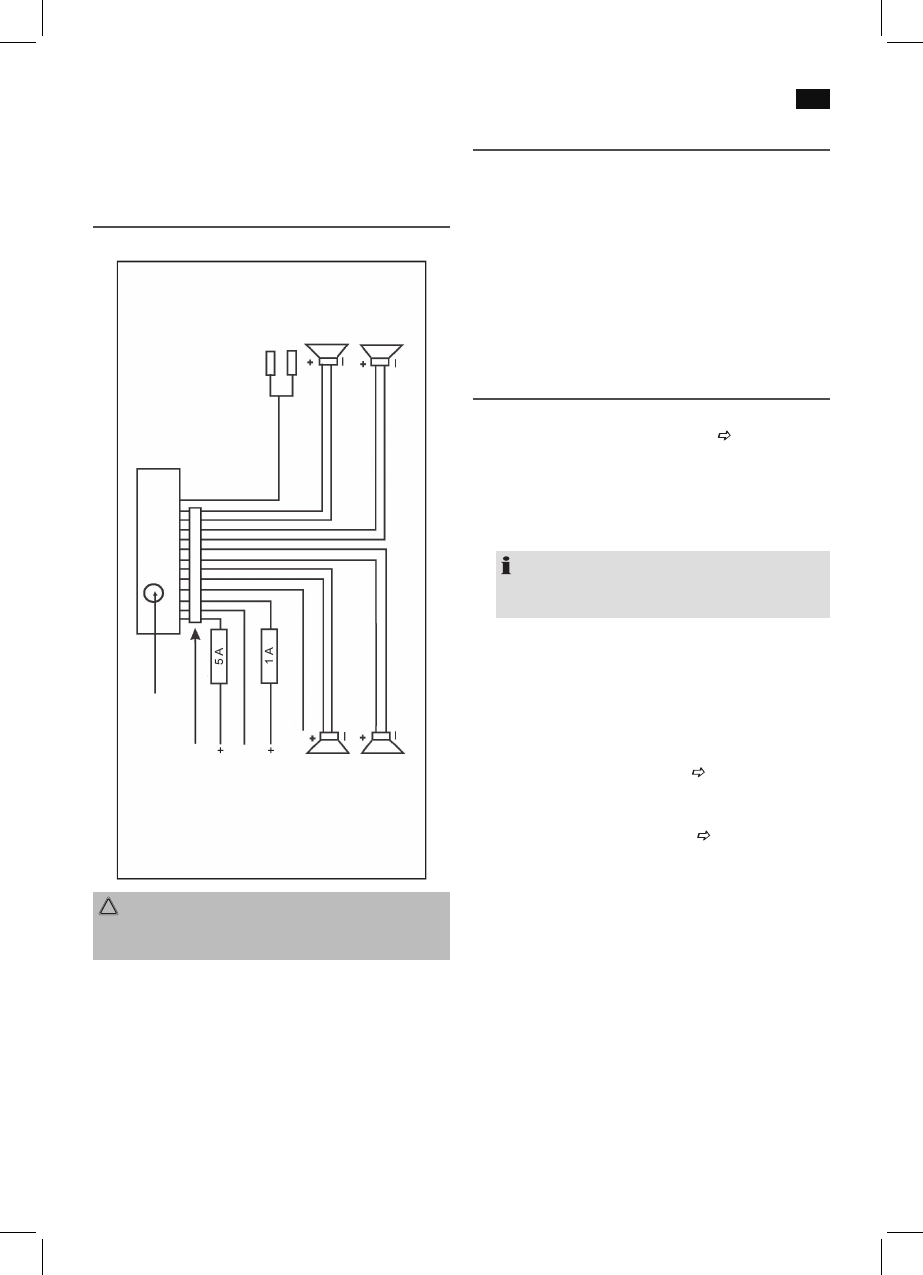Operating Instructions
1. Do not switch on the device if the car interior is extremely
hot, for example after an extended parking in direct sun-
light. Wait until the interior is cooled down after a short
drive.
2. Possible malfunctions during operation can be resolved
by pushing the RESET button. Push the RESET button
with a wire or similar (10) to reset the electronics (RESET).
3. The time displayed in standby mode is set automatically
as soon as you listen to a radio station. Manual setting is
not possible.
Operation
In the following, the functions of the individual device buttons
are described according to the illustration
“Overview of
the Components”.
1 MODE Button
Press this button to select the different modes. (Radio,
USB, CARD and AUX)
NOTE:
The USB and CARD mode can only be selected if you
have connected a corresponding medium.
2 Station presets (1-6)
a) In radio mode:
• Holddownthedesiredstationpresetbuttonto
save a radio station.
• Tochoosearadiostation,shortlypressthe
respective station button.
• Toselectaprogramtype.
Page 41
“BAND/PTY button”
b) In USB/CARD mode:
Direct selection of a music file.
Page 41
“AS/PS button”
3 Volume control / On-/Off / SEL Button (Select)
a) Press the control to switch on the device. Hold down
the control to switch off the device. The time appears
on the display.
b) During normal playback mode, the control is used to
control the volume.
Together with the previously pressed control (SEL
button), changes can be made in the menu, e. g. the
sound mode.
c) Press the SEL button shortly to enter the selection
menu. Repeated pressing of the SEL button selects
individualmenuentries.Youcanchangethesettings
of the individual menu entries by turning the volume
control.
CAUTION: