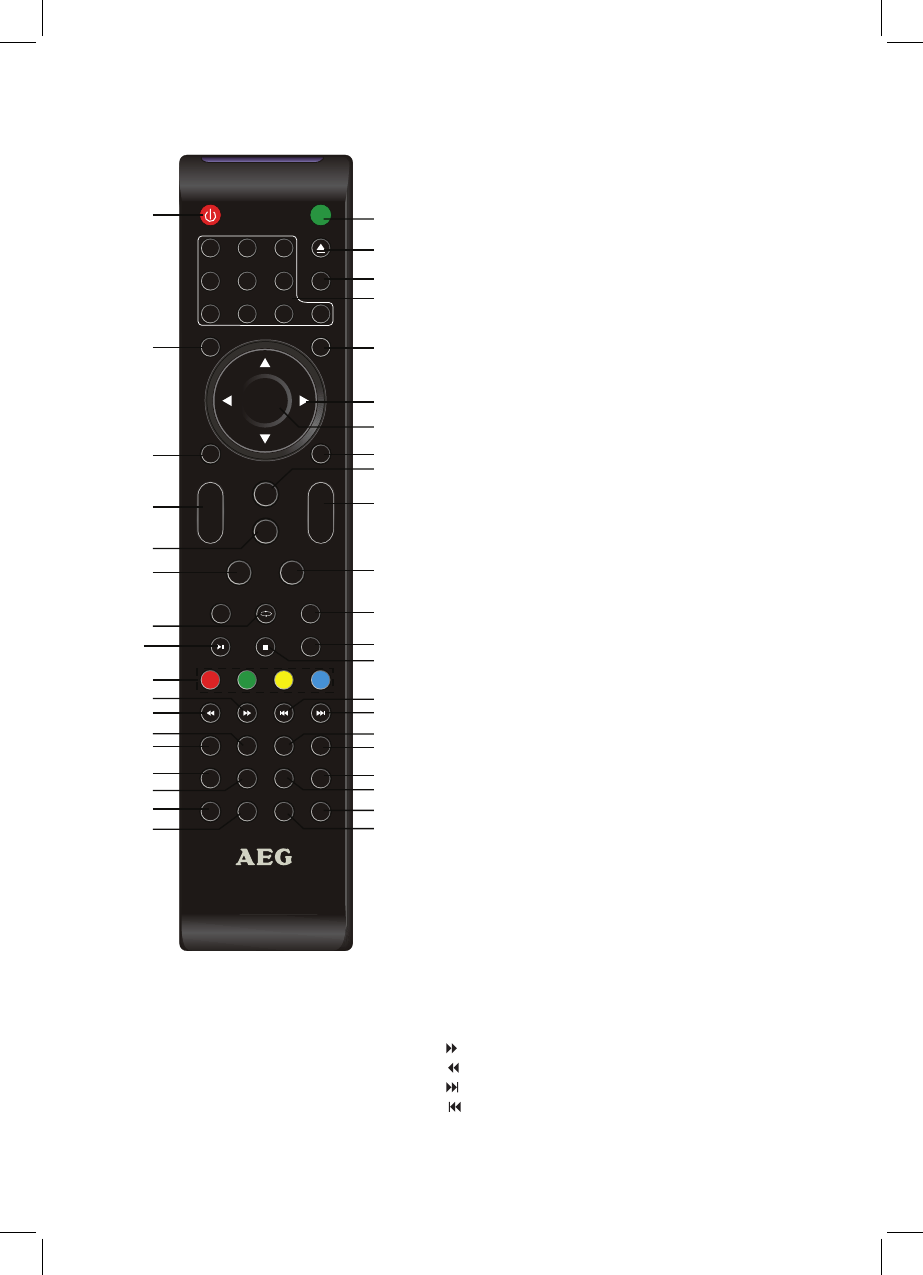32
Remote Control
2.
MUTE Mute the sound
3.
FAV Access favorite list
4.
EPG Display program information
5.
INFO In DTV mode display informa¬tion
for current program, broadcaster and
channel number
8.
0-9 Enter programs, chapters, page or
title numbers directly
9.
TV AUDIO Access and select audio language (if
available)
10.
RECALL/
GOTO
Recall previous channel
11.
SOURCE Select source
12.
Navigate in menu / change menu
settings
13.
OK Conrm change menu settings
14.
EXIT Exit menu
15.
SOUND Access and change sound settings
16.
CH + / - Select channel (next/previous channel
number)
17.
INDEX Teletext: display page 100
18.
LIST Teletext: set favorite pages
19.
SUBTITLE In DTV mode change subtitle
language
(if available)
20.
MIX Teletext: mix TV and Teletext display
21.
Color
buttons
Teletext: access the color-coded
pages
Menu: edit channel: move, delete
22.
SIZE Teletext: enlarge image
23.
SUBPAGE Teletext: access sub pages
24.
HOLD Teletext: hold page
25.
REVEAL Teletext: display hidden information
26.
PIC Access and change image settings
27.
VOL + / - Set volume level
28.
DVD MENU Display channel list
29.
TV MENU Display/exit OSD menu (TV)
30.
TEXT Teletext: Teletext on/off
31.
ASPECT Select aspect ratio
32.
SLEEP Set sleep timer
33.
TV/RADIO In DTV mode: toggle between TV and
radio (if radio stations are available).
34.
FREEZE Freeze image
35.
POWER Turn TV on and off (standby mode)
36.
RETURN Returning to the previous menu.
37.
DISPLAY To display the play status on screen
38.
DVD AUDIO To change the Audio settings
39.
Fast forward.
40.
Fast reverse.
41.
To jump to the next chapter or song.
42.
To return to the previous chapter or
song.