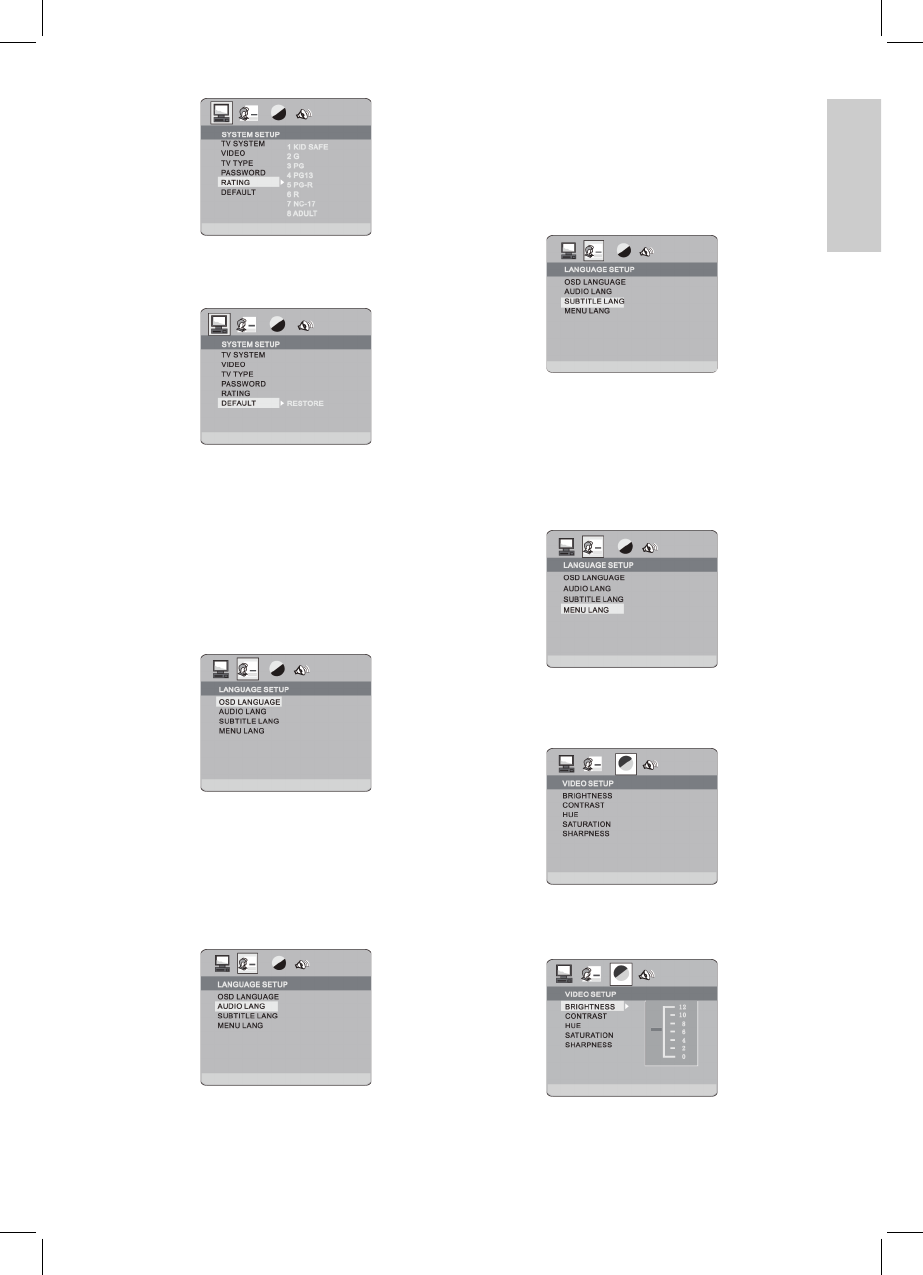45
ENGLISH
13.1.6 DEFAULT
The default option resets the DVD player to
factory settings for best playback.
13.2 LANGUAGE SETUP
The language setting options are displayed as
follows:
13.2.1 OSD LANGUAGE
Mark the option OSD language and select your
language with the arrow buttons. Press Enter to
conrm.
CAUTION: The OSD language is marked in the
language of the country where the DVD player
is sold.
13.2.2 AUDIO LANGUAGE
Mark this option and press the arrow buttons
to select the desired language. Press Enter to
conrm. This language is played if your inserted
DVD supports this language.
CAUTION: The audio language is marked in the
language of the country where the DVD player
is sold.
13.2.3 SUBTITLE LANGUAGE
Mark the option subtitle language and select
your language with the arrow buttons. Press
Enter to conrm. This language is displayed if
your inserted DVD supports this language.
CAUTION: The subtitle language is marked
in the language of the country where the DVD
player is sold.
13.2.4 MENU LANGUAGE
Mark the option menu language and select your
language with the arrow buttons. Press Enter
to conrm. This language is displayed if your
inserted DVD supports this language.
CAUTION: The menu language is marked in the
language of the country where the DVD player
is sold.
13.3 VIDEO SETUP
The video setting options are displayed as
follows:
13.3.1 BRIGHTNESS
Press the up and down buttons to set
brightness.