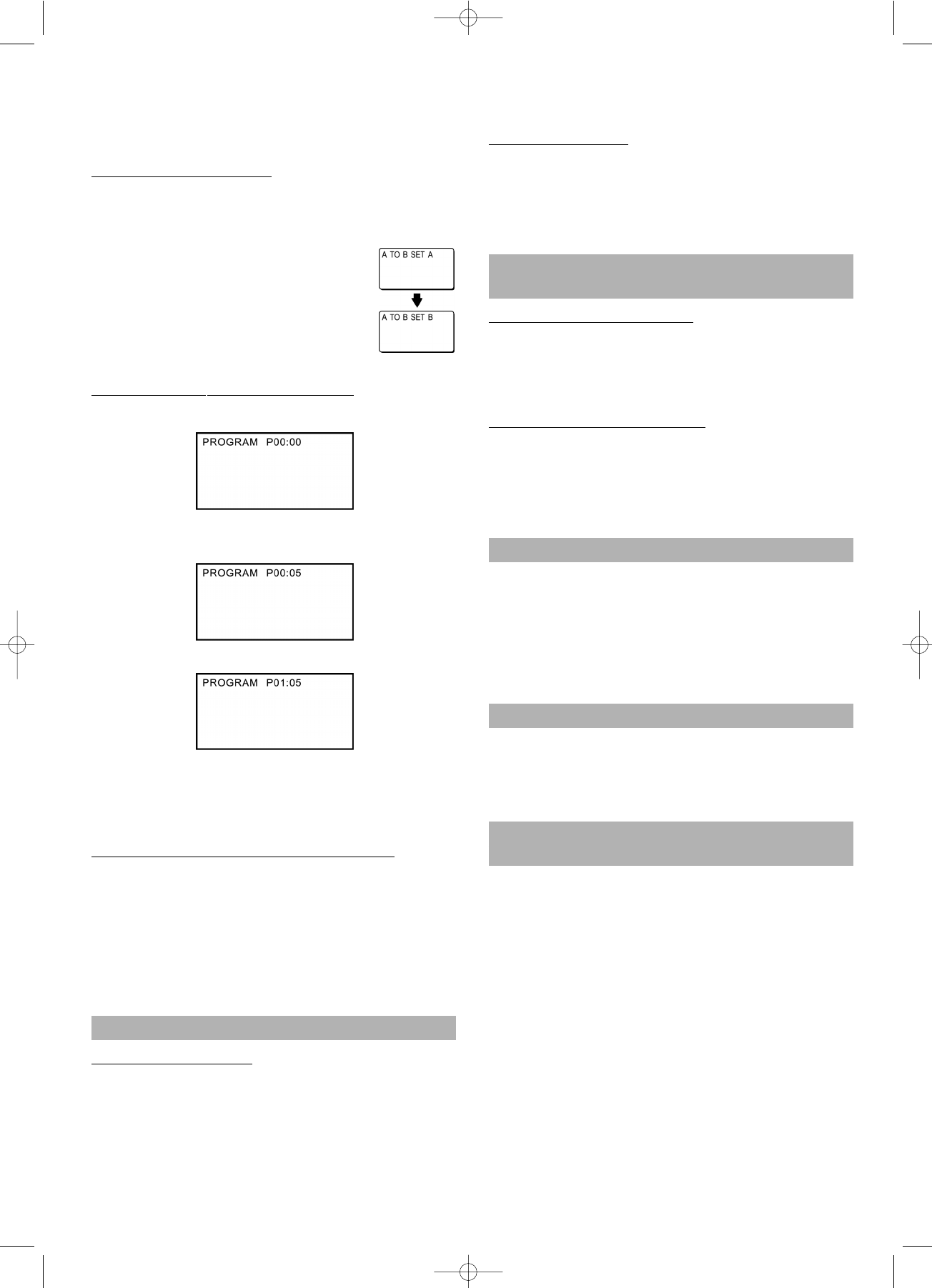26
3. Press the ENTER button
• The selected item will play.
Using the T
itle Menu
• For DVD’s containing multiple titles, you can view the
title of each movie.
• If and how this function is working depends on the
respective DVD.
AUDIO LANGUAGE / SUBTITLE LANGUAGE
(only applicable to DVD disc)
Selecting the Audio Language
• Press AUDIO button to select different audio
languages (eg. English, French, Spanish, German,
......depending on the number of languages recorded
on a DVD disc).
Selecting the Subtitle Language
• Press SUBTITLE button to select different subtitle
languages (eg. English, French, Spanish, German,
.....depending on the number of languages recorded
on a DVD disc).
ZOOM
• Press ZOOM button repeatedly during playback to
select zoom 1.5x, 2x, 3x to change the size of the pic-
ture.
• While an image is enlarged, you can use UP/DOWN,
LEFT/RIGHT buttons to shift the view and display the
part you wanted.
ANGLE
• Press the ANGLE button during playback to select the
desired angle.
• This function only works with discs on which multiple
scenes were shot from different angles.
MOVE TO A TITLE, CHAPTER OR TIME
DIRECTLY
• Press the STOP button.
• Press the GOTO button.
• Each time the button is pressed, it repeats as shown
below.
DVD: May select the TITLE, CHAPTER or DIRECT
JUMP to desired location immediately.
VCD: Only DIRECT JUMP to desired location imme-
diately.
CD: Only DIRECT JUMP to desired location immedia-
tely. e.g. The Song 1 = 3min,
Song 2 = 4min,
Song 3 = 6min
The total time = 13 min
When set the time to 00:05:00, the player will jump to
Song 2 and start on 2min.
REP-ONE – repeat current track / song
When playback reaches the end of the current track /
song, playback jumps back to the beginning of the track /
song.
A
̇––̈ B Repeat playback
• Press A – B button once at the beginning of the seg-
ment (point A) you want to play repeatedly.
• Press A – B button again at the end of the segment
(point B).
• The player automatically returns to
point A and starts repeat playback
of the selected segment (A – B).
• Press A – B button a third time to
disable repeat A – B playback and
allow playback to continue in
normal.
PROGRAM PLA
Y (For VCD or CD only)
• Press STOP button and then press PROG button.
• Enter the track with the number buttons (0 – 9) on the
remote control. The OSD will display the following:
• Press ENTER.
• Track 5 will store in program 1, repeat step may store
up to 99 program.
• To delete the program, please push the STOP button
and open the CD door.
RANDOM PLA
Y(shuffle)–For VCD or CD only
• Press SHUFFLE button during playback to toggle bet-
ween ON and OFF. The setting are as follow:
ON = Random mode enabled. When playback
reaches the end of the current track, playback jumps
to a random track.
OFF = Random model disabled. (OSD) off. (Must
press STOP key first before to use)
USING DISC MENU / TITLE
To select the disc menu
• You can use the menus for the audio language, subtit-
le language, etc. DVD menu contents differ from disc
to disc.
1. Press the DVD MENU button during playback. The
menu screen appears.
2. Use the up/down or left/right button to access the dif-
ferent features.