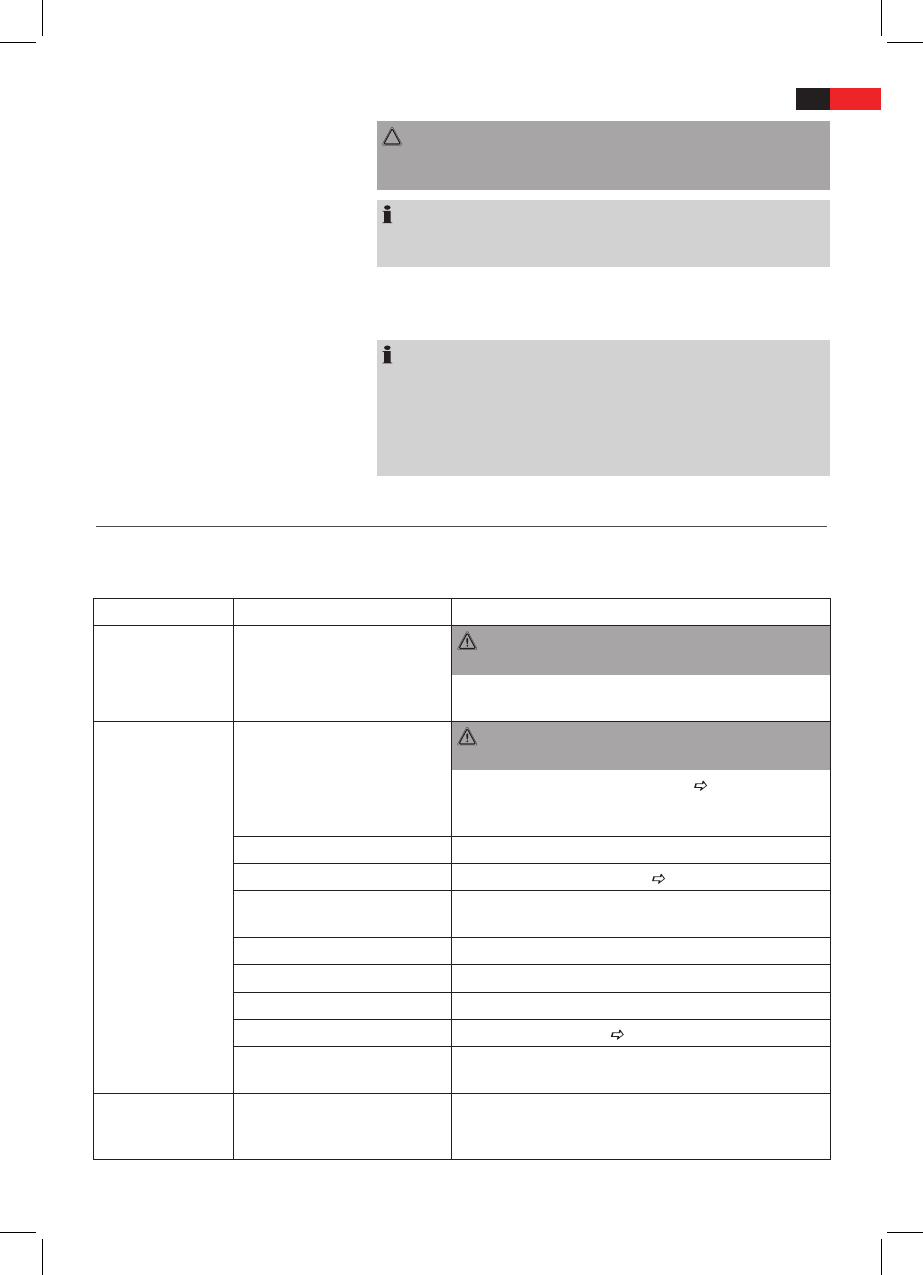ENGLISH
65
CAUTION:
Return to radio mode before disconnecting your iPod/iPhone from this
device to avoid damages to your iPod/iPhone.
NOTE:
If you have an incoming call when playing back music with the iPhone
docked, then playback stops and you can hear the ring tone.
iPod/iPhone Charging
Your iPod/iPhone battery is charged as soon as the iPod/iPhone is docked.
To do this, the unit must be connected to the mains.
NOTE:
If the slot adapter has been supplied with your iPod, use it to ensure
K
that your iPod ts correctly.
Not all iPod/iPhone generations support the charge mode.
K
The duration of the charging process depends on the Pod/iPhone
K
which is used and its operating condition.
Troubleshooting
Before sending the machine to the Customer Services, use the following table to check whether you can rectify the fault
yourself.
Fault Possible cause Solution
Nothing appears on
the display
No power supply
WARNING:
Before troubleshooting, switch the player o.
Put the mains plug in correctly, if necessary, check the
socket is working with another appliance.
No image displayed
on screen
Video cable not correctly con-
nected
WARNING:
Before troubleshooting, switch the player o.
Check the correct it of the Video cable
“Connecting the
Video cable“. Make sure that the jacks are tightly in the
sockets.
no DVD/CD inserted Insert a CD/DVD.
DVD/CD not compatible Use only compatible media (see
“Technical Data“).
DVD/CD incorrectly placed in
CD/DVD-tray
Turn the CD/DVD around.
CD/DVD is dirty Clean the CD/DVD around.
CD/DVD is damaged Use a dierent CD/DVD.
Incorrect settings Check the settings of your DVD-Player.
The child lock system is activated Deactivate the child lock
“Parental”.
The wrong TV mode has been
selected
Press the VIDEO button (Fig. 3/41), to change the TV mode
(interlace).
No picture during
video playback via
iPod / iPhone
Incorrect video output selected. Connect the unit to your playback unit via a SCART or
S-Video cable.