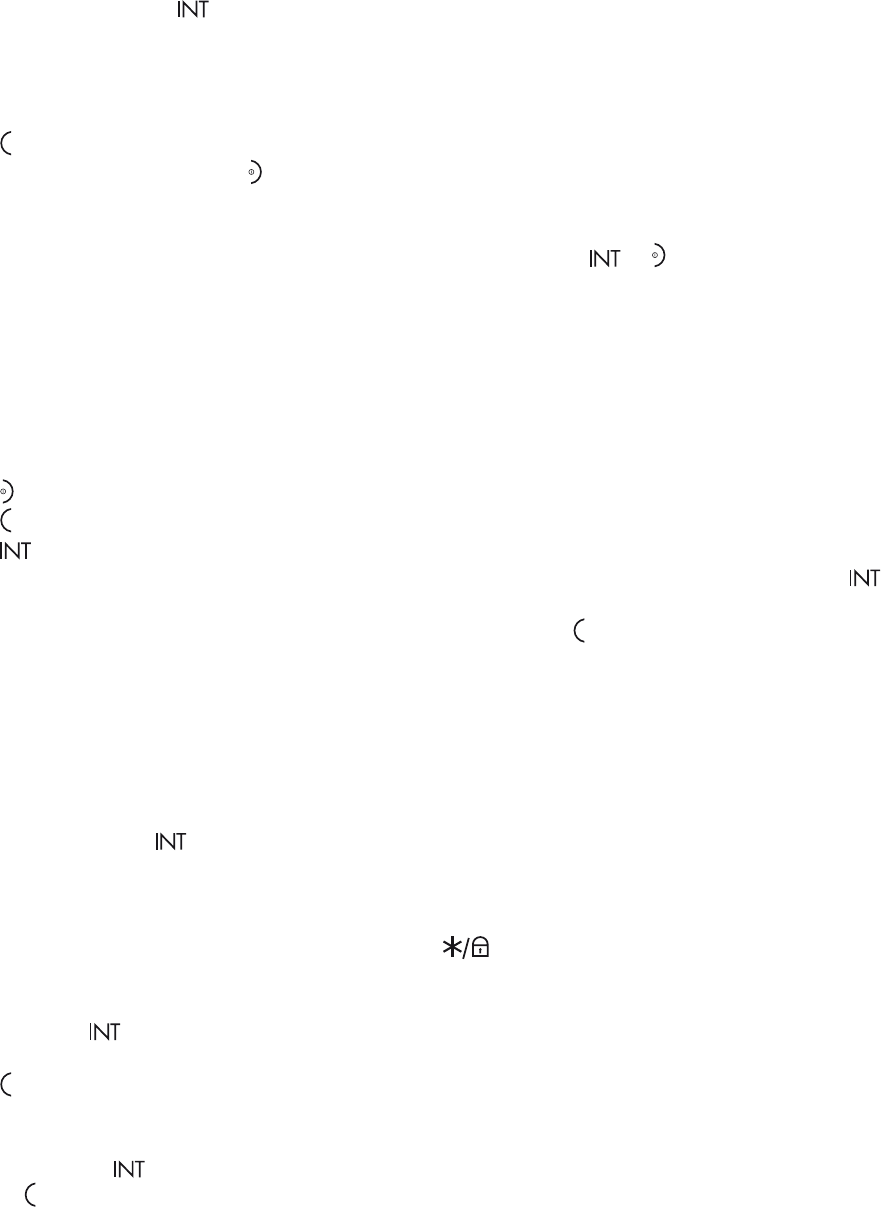-
Auf der Basisstation steht Klingel aus. Wie bekomme ich die klingel wieder an? Eingereicht am 7-7-2022 17:37
Antworten Frage melden -
ich würde gerne In Mein gerät ein neue akku einlegen, aber ich weis nicht wie das Fach geöffnet wird. Eingereicht am 11-12-2021 13:45
Antworten Frage melden -
Mein Telefon zeigt an, Leitung besetzt. Ich kann nicht mehr telefonieren. Was kann ich tun? Eingereicht am 18-10-2021 19:28
Antworten Frage melden -
wie melde ich ein anderes Mobilteil (AEG Ventrino 205-2) an der Basisstation Eclipse 10 an? Eingereicht am 18-10-2021 11:27
Antworten Frage melden -
Ich habe das AEG Eclypse 10. Wie kann ich eine Anrufweiterleitung einstellen? Eingereicht am 29-6-2020 22:55
Antworten Frage melden -
Ich habe an der Basisstation von Eclipse 10 aus Versehen verschiedene Sachen eingegeben (PIN u.s.w) welche an dem Mobilteil hätte getan werden müssen.Auf dem Display erscheint "MOBIL.ANMELD".Ich möchte alles zurücksetzten. über "ERW.EINST" und "ZURÜCKSETZEN". Es tut sich aber nichts!! kein Bestätigungston!
Antworten Frage melden
Wer kann mir helfen?
Danke
Eberhard Eingereicht am 17-1-2020 08:58 -
Hallo, ich benötige Hilfe Akkuweckseln. Wo ist der Akku von der gerät? Eingereicht am 7-1-2020 11:51
Antworten Frage melden -
Beim deckt phone eclipse 10, hat das einen Anrufbeantworter. Eingereicht am 4-1-2020 10:03
Antworten Frage melden-
Lass besser die Finger von dem Scheiß Telefon. Ich habe das Ding in den Müll geworfen. Es geht nichts richtig Einzustellen und die Bedienungsanleitung ist der größte Dreck. Kann und würde ich niemanden Empfehlen. Beantwortet 4-1-2020 16:01
Finden Sie diese Antwort hilfreich? (3) Antwort melden
-
-
wie sehe ich eine nummer mit der angerufen wurde wenn das gespräch beendet ist
Antworten Frage melden
Eingereicht am 24-6-2019 15:52 -
Man kann mich nicht hören, den Anrufer versteht man gut Eingereicht am 27-5-2019 19:45
Antworten Frage melden-
Eingegebene Zeit verändert sich eine h vor,nacheinem anruf Beantwortet 14-8-2019 22:01
Finden Sie diese Antwort hilfreich? Antwort melden
-
-
wie kann ich das Akku- Fach öffnen , um alte Akkus auszutauschen
Antworten Frage melden
Eingereicht am 2-5-2019 13:49 -
Ich bekomme kein Freizeichen. Telefon und Internet funktionieren einwandfrei Eingereicht am 27-2-2019 11:33
Antworten Frage melden -
Wieso lässt sich das Datum und die Uhrzeit nicht einstellen Eingereicht am 24-10-2018 12:30
Antworten Frage melden -
Das Gerät läßt sich nicht mehr aufladen. Erbitte zusätzlich Anleitung zur Öffnung des Akkufachs Eingereicht am 8-8-2018 11:04
Antworten Frage melden -
Kann mit meinem telefon AEG Eclipse 10 nicht nach aussen telefonieren ( wie ein besetzton )
Antworten Frage melden
Anrufe funktionieren . Was ist die Ursache? Eingereicht am 19-6-2017 12:37 -
habe problem mit meinem telefon . ich kann nicht jemandem anrufen kommt immer wie ein besetzzeichen. wenn jemand mir anruft funktioniert es Eingereicht am 17-6-2017 14:08
Antworten Frage melden -
Mein Élysée AEG Telefon sind die Buchstaben und Zahlen schlecht lesbar.
Antworten Frage melden
Wer weis Rat Eingereicht am 31-5-2017 21:17 -
Ich kann den sprach Box nicht nochmal anhören warum Eingereicht am 21-4-2017 17:23
Antworten Frage melden -
Wie kann ich die Uhrzeit und das Datum einstellen? Eingereicht am 6-4-2017 21:07
Antworten Frage melden -
Auf meinem Telefon steht '' Warning '' drauf, wieso? o.O Eingereicht am 17-2-2017 09:44
Antworten Frage melden-
Hallo
Finden Sie diese Antwort hilfreich? (15) Antwort melden
Checkt mal die Batterien??Der Deckel ist etwas wiederspänztig. Nehmt einen Schraubenzieher zur Hilfe?? Beantwortet 30-5-2018 22:51
-