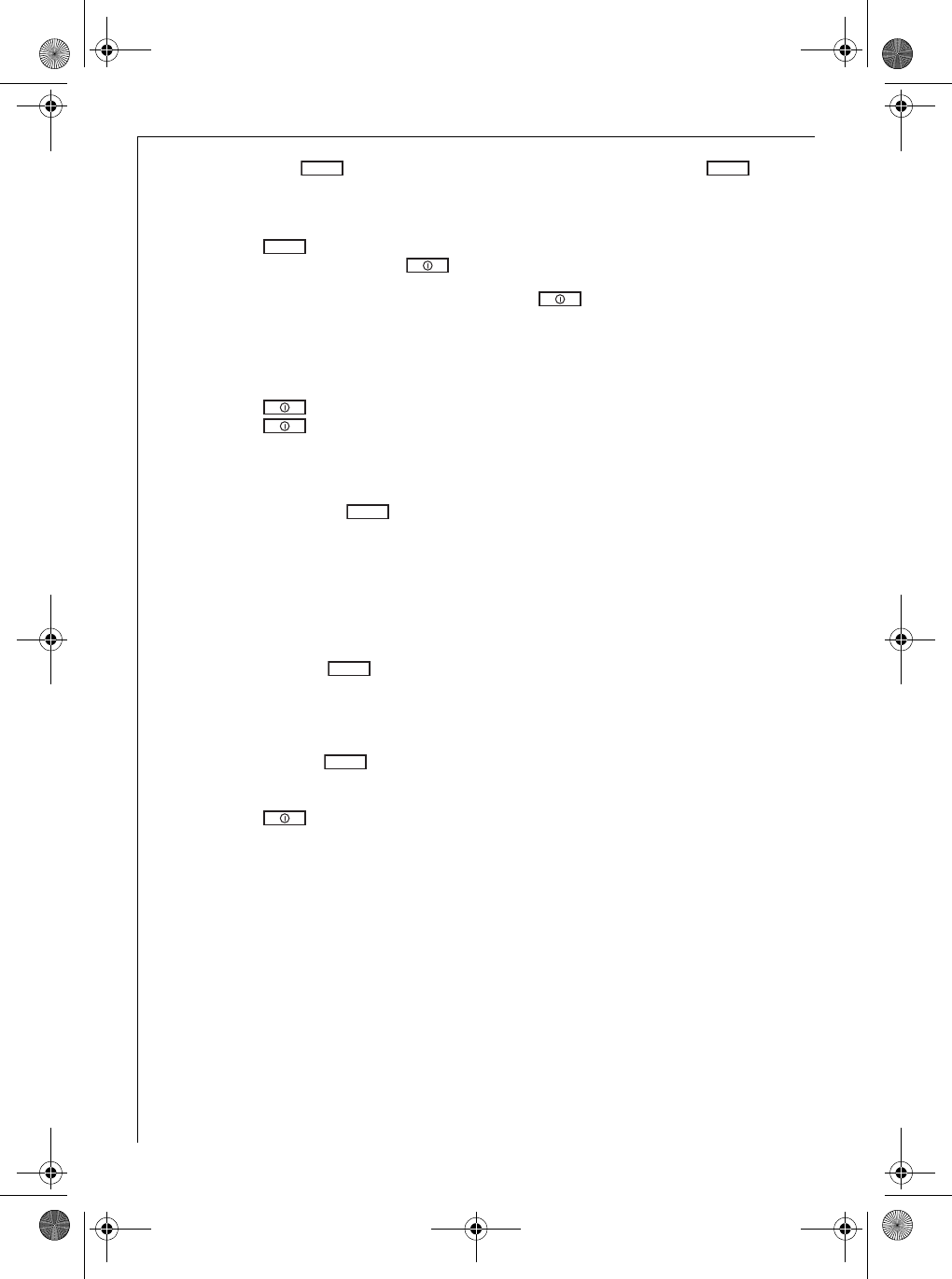-
Ich habe diesen Kaffeeautomaten vom Sperrmüll gerettet. Er funktioniert einwandfrei. Das einzige, was mich irritiert ist die Einstellung des Mahlgrades.
Antworten Frage melden
Unter dem Bohnenvorratsbehälter ist ein nach unten zeigendes Dreieck aufgemalt, welches auf die einzelnen Punkte deutet, die man einstellen kann.
Die Markierung steht beim 2. Punkt von links. Insgesammt sind es 5 Punkte aus denen man wählen kann. Die Position lässt sich nicht verrücken oder einstellen und das hat wie ich festegestellt habe den Grund, dass genau dieses Teil mit 3 Schrauben plus Unterlegscheiben festgeschraubt ist.
Da stelle ich mir die Frage, wie soll man das Teil drehen, wenn es festgeschraubt ist? Hat sonst wer diese Beobachtung gemacht?
Danke für die Antwort
Eingereicht am 16-8-2017 11:27 -
Ich benötige dringend die Bedienungsanleitung von der KAM 200 Eingereicht am 1-8-2017 10:27
Antworten Frage melden -
Das Display leuchtet nicht mehr, was ist zu tun? Eingereicht am 17-7-2014 14:55
Antworten Frage melden-
Owww das weiss ich nicht. Vielleicht mal beim Hersteller fragen:
Finden Sie diese Antwort hilfreich? (4) Antwort melden
Link Beantwortet 17-7-2014 15:15
-
-
Meine neue Maschine zieht schon beim ersten mal kein Wasser, was mache ich bereits beim ersten Schritt falsch?
Antworten Frage melden
Eingereicht am 4-6-2014 16:52 -
-
Netzstecker kontrolliert? Beantwortet 4-6-2014 at 17:05
Finden Sie diese Antwort hilfreich? Antwort melden
-
-
Koennen sie mir sagen wie der KaffeeAutomat aeg kam 200funktioniert Eingereicht am 22-3-2014 08:07
Antworten Frage melden-
Das steht in der Anleitung. Download ist kostenlos. Beantwortet 4-6-2014 17:06
Finden Sie diese Antwort hilfreich? (12) Antwort melden
-
-
Display leuchtet nicht mehr, gibt es eine Ersaztelinummer. Eingereicht am 8-1-2014 15:10
Antworten Frage melden-
Vielleicht mal beim Hersteller fragen:
Finden Sie diese Antwort hilfreich? (3) Antwort melden
Link Beantwortet 8-1-2014 15:19
-