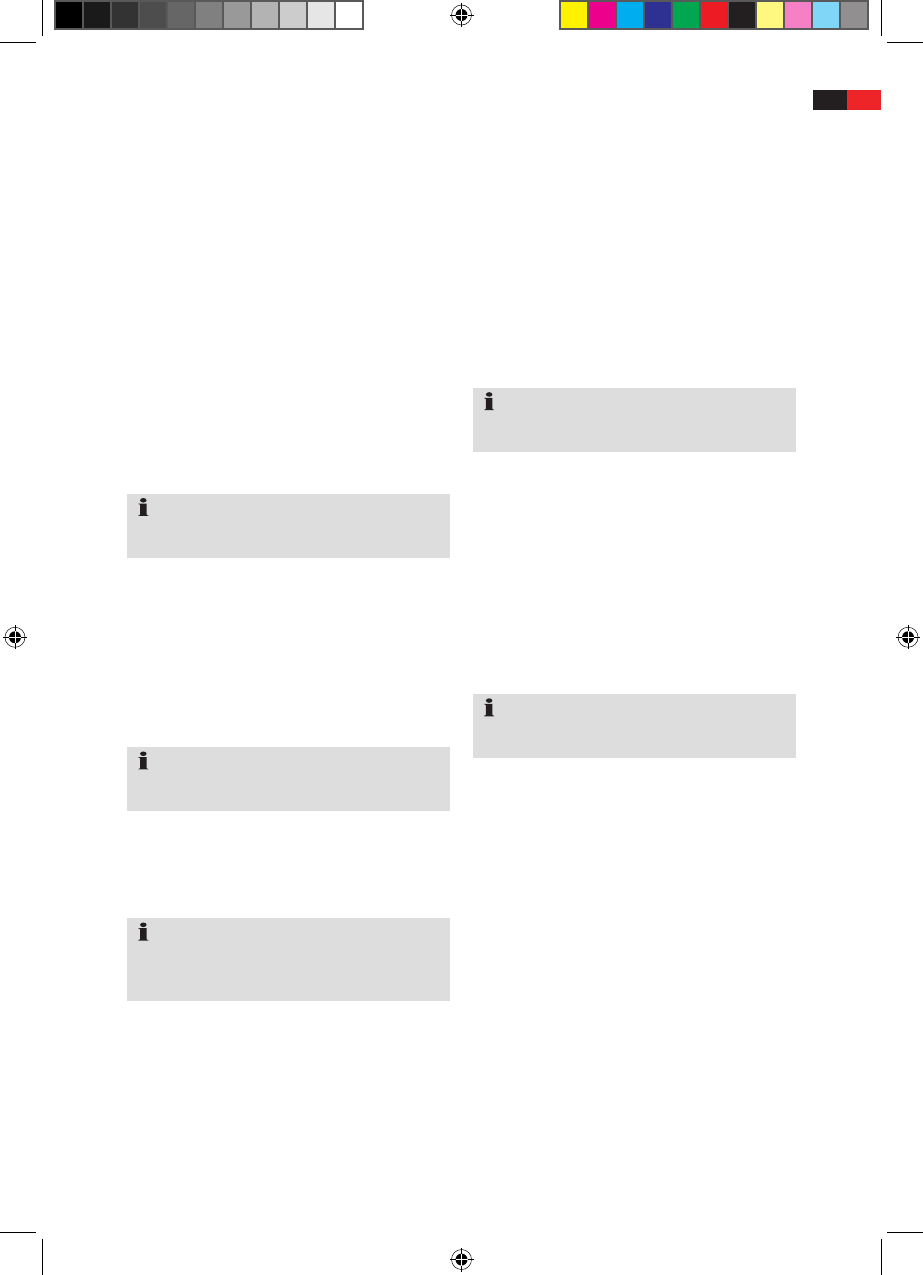Time Reservation
The receiver can be programmed to switch to a
specific channel at the desired time. Furthermore,
you can programme the receiver in a way that it
switches on or off or that a short message is
displayed at a specific time.
Set the timer as follows:
In the "SETUP" menu select the "Advance Timer"
submenu.
Use the arrow buttons "▼CH-"or"▲CH+"to
select a free timer position.
Press the "red" button (Add) to call up the editing
window.
Select the individual lines using the "▼CH-"or
"▲CH+"arrowbuttons.
Adjust the settings with the "
▲
VOL+" and "
▼
VOL-"
arrow buttons and the number buttons.
Press the "OK" button to activate the timer.
Press the "EXIT" button in order to return to the
TV programme.
Game
You can choose between the "Gomoku" game
and the "Calendar" and "Calculator". Make your
selection and follow the instructions at the bottom
edge of the screen.
Additional functions
Displaying information
You may display the following information on the
current channel.
To display additional information on the screen,
press the "INFO" key.
To return to the normal screen display, press the
"INFO" key again.
Show Channel List
Press the "OK" key to view the list of TV of radio
channels (depending on the type of use).
Now mark a station using the "▼CH-"or
"▲CH+"arrowkeys.
To switch to the marked station, press the "OK"
key.
Press the "EXIT" button, in order to return to the
normal screen display.
Show Favorite List
To call up the list of your favourite stations, press
the "FAVOR" key during operation.
Select the desired group of favourites by repea-
tedly pressing the "yellow" button.
Use the "▼CH-"and"▲CH+"arrowkeysto
select the desired station.
Press the "EXIT" button, in order to return to the
normal screen display.
Displaying teletext/Using the Search Function
To call up teletext, press the "TEXT" key during
operation.
Use the "▲CH+"and"▼CH-"arrowbuttonsto
select the desired teletext language.
Press "OK".
Enter the desired page number using the nume-
rical keys.
In order to use the teletext search function, press
the "TEXT" button again. Use the number and
arrow buttons to enter the desired search term.
Start the search by pressing the "OK" button.
The device searches through the teletext of the
channel that is set for the search term.
After the search has finished you can use the
arrow keys "▼CH+,▼CH-"toselecttheteletext
pages found. Confirm your selection with the "OK"
button.
In order to exit the search function, press the
"EXIT" button.
In order to exit the teletext again, press the "EXIT"
button again.
English
33
NOTE:
With the "green" button (Del) you can delete a
timer storage location.
NOTE:
This function is only available if the station broad-
casts corresponding data.
NOTE:
Press the "INFO" button twice in order to display
details on the current programme such as fre-
quency, band width, etc.
NOTE:
This function can only be used if you have defined
a list of favourites (see page 30).
NOTE:
This function can only be used if the station which
is set offers teletext.