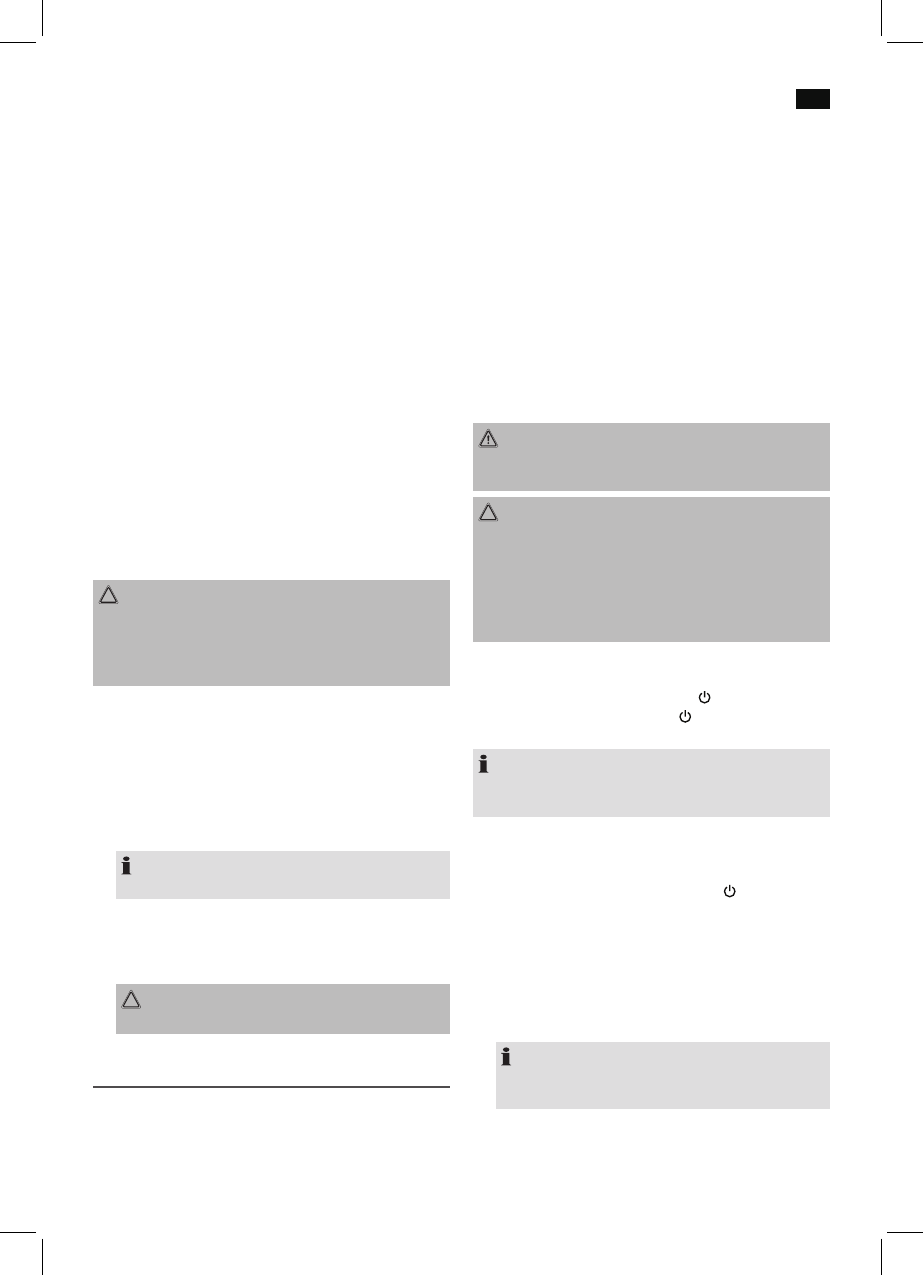-
Wie kann ich die Weckfunktion deaktivieren ?
Antworten Frage melden
Gerät: AEG KRC 4361 BT Eingereicht am 8-4-2020 15:17 -
Warum leuchtet die Uhr nach dem ausschalten des Radios nicht auf . Eingereicht am 11-3-2018 14:35
Antworten Frage melden -
Warum leuchtet die Uhr nach dem ausschalten des Radios nicht auf.Sie müsste doch zu sehen sein. Eingereicht am 11-2-2018 16:42
Antworten Frage melden -
wie stelle ich die Beleuchtung ein hoch mittel niedrig Eingereicht am 12-6-2017 10:45
Antworten Frage melden -
Wie kann ich die Uhrzeit auf Dauer anzeigen? Eingereicht am 9-5-2016 12:40
Antworten Frage melden-
Wurde dafür eine Lösung gefunden? Beantwortet 6-1-2018 16:49
Finden Sie diese Antwort hilfreich? (18) Antwort melden
-
-
-
Ich suche umsonst einen antwort. Dieseite ist sehr schlecht organisiert Beantwortet 12-5-2020 at 14:26
Finden Sie diese Antwort hilfreich? Antwort melden
-
-
Bluetooth blinkt die ganze Zeit aber erkennt die Geräte nicht. Eingereicht am 2-2-2016 17:11
Antworten Frage melden-
Einfach kurz den Netzstecker ziehen....danach hat es dann sofort mit der Verbindung geklappt ??
Finden Sie diese Antwort hilfreich? Antwort melden
Beantwortet 14-5-2016 15:41
-
-
Hallo,
Antworten Frage melden
ich habe mir dieses Radio gekauft.
Der Alarm kann nicht ausgeschaltet werden.
Obwohl ich den Alarm nach Bedienungsanweisung abgeschaltet habe.
Ich habe jetzt schon das 2te Gerät
Weckfunktion deaktivieren
Um den Alarm komplett zu deaktivieren, drücken Sie im
Standby-Modus die ALARM 1 bzw. ALARM 2 Taste (13/12
Eingereicht am 1-12-2014 17:56-
Bei uns genau das gleich Problem! Beantwortet 19-12-2014 20:37
Finden Sie diese Antwort hilfreich? (22) Antwort melden
-
-
-
Hat sich das Problem gelöst, wenn ja wie ? Sösterreichischen bringe ich das Gerät zurück. Beantwortet 2-1-2015 at 11:01
Finden Sie diese Antwort hilfreich? (10) Antwort melden
-