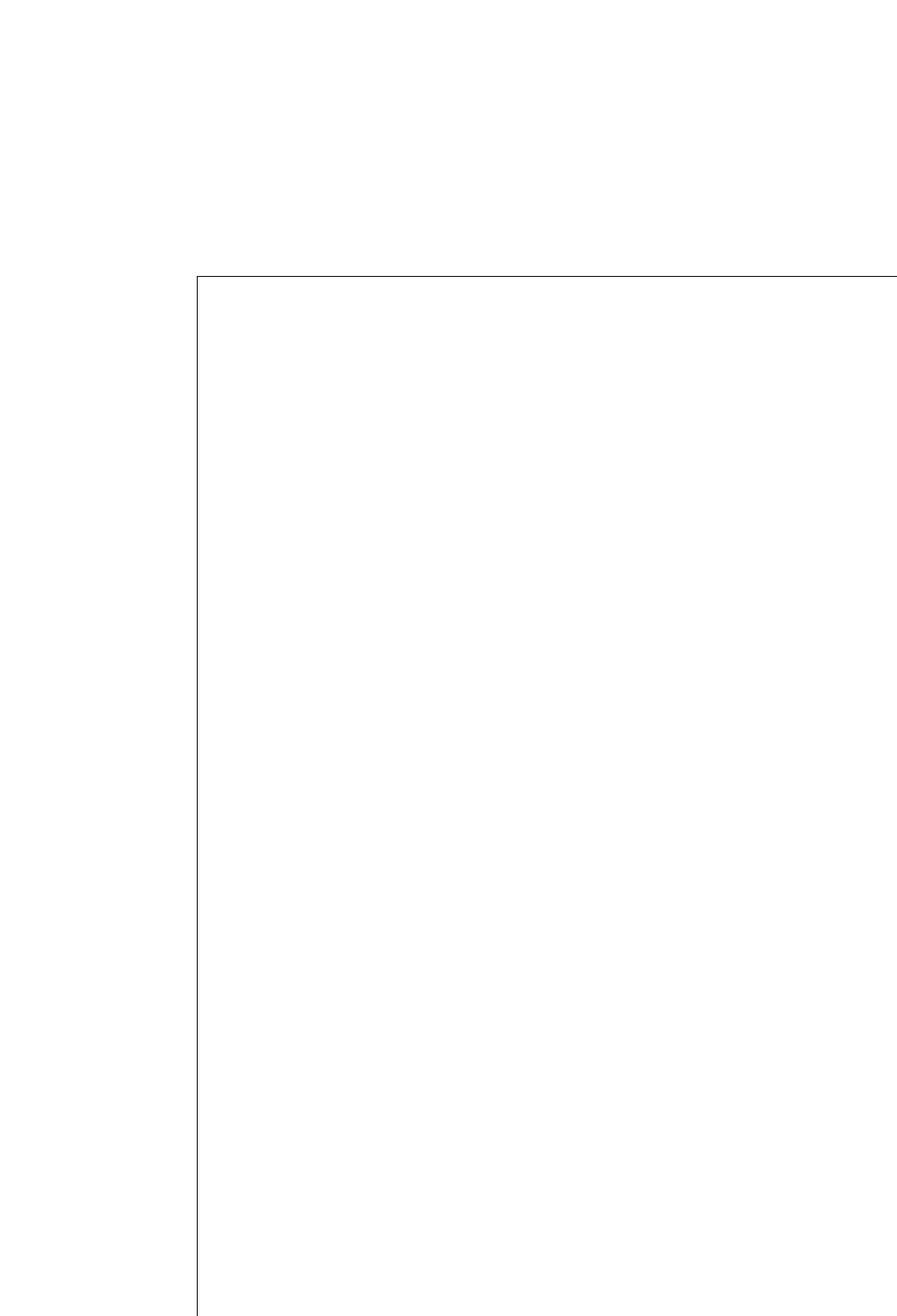During the last hour, the remaining time is displayed every 5 minutes.
The delayed start function cannot be used with the SPIN or PUMP OUT
programmes.
To alter or cancel the preset delay, press the START/PAUSE button, then
press the DELAY START button until the required time is displayed or, if
you wish to cancel the delay, until the symbol 0 h is displayed.
Then press the START/PAUSE button again.
When the delay is cancelled, the display shows the duration of the wash
programme previously selected.
DRYING TIME button
By depressing this button you can select the desired drying time
according to the fabrics (cotton or easy-cares) you have to dry.
To select the drying time you have to push the button until the drying
time you want appears in the display.
For COTTON you can select a drying time from 10 minutes to 2 hours
and 10 minutes (2.10).
For EASY-CARES you can select a time from 10 minutes to 1 hour and
40 minutes (1.40).
Programme Option buttons
Depending on the programme, different functions can be combined.
These must be selected after choosing the desired programme and
before depressing the START/PAUSE button.
When these buttons are pressed, the corresponding pilot lights come on.
When they are pressed again, the pilot lights go out.
If an incorrect option is selected, the pilot lights flash for about 3 seconds
and the message Err is displayed.
STAIN
To treat heavily soiled washing or stained washing with stain remover
(extended main wash with time optimised stain action phase, not selec-
table for wool or programmes with temperatures lower than 40°C).
QUICK
By pressing this button the washing time is reduced. For use when
washing lightly soiled laundry.
This option is not available with the wool programme.
14
Description of the appliance