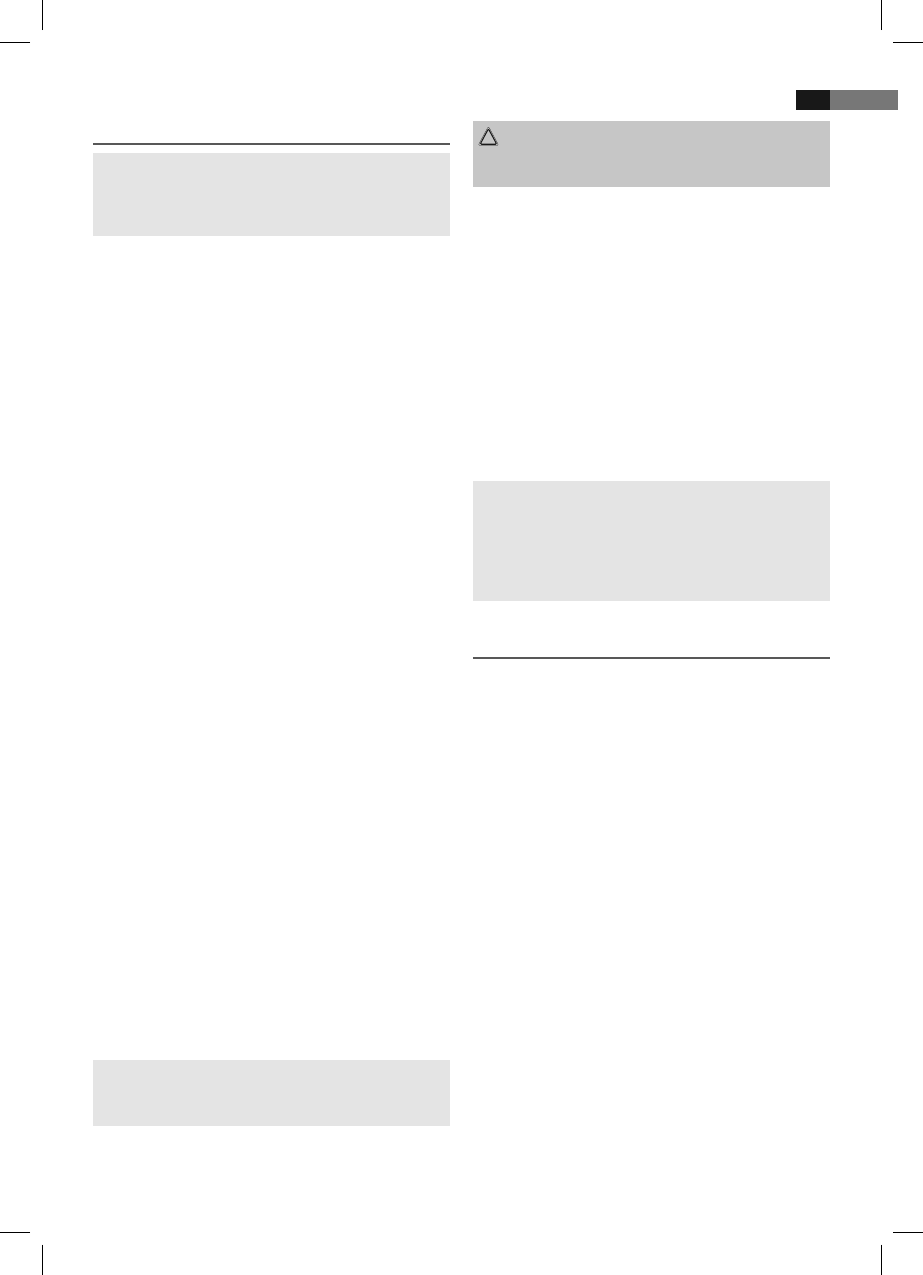General Operation
NOTE:
Some keys are to be found both on the device itself
and on the remote control. Keys with the same desi-
gnation have the same function.
Headphone Socket (13)
Please use headphones with a 3.5 mm stereo jack plug;
these should be inserted into the PHONES socket. The
loudspeakers are then switched o.
Volume
You can set the desired volume using the VOLUME+/-
buttons (4).
BASS BOOST OFF/ON (9)
To increase or decrease the bass output.
ON = on, OFF = o.
Switch-o
The machine is switched o when the function selector
switch (14) is turned to the STAND BY position. Unplug
the device.
USB Connexion (12)
This device has been developed in accordance with
the latest technical developments in the USB eld.
Unfortunately the large number of dierent types of
USB storage media on oer today makes it impossible to
guarantee full compatibility with all USB storage media.
For this reason there may be problems in rare cases
with playing back from USB storage media. This is not a
malfunction of the device.
1. Turn the function selector switch (14) to the CD/
MP3/USB/CARD.
2. Insert a USB storage medium directly into the corres-
ponding connection.
3. Press the CD/MP3/USB/CARD button (17) in order to
select USB mode. USB appears in the display.
4. After a few seconds the total number of folders
appears. Then the total number of tracks is displayed.
5. Press the II PLAY/PAUSE button (18/6) in order to
start playback. The display then alternates between
the current song or folder, the letters MP3 and
USB.
For operating instructions please see the section “Playing
CDs/MP3s”.
NOTE:
If there is no CD in the CD compartment at the same
time, the USB connection is automatically selected.
CAUTION:
Before you remove the USB storage medium turn the
function selector switch (14) to the RADIO position.
Card slot (11)
1. If you would like to play back data on an SD/MMC
card please insert it into the opening provided.
2. Turn the function selector switch (14) to the CD/
MP3/USB/CARD.
3. Press the CD/MP3/USB/CARD button (17) in order to
select CARD mode. SD appears in the display.
4. After a few seconds the total number of folders
appears. Then the total number of tracks is displayed.
5. Press the II PLAY/PAUSE button (18/6) in order to
start playback. The display then alternates between
the current song or folder, the letters MP3 and SD.
For operating instructions please see the section “Playing
CDs/MP3s”.
NOTE:
• If you have also connected a USB storage medium
it is necessary to press the CD/MP3/USB/CARD
button twice to select the memory card.
• If there is no CD in the CD compartment at the
same time, the card slot is automatically selected.
Listening to the Radio
1. Turn the function selector switch (14) to the RADIO
position.
2. Use the band selector switch (10) to select the desired
frequency band.
VHF (Stereo) = FM ST., VHF = FM,
Medium wave = AM (Mono)
3. Tune in the desired station with the station adjust-
ment knob TUNING (8).
4. The FM.ST control lamp (((ST))) (in the display) only
lights up when you have selected FM stereo and the
station is being received in stereo quality. If reception
is too weak and there is noise on the station being
received, this lamp will icker.
5. Try to improve reception by turning and bending or
twisting and altering the length of the antenna (23).
Where reception is bad we recommend switching
to FM.
6. An aerial is integrated into the device for the recepti-
on of AM stations. The machine can be aligned to the
station by turning it. In this frequency band programs
are transmitted in „mono“ only.