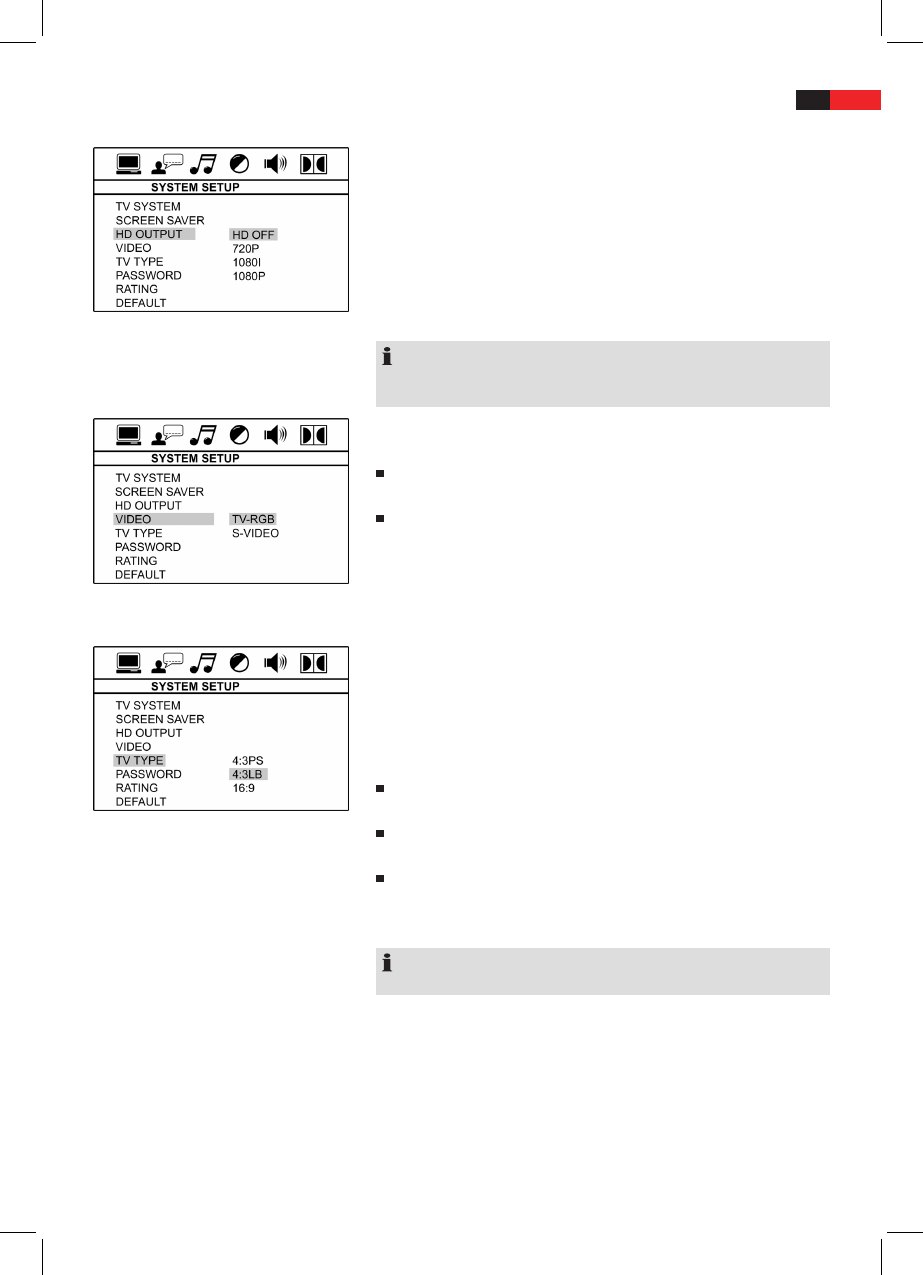English
55
HD Output (Resolution)
Select the HDMI resolution for the connected reproducer to be used. The
selection of the correct signal format depends on the connection in use
and the reproducer. (Please refer to the user manual of the reproducer.)
Video-Output
NOTE:
The “Video” menu is only available when the option “HD OFF” in the
menu “HD Output” is enabled.
You can dene the signal format transmitted to your reproducer by the
option “Video”.
TV-RGB: Select this option if your playback device is connected to
the DVD Player with a Scart cable or a composite video cable.
S-VIDEO: Select this option, if your playback unit is connected to
the DVD Player with an S-Video cable.
TV Type
Here you can adjust the output of the DVD player to the aspect ratio of
your reproducer.
Background: If you don’t have a Wide-Screen TV your screen features an
aspect ratio of 4:3. Most movies, though, feature an aspect ratio of 16:9
so their image is too wide for the TV set.
Here you can set how the image of the movie is adjusted to your
reproducer:
4:3 PS: Only the central area of the picture is visible. The edges are
cropped (“Pan-Scan”).
4:3 LB: The entire picture is visible but scaled down, thus being
framed by black bars on top and bottom (“Letter-Box”).
16:9: Select this option when you have a wide-screen TV set.
Please mind that movies taken with an aspect ratio of 4:3 still are
displayed in this ratio. Hence, not the full area of the wide-screen
TV set is used for the picture.
NOTE:
The setting “4:3 PS” is not supported by all DVDs.