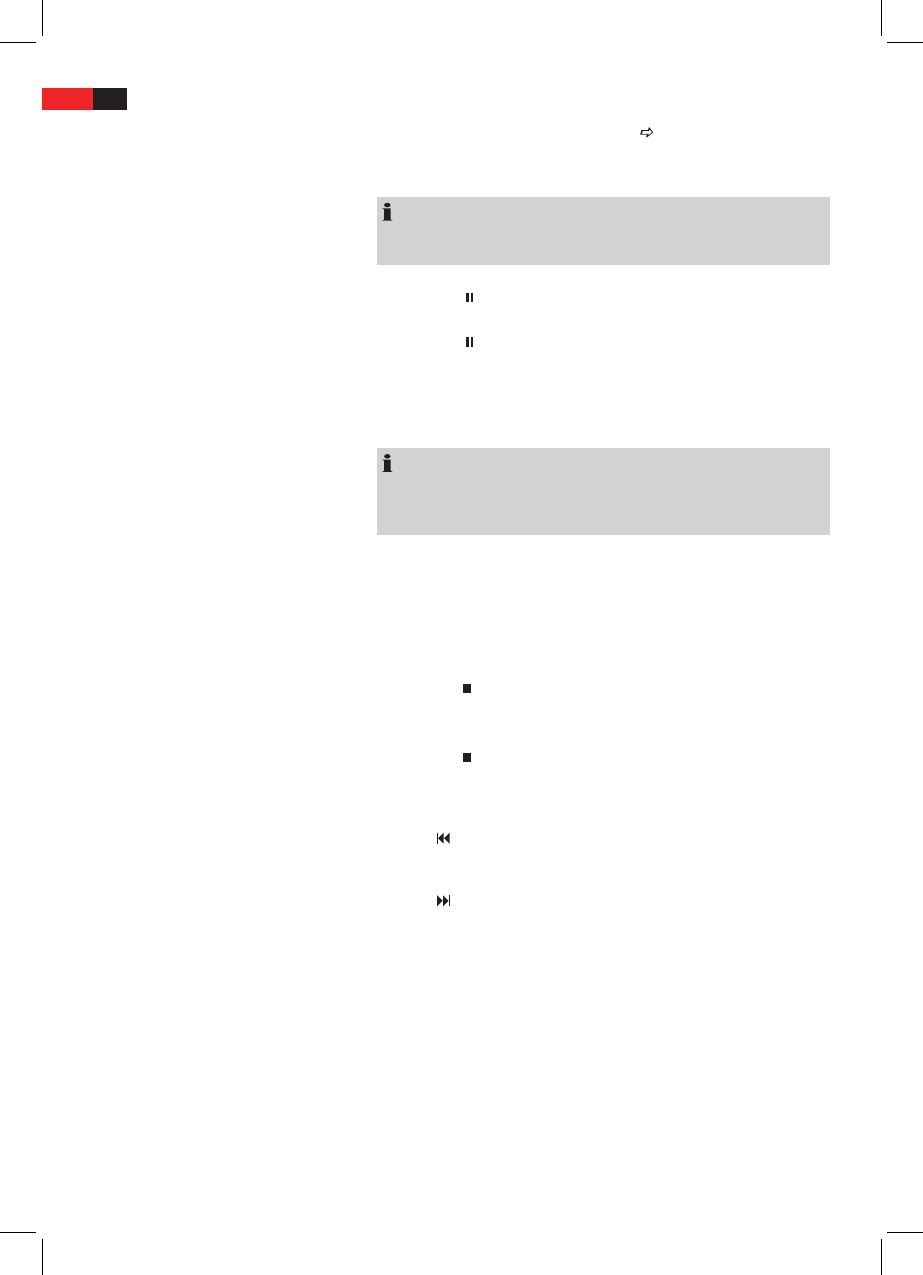ENGLISH
52
Starting the replay
1. Place the CD/DVD on the CD/DVD-tray Page 51, “Loading a CD/
DVD”.
2. Press the “PLAY/ENTER“ -button (Fig. 3/8) on the remote control.
NOTE:
If the replay does not start or the replay is of poor quality, you should
check the default settings of the DVD-Player.
Interrupting the replay
1. Press the “ “ -button (Fig. 3/11) on the remote control. The replay is
interrupted, the currently visible image is “frozen“.
2. Press the “
“ -button (Fig. 3/11) on the remote control to restart the
“normal“ replay.
Changing Audio-Language/
Audio-Mode
Press the MO/ST / AUDIO -button (Fig. 3/6) several times to change the
Audio language. The available audio languages depend on the DVD.
NOTE:
If the medium does not support this function (e.g. a CD), you can use
this button to change the Audio mode and set it e.g. to “Mono“ or
“Stereo“.
Showing subtitles
Press the MEMORY/SUBTITLE -button (Fig. 3/1) to display the cur-
rent sub-title status. Press the button several times if you would like to
activate or deactivate the subtitle function or if you want to choose a
dierent subtitle language. The available subtitle languages depend on
the DVD.
Stopping the replay
Press the “
K
“ -button (Fig. 3/25) during replay. The replay stops.
Press the “
K
PLAY/ENTER“ -button (Fig. 3/8) again, to continue the
replay from the last position.
Press the “
K
“ -button (Fig. 3/25) twice to stop the replay completely.
Press the “PLAY/ENTER“-button (Fig. 3/8) again, to replay the CD/DVD
from the beginning.
Selecting previous chapter/track
Press the button (Fig. 3/12) to jump to the start of the previous chapter
or track.
Selecting next chapter/track
Press the button (Fig. 3/12) to jump to the start of the next chapter or
track.
Selecting track directly
Enter the number of the desired chapter/track with the Numerical But-
tons on the remote control (Fig. 3/3).
Replay of the chapter/track starts after a short while.