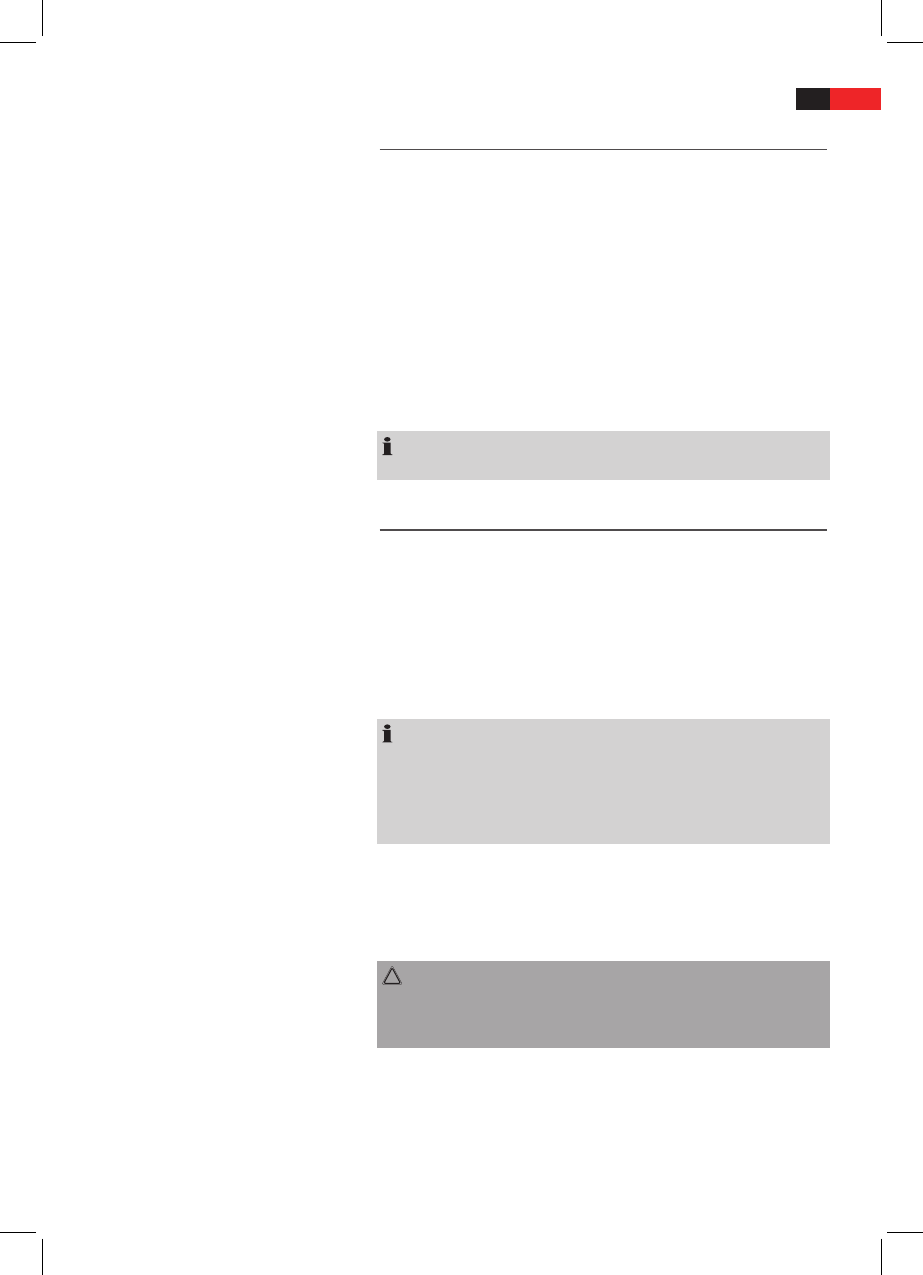ENGLISH
67
AUDIO IN (R/L) Input Sockets
To connect analogue replay devices. With these sockets you can also hear
the sound from other playback devices such MP3 players, CD players etc
through the loudspeakers.
1. Please connect the external device with an appropriate cinch cable
(2x RCA) to the AUDIO IN sockets (Fig. 2/23).
2. Press the AUX IN/iPod button (Fig. 3/31) repeatedly until “AUX IN“
appears in the display.
3. For the remaining procedure please see the operating instructions of
the external sound source.
4. Through the loudspeakers you now hear the sound from the exter-
nal device; with the VOL+/- buttons (Fig. 3/16) you can change the
volume.
NOTE:
Adjust the volume of the external device to a comfortable level.
Docking Port for iPod/iPhone
You have the option of of playing music and videos from your iPod or
iPhone through this device.
iPod/iPhone Compatibility
Due to the large variety of iPod and iPhone models and generations on
the market, full compatibility cannot be guaranteed. Before connecting
your iPod/iPhone, ensure that it has a compatible interface.
Full compatibility of the remote functions also cannot be guaranteed.
Operate your iPod/iPhone as normal, while it sits in the docking station.
NOTE:
Depending on the software version of your iPhone the following error
message may be displayed:
“This accessory was not developed for iPhone use. It is possible that noise
occurs and signal strength is reduced.”
In this case press “OK”.
Music/Videos Playback from iPod/
iPhone
(iPod/iPhone not supplied)
1. If an adapter has been supplied with your iPod, put it onto the dock
connector. You can only ensure that the iPod ts correctly into the
iPod port if the adapter is plugged in.
2. Insert your iPod/iPhone into the dock.
CAUTION:
Make sure that your iPod/iPhone is plugged upright into the port. Do
not bend or tilt the iPod/iPhone whilst it is plugged into the port. This
may cause damage to the dock or the iPod/iPhone.