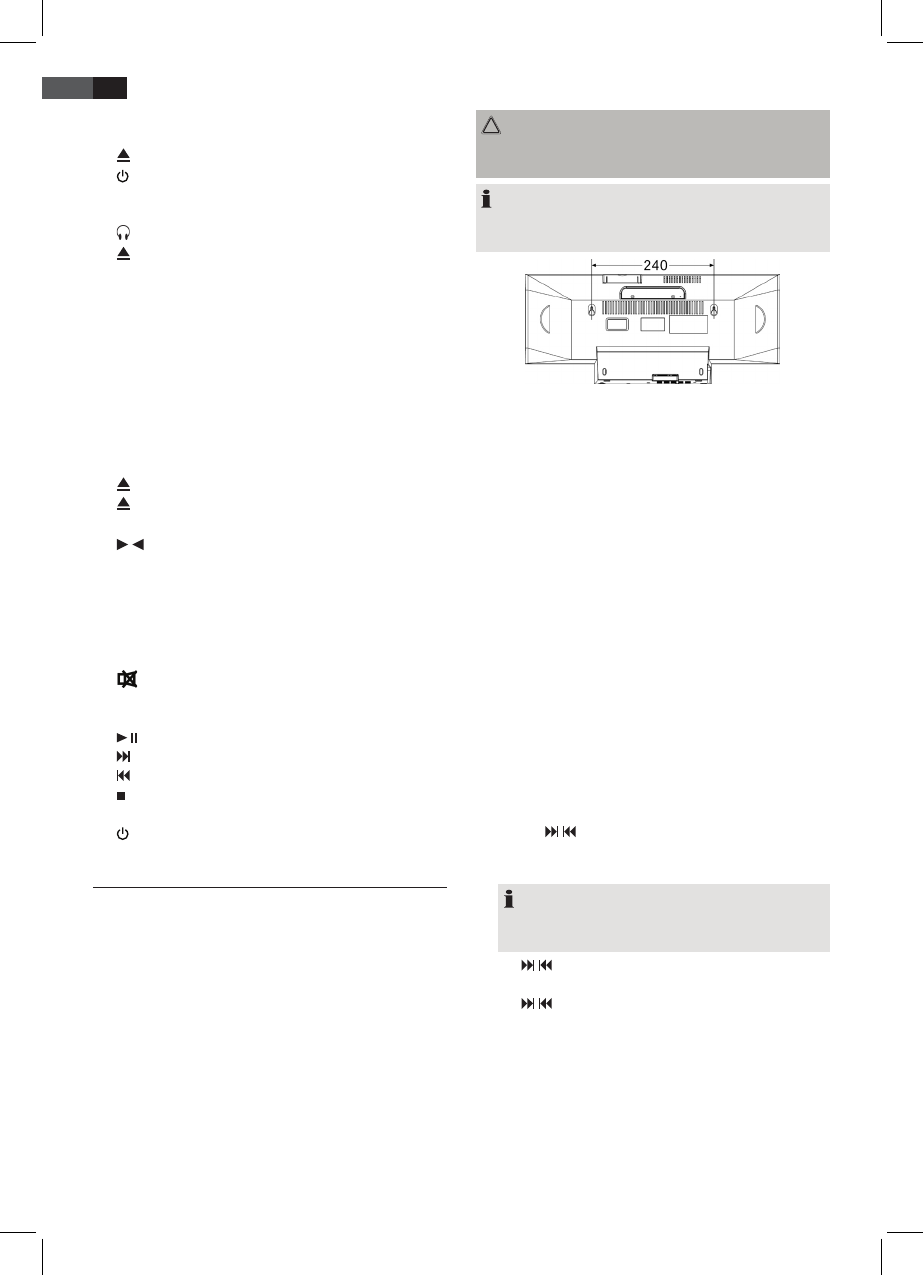46
ENGLISH
14 VOLUME +/- buttons
15 FUNCTION (function switch)
16
iPOD OPEN/CLOSE Docking port compartment
17
STANDBY/ON button (standby/power)
18 ID3/MONO/ST. button
19 LINE IN connection
headphone jack
20
Open/close docking port
21 Docking port compartment
Rear view (not shown)
FM ANT. aerial antenna
Underside
22 mains switch
Mains cable
Remote control
1 FUNCTION (function Selection button)
2
CD OPEN/CLOSE button
3
iPOD OPEN/CLOSE button
4 iPOD/MEM/C-ADJ. button (memory/clock)
5
/ PRESET/ FOLDER buttons (up/down, album/ radio
memory position)
6 RANDOM button (Random play)
7 TIMER button
8 SLEEP button
9 VOLUME +/- buttons
10 INTRO button
11
MUTE button
12 EQ button
13 REPEAT button
14
/ ENTER (play/pause/ Enter) button
Button (search forward)
(search backwards)
/ MENU (Stop/Menu) button
15 ID3/ST/MO button
16 STANDBY/ON button
Installation/Introduction
• Read the manual thoroughly before operating the
device!
• Choose a suitable location for the device. Suitable
locations are dry, even and anti-slip surfaces on which
you may operate the device easily.
• Make sure there is proper ventilation for the device!
• Remove, if necessary, the protection sheet from the
display.
Wall mounting
You can also mount the device to the wall (mounting ac-
cessories not supplied).
CAUTION:
Make sure beforehand whether there are cables in the
wall which could be damaged!
NOTE: Check the reach of the cable!
To mount the device, make sure that an easily accessible
plug outlet is available within reach of the power cable.
The distance between the mountings for wall mounting is
240 mm.
• Drill two holes horizontally 240 mm apart.
• Fit rawlplugs and screws into the holes.
• Tighten the mounting screws until they protrude
around 4 mm from the wall.
• Mount the device onto the screws. Check that it is
secure.
Power supply
• Connect the mains plug to a standard outlet, 230 V,
50 Hz.
• Make sure the voltage is in conformity with the rating
plate.
• The time settings will be lost as soon as the power sup-
ply has been interrupted.
• Use the mains switch (22) on the underside of the
device to switch the device on.
Setting the clock (during standby mode)
1. Press the iPOD/MEM/C-ADJ. button (11/4). The display
will show “24 HOUR”.
2. Use the
/ SKIP/TUNE SEARCH buttons (7/14) to
select between 24-hour and 12-hour display setting.
Conrm with iPOD/MEM/C-ADJ.
NOTE: The 12-hour setting will result in the fol-
lowing display
AM = morning, PM = afternoon.
3. Use
/ SKIP/TUNE SEARCH buttons to set the hours.
Conrm with iPOD/MEM/C-ADJ.
4. Use / SKIP/TUNE SEARCH buttons to set the
minutes.
5. Press iPOD/MEM/C-ADJ. again in order to save the
time settings.