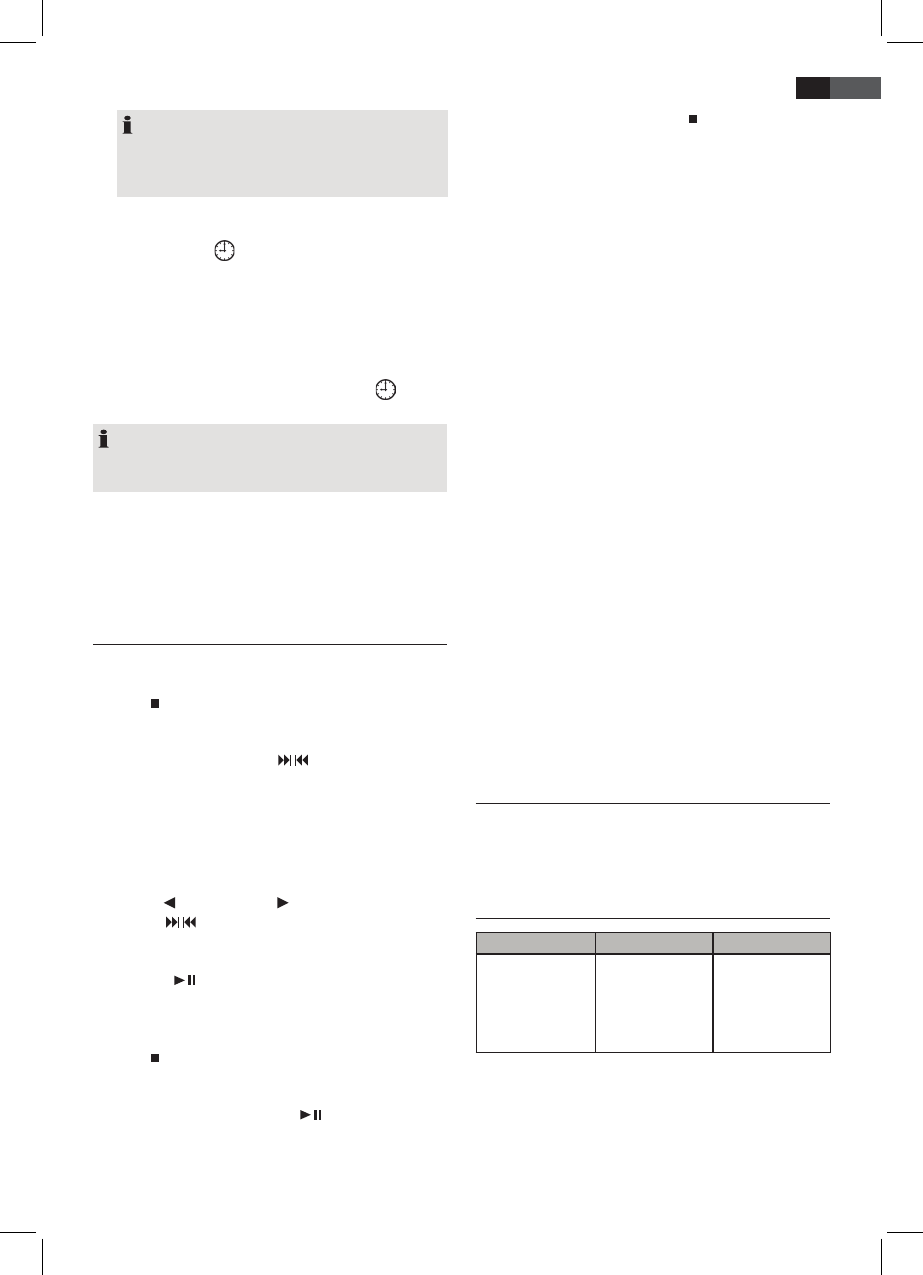51
ENGLISH
NOTE:
If no button is pressed within around 10 seconds,
the device switches back to standby mode without
saving the input.
3. After you have selected the turn-on volume, press
the TIMER button again. The device will switch into
standby mode. “
” will be displayed and the timer is
activated.
After the set time has been reached, the device switches
to the selected mode. The volume increases slowly to the
selected volume.
Press TIMER to deactivate the timer function. “
” will
disappear from the display.
NOTE:
When the timer is deactivated, quickly press the TIMER
button, the settings you have made are displayed.
iPOD/MEM/C-ADJ. (11/4)
Set the clock, store stations and program playback.
Hold this button down for around 3 seconds, the time is
shown briey on the display.
Program Playback
Program playback in desired sequence. (Only in CD/USB/
CARD mode)
1. Press STOP/MENU button (8/14).
2. Press iPOD/MEM/C-ADJ. button (11/4). The display will
show “ 00 P- 01” (“track” P- “memory position”) and
MEMORY Use the buttons / SKIP/TUNE SEARCH
(7/14) to select the desired track and press iPOD/
MEM/C-ADJ. button again. The display will change to
memory position P- 02.
For MP3s or CDs in MP3 format:
The folder display „00“ ashes on the display alongside
the MEMORY button. First select the desired folder us-
ing the
PRESET/FOLDER buttons (12/5).
3. Use the / SKIP/TUNE SEARCH buttons to select the
next track and press iPOD/MEM/C-ADJ. again. Repeat
the steps until you have selected all tracks.
4. Press the PLAY/PAUSE/ENTER button (9/14).
Playback starts. The display will show the rst selected
track number. Also use this button to temporarily stop
playback.
5. Press STOP/MENU button once to stop playback. The
memory will be kept.
6. To play the memory again, rst press iPOD/MEM/C-
ADJ. button once followed by PLAY/PAUSE/ENTER.
7. To delete memory, please press STOP/MENU button
twice. The MEMORY display switches o.
The device will stop automatically after all stored tracks
have been played. The program sequence will be kept in
the memory until you switch to another mode, remove
the CD from the compartment or switch o the device.
It is possible to combine program playback with the RE-
PEAT function. After programming and starting playback,
please press REPEAT button (13 on the remote) up to three
times; the functions can be applied as described under
“REPEAT”.
Playback of music les in MP3 format
This device allows the playback of music les in MP3
format. The device furthermore supports the common CD
types: CD, CD-RW, and CD-R. Your device can play MP3
CDs. These are compressed CDs that can store up to 200
tracks. Your device automatically recognizes MP3 discs
(the display will show total number of tracks and folders).
Please refer to chapter “Playing CD/MP3” for playback of
such CDs. You may program tracks as already described
under “Program playback”.
Please note:
There are many burning and compressing methods, as well
as dierences in quality of CDs and burnt CDs.
Furthermore, the music industry does not apply xed
standards (copy protection).
For that reason there might, in rare cases, occur problems
when playing CDs and MP3 discs. That is not a malfunc-
tion of this device.
Cleaning and maintenance
• Disconnect the mains plug before cleaning.
• You may wipe o external stains, using a slightly
damp cloth without any additives.
Trouble shooting
Problem Cause Solution
The unit cannot
be operated
The unit is blocked
and “hangs”
Pull the mains
plug for approxi-
mately 5 seconds.
Then connect the
unit again