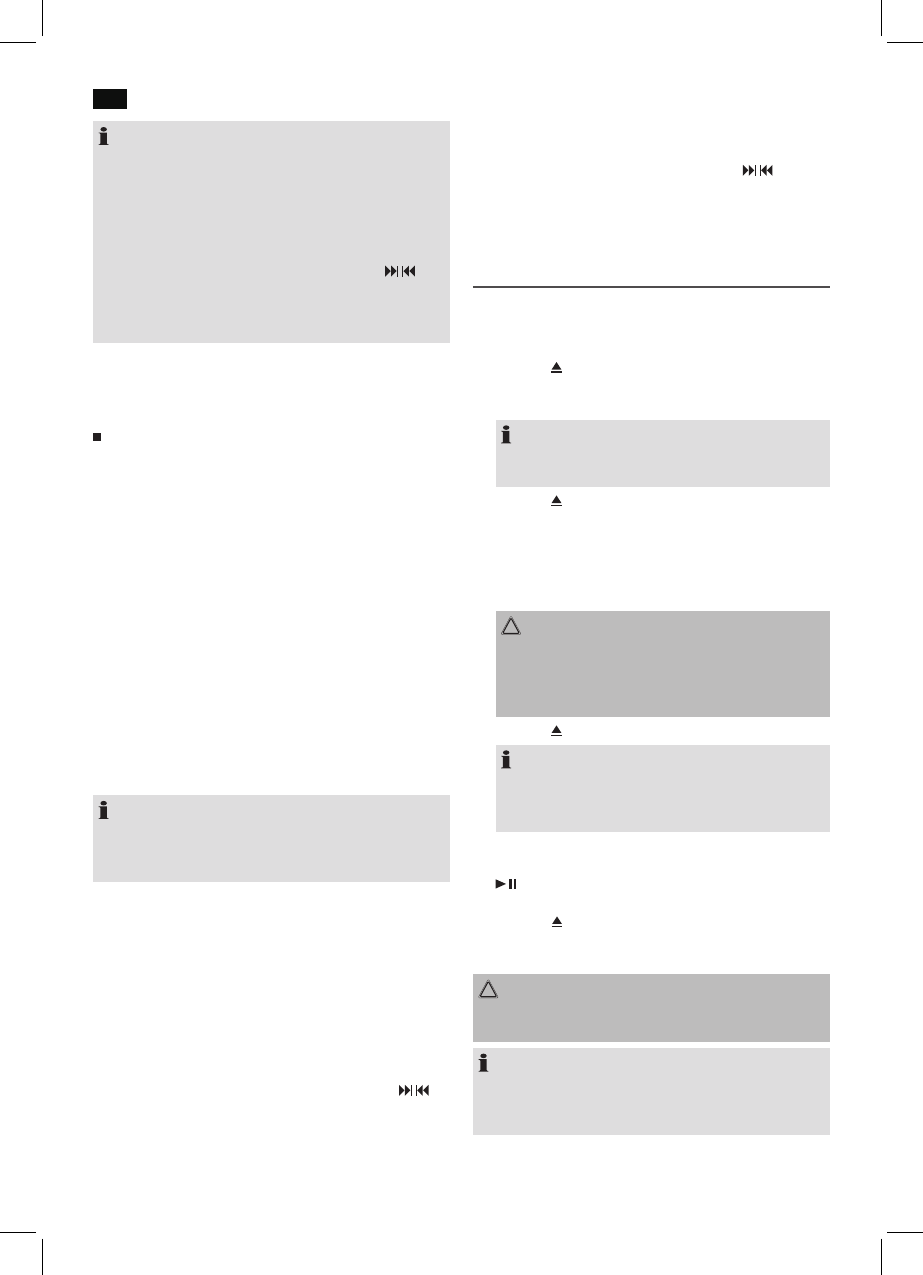English
56
Select a preset station
1. Press the ID3/iPOD/MEM/C-ADJ. button.
2. Select the desired preset location with the
/ SKIP/
TUNESEARCHbuttons.
3. Press the ID3/iPOD/MEM/C-ADJ. button again to play
the desired radio station.
Music Playback from iPod/iPhone
(iPod/iPhone not supplied)
1. PresstheCD/iPOD/USB/CARDbutton(13/1)repeatedly
until “NO iPOD” appears in the display.
2. Press the
iPOD OPEN/CLOSE button (6 on the device)
to open the docking port compartment (18). The CD
drawer opens up to the left.
NOTE:
The docking port compartment cannot be opened in
CD mode.
3. Press the
button (17), to open the docking port.
4. If an adapter has been supplied with your iPod, put it
onto the dock connector. You can only ensure that the
iPod fits correctly into the iPod port if the adapter is
plugged in.
5. Insert your iPod/iPhone into the dock.
CAUTION:
Make sure that your iPod/iPhone is plugged upright
into the port. Do not bend or tilt the iPod/iPhone whilst
it is plugged into the port. This may cause damage to
the dock or the iPod/iPhone.
6. Press the
button (17), to close the docking port.
NOTE:
If the docking port is not retracted, the docking port
compartmentcannotbeclosed.ThemessageDOOR
KEY LOCK appears on the display.
7. Depending on the iPod/iPhone Model, firstly release the
button lock and start playing music if necessary with the
SCAN/ENTERbutton(14/13).
8. Close the docking port compartment again. To do so,
press the iPOD OPEN/CLOSE button again.
9. Follow your iPod/iPhone manual for further use of the
controls.
CAUTION:
Stop playback before unplugging the iPod/iPhone from the
port since the iPod/iPhone may otherwise be damaged.
NOTE:
If you have an incoming call when playing back music with
the iPhone docked, then playback stops and you can hear
the ring tone.
NOTE:
• ForoptimumDABreception,werecommendthatyou
position the wire antenna vertically.
• YoucannottogglebetweenMonoandStereoduring
DAB reception.
• TosetaDABfrequencymanually,holddownthe
SELECT/MONO/ST button. The message MANUAL
TUNEbrieyappearsonthedisplay.Usethe
/
SKIP/TUNESEARCHbuttonstosetthedesired
frequency. Then confirm with the SELECT/MONO/ST
button.
Display additional DAB information
In DAB mode, you can display the following additional infor-
mation if broadcast by the radio station. To do so, press the
MENU/INFO button (15/13).
• <PROGRAMMETYP>
This indicates the station category
(e.g. Pop-Music, News etc.).
• <DLS>
Short for Dynamic Label Segment. This involves comple-
mentary data. This content may be e.g. information about
the station or the music title and artist being played.
• <EnsembleName>
Displays the name of the station group
(e.g.DRDeutschland).
• <EnsembleFreq.>
Frequency of the current radio station.
• <AudioBitRate>
DisplaysthedigitalAudioBitRate.
• <Sig.Strenght>
Displays the received signal strength.
• <Time/Date>
Displays the time and current date.
NOTE:
Ifthe“>”symbolisshownbehindthestationname,you
canbrieydisplaythecategorywhendisplayingotherinfor-
mation. To do so, press the SELECT/MONO/ST button.
Save station
1. If you have found the desired station, hold down the ID3/
iPOD/MEM/C-ADJ. button (5/12).
For FM stations: The currently preset radio frequency
appears on the display and the preset location number
ashes.
For DAB stations: “Preset empty” appears on the
display if the preset locations are empty, and the preset
locationnumberashes.
2. For choosing the memory position, please press
/
SKIP/TUNESEARCHbutton(16/13).
3. Press ID3/iPOD/MEM/C-ADJ. to save the settings.