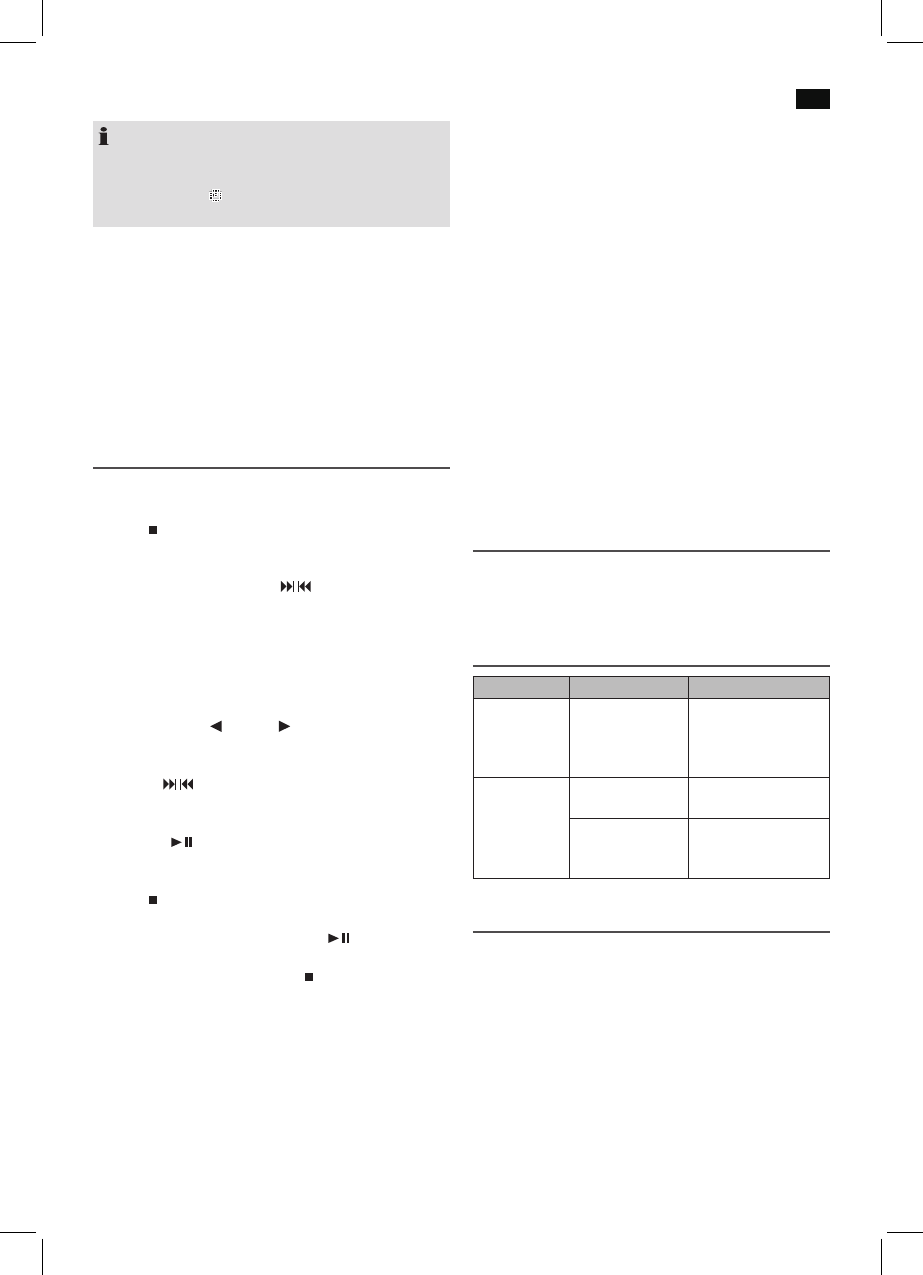English
59
NOTE:
Ifthetimerisdeactivated,presstheTIMERbutton,TIME
ONappearsbrieyonthedisplay.Youwillthenseethecur-
rent settings. The “
” symbol then appears on the display
and the timer is activated
ID3/iPOD/MEM/C-ADJ. (5/12)
Set the clock, store stations and program playback.
For MP3‘s or a CD in MP3 format:
If ID-3 Tag Information is stored, it appears on the display as a
ticker. Press the button again to activate the function.
CLOCK DISP (5 on the remote)
Press the button to display the time for 10 seconds.
Program Playback
Program playback in desired sequence. (Only in CD/USB/
CARDmode)
1. Press
MENU/INFO button (15/13).
2. PressID3/iPOD/MEM/C-ADJ.button(5/12).MEMORY,
P-01(Presetlocation)appearsandT-000(Title)asheson
the display. Use the buttons / SKIP/TUNESEARCH
(16/13) to select the desired track and press ID3/iPOD/
MEM/C-ADJ. button again. The display will change to
memory position P- 02.
For MP3s or CDs in MP3 format:
Thefolderdisplay“F-000”ashesonthedisplay
alongsidetheMEMORYbutton.Firstselectthedesired
folder using the
FOLDER buttons (4 on the remote).
Confirm the folder selection with the ID3/iPOD/MEM/
C-ADJ. button.
3. Use the / SKIP/TUNESEARCHbuttonstoselect
thenexttrackandpressID3/iPOD/MEM/C-ADJ.again.
Repeatthestepsuntilyouhaveselectedalltracks.
4. Press the SCAN/ENTERbutton(14/13).Playback
starts. The display will show the first selected track num-
ber.
5. Press MENU/INFO button once to stop playback. The
memory will be kept.
6. To play the program again press the SCAN/ENTER
button.
7. To delete memory, please press MENU/INFO button
twice. The MEM display switches off.
The device will stop automatically after all stored tracks have
been played. The program sequence will be kept in the
memory until you switch to another mode, remove the CD
from the compartment or switch off the device.
ItispossibletocombineprogramplaybackwiththeREPEAT
function. After programming and starting playback, please
pressREPEATbutton(14ontheremote)uptothreetimes;
thefunctionscanbeappliedasdescribedunder“REPEAT”.
Playback of music files in MP3 format
This device allows the playback of music files in MP3 format.
The device furthermore supports the common CD types: CD,
CD-RW,andCD-R.
Your device can play MP3 CDs. These are compressed CDs
that can store up to 200 tracks. Your device automatically
recognizes MP3 discs (the display will show total number of
tracks and folders). Please refer to chapter “Playing CD/MP3”
for playback of such CDs. You may program tracks as already
described under “Program playback”.
Please note:
There are many burning and compressing methods, as well
as differences in quality of CDs and burnt CDs.
Furthermore,themusicindustrydoesnotapplyxedstan-
dards (copy protection).
For that reason there might, in rare cases, occur problems
when playing CDs and MP3 discs. That is not a malfunction
of this device.
Cleaning and maintenance
• Disconnectthemainsplugbeforecleaning.
• Youmaywipeoffexternalstains,usingaslightlydamp
cloth without any additives.
Trouble shooting
Problem Cause Solution
The unit cannot
be operated
The unit is blocked
and “hangs”
Pull the mains plug
forapproximately
5 seconds. Then con-
nect the unit again
NoDABRadio
reception
Wire antenna not
positioned correctly
Position the wire
antenna vertically
NoDigitalRadio
can be received in
your area
Technical Specifications
Model: .............................................................................MC 4456 iP
Voltage supply: ...................................................230-240V~50Hz
Output power: ...........................................................100 W PMPO
Power consumption:.................................................................23 W
Protection class: ................................................................................II
Net weight: .............................................................................2.40 kg
Radio:
Frequency ranges: ......................VHF/FM87.5~108.0MHz
....................DAB/DAB+174~240MHz
Specifications are subject to change!