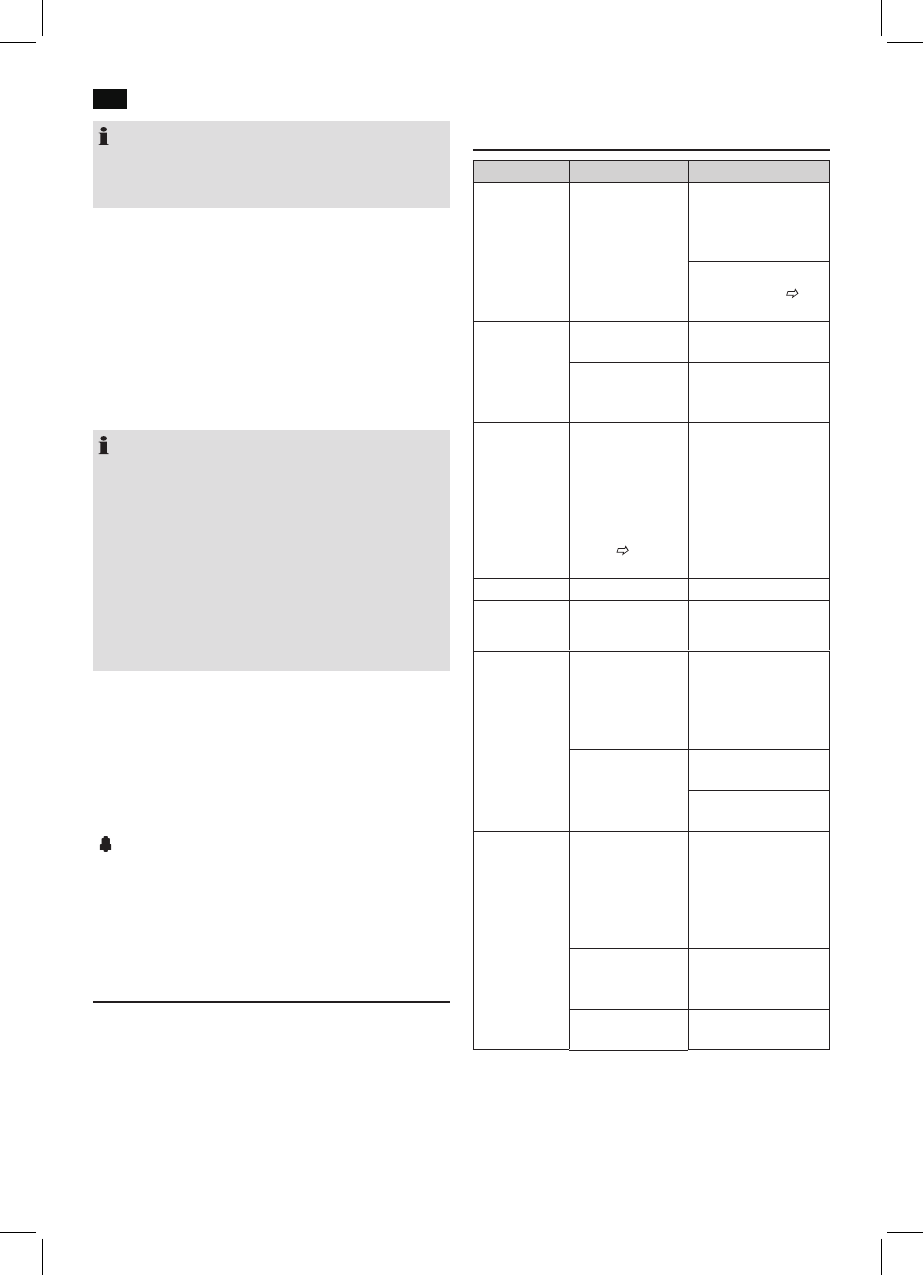English
58
NOTE:
If no button is pushed within 5 seconds, the display will
change back to the normal display. The settings are auto-
matically stored.
Setting the alarm time
1. Press the ALARM button during standby operation.
“SETTING ALARM 1” is shown on the display.
2. Select the time at which the alarm time needs to be
activated. Select from: ALL DAYS, ONCE, WEEKENDS,
WEEKDAYS. The setting ALARM OFF deactivates the
function.
3. Now set the alarm time.
4. SOURCE: Select a source by which you want to be awak-
ened. Select from: DAB, FM, CD, USB, AUX, B.T.
NOTE:
• WhenchoosingDABorFM,thelastsetradiostation
will be selected.
• WhenchoosingCDorUSB,amediummustbeinser-
ted, respectively connected.
• WhenchoosingAUX,theconnectedaudiosource
must also be programmed to the same point in time.
• WhenchoosingB.T.,theBluetoothfunctionmustbe
turned on at the device and must have been connec-
ted with the device previously. The functionality of
the alarm through Bluetooth is dependent on your
playback device.
5. Finally select the volume at which you want to be awak-
ened.
6. After you have adjusted the settings for the first alarm
time, you will get to the settings of a second alarm time.
“SETTING ALARM 2” will be shown in the display. To set
the second alarm time, proceed as described above (point
2-5).
The activated alarm function is shown on the display by the
“ ” symbol. If you have set both alarm times, two symbols
will be displayed.
Deactivate alarm function
Select the option “ALARM OFF” in the section “Setting the
alarm time” (point 2).
Cleaning and maintenance
• Disconnectthemainsplugbeforecleaning.
• Youmaywipeoffexternalstains,usingaslightlydamp
cloth without any additives.
Troubleshooting
Problem Cause Solution
The unit cannot
be operated
The unit is blocked
and “hangs”
Pull the mains plug
for approximately 5
seconds. Then connect
the unit again
Reset the device to the
factory defaults.
see
“Settings menu”
No DAB Radio
reception
Dipole antenna not
aligned correctly
Align the dipole
antenna vertically
No Digital Radio
can be received in
your area
Problems with
DAB radio
reception
Depending on
the location, you
may not be able to
receive some sta-
tions at all or with
interference in your
region.
see also
note on page 54
Switch to FM mode to
receive these stations.
If these stations are
transmitted via UKW.
Find out more on the
internet site of the
radio station.
No sound Volume is too low Increase the volume
Poor sound
quality
Radio signal too
weak
Try to adjust the an-
tenna position.