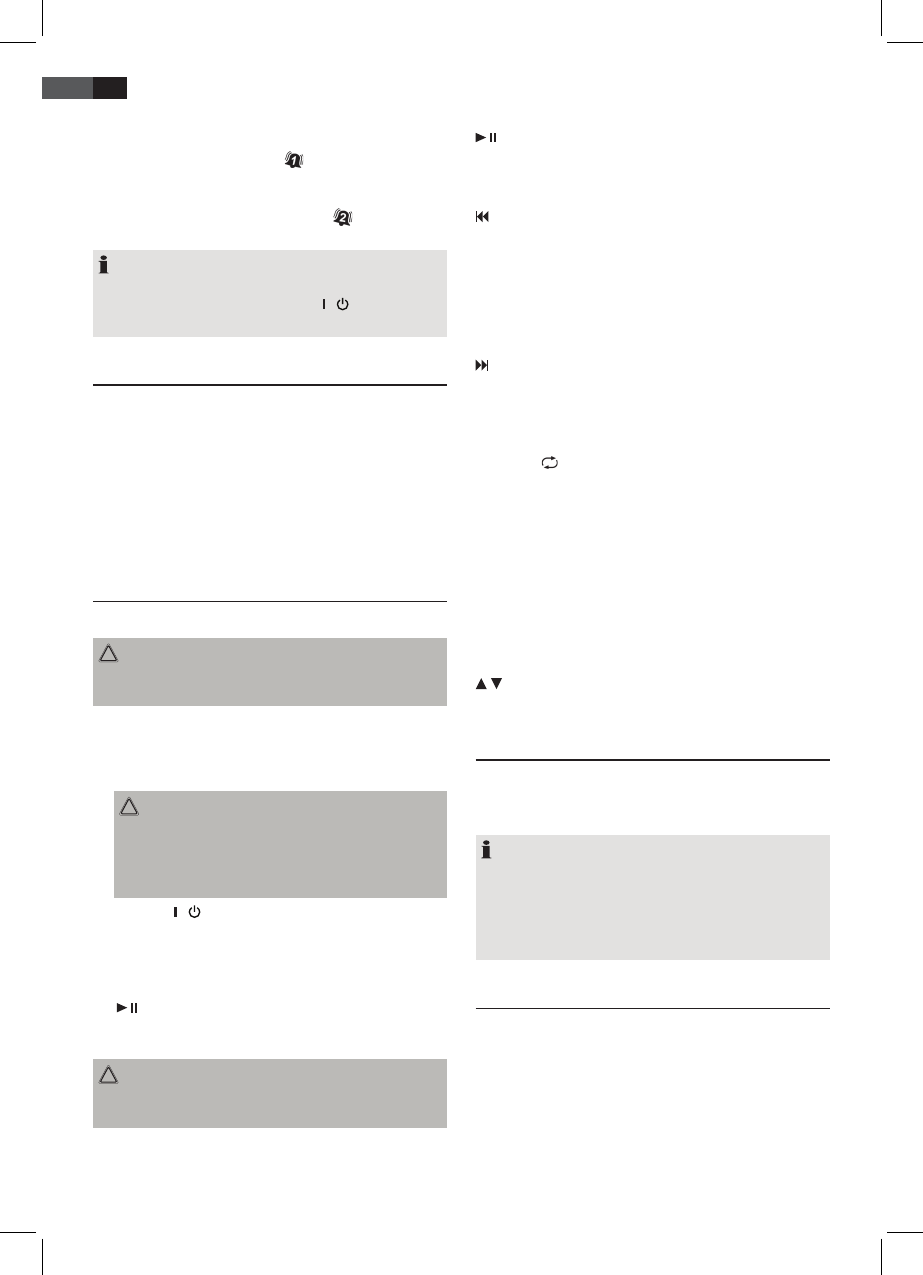38
ENGLISH
Deactivate Alarm
• To deactivate the rst wake-up time, press the ALARM
1 button (6). The indicator “
” goes out on the
display.
• To deactivate the second wake-up time, press the
ALARM 2 button (5). The indicator “
” goes out on
the display.
NOTE:
If you have activated the Snooze function, you must
switch the unit on and o using the / button, before
you can deactivate the wake-up time.
Sleep Timer (SLEEP button (1))
During ON mode you can set the automatic sleep timer
in 10-minute steps between 90 and 10 minutes; after
this period of time the device turns into standby mode.
Repeatedly press this button until the desired time is
displayed. SLEEP is displayed if the function is activated.
After the set time the device automatically turns o.
Press the SLEEP button again to cancel the function again.
Music Playback from iPod
(iPod not supplied)
CAUTION:
Before plugging in the iPod, make sure that the radio is
not in iPod mode.
1. Plug the adapter supplied with your iPod into the iPod
Port (4). You can only ensure that the iPod ts cor-
rectly into the iPod port if the adapter is plugged in.
2. Connect your iPod to the iPod dock (4).
CAUTION:
Make sure that your iPod is plugged upright into the
port. Do not bend or tilt the iPod whilst it is plugged
into the port. This may lead to the port/iPod being
damaged.
3. Press the
/ button (11/15) to turn the device on.
Press the FUNCTION button (17/1) repeatedly, until the
Display shows “iPod”.
4. Depending on the iPod Model, rstly release the but-
ton lock and start playing music if necessary with the
button (12/3).
5. Follow your iPod manual for further use of the con-
trols.
CAUTION:
Return to radio mode before disconnecting your iPod
from this device to avoid damages to your iPod.
Description of iPod Controls
(12/3)
You can pause and continue music playback. Press again
to continue playback.
(18/14)
Press 1 x = Restart of the song from the beginning.
Press 2 x = Skip to the previous song.
Press 3 x = Skip to the song before the previous song,
etc. Press and hold during playback to
search in reverse through the song.
(18/14)
Press to skip to the next song and the following songs.
Press and hold during playback to search forward through
the song.
i-REPEAT/
(6 on the Remote)
Activates the Repeat function.
i-MENU/BAND (19/5)
Press this button to bring up the iPod Menu or to return
to the previous menu.
i-ENTER (13/12)
Press this button to activate a function or to display the
next menu.
/ i-SCROLL / PRESET (10/14)
Press these buttons, to scroll up/down the iPod Menu.
iPod Charging
After connecting your iPod to the iPod dock the iPod bat-
tery is charged. To do this, the unit must be connected to
the mains.
NOTE:
• Use the port adapter supplied with the iPod, to
guarantee that the iPod ts correctly.
• Not all iPod generations support the charge mode.
• The duration of the charging process depends on the
iPod which is used and its operating condition.
AUX IN Socket (rear of the device)
Connect any analog playback source. You can also listen
to other playback units such as an MP3 Player, CD player
etc. through the speaker via this jack.
1. Connect the external device via 3.5mm stereo jack to
the AUX IN socket.
2. Now select AUX out mode with the FUNCTION button
(17/1).