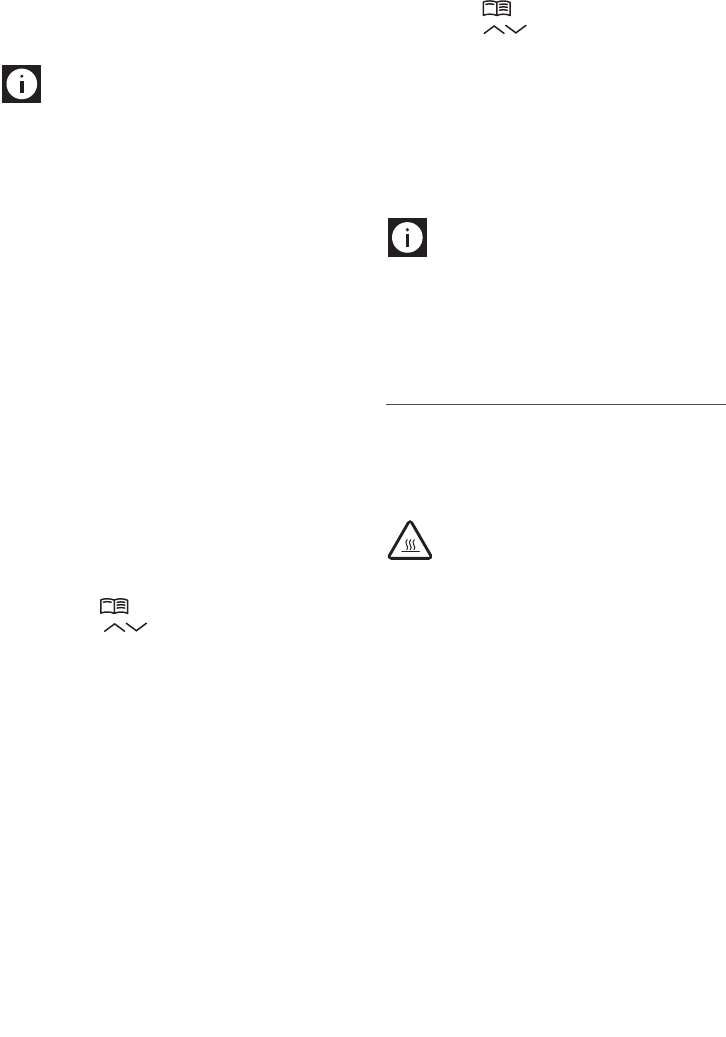13
12. Press the OK icon (B9) again. The appliance
begins delivering hot water and the message
"PLEASE WAIT... " is displayed.
When delivery stops, the appliance automa-
tically displays the basic modes set again.
N.B.!
The appliance may request the ope-
ration to be repeated a number of times until the
air is completely elminated from the hydraulic cir-
cuit.
Replacing the filter ("FILTER
RESET")
When "REPLACE FILTER" is displayed or after 2
months of use (see date indicator), the filter must
be replaced:
1. Remove the exhausted filter;
2. Remove the new filter from the packaging.
3. Slide the pointer of the date indicator (see fig.
29) until the months of use are displayed (the
filter lasts about 2 months);
4. Insert the filter in the water tank and press it
until it touches the bottom of the tank (see
fig. 29);
5. Fill the water tank and insert in the coffee
maker;
6. Turn the cappuccino maker outwards and
place a container underneath (min. capacity
100 ml).
7. Press the icon (B2) to enter the menu;
8. Press the icons (B7) and (B8) until
"FILTER RESET" is displayed;
9. Press the OK icon (B9);
10. The message "FILTER RESET CONFIRM" is
displayed.
11. Press the OK icon (B9) to confirm the selec-
tion (or ESC (B6) to cancel). "HOT WATER
PRESS OK" is displayed.
12. Press the OK icon (B9) again. The appliance
begins delivering hot water and the message
"PLEASE WAIT..." is displayed.
When delivery stops, the appliance automa-
tically displays the basic modes set again.
Removing the filter
To use the appliance without a filter, you must re-
move it and notify the appliance of its removal as
follows:
1. Press the icon (B2) to enter the menu;
2. Press the icons (B7) and (B8) until "IN-
STALL FILTER" is displayed;
3. Press the OK icon (B9);
4. The message "INSTALL FILTER* CONFIRM" is
displayed.
5. Press the ESC icon (B6).
6. When the asterisk has disappeared from the top
right of the display, press ESC (B6) to exit the
menu.
N.B.!
Use the filters recommended by the
manufacturer only. Use of unsuitable filters could
damage the appliance.
TURNING ON AND HEATING
UP
Each time the appliance is turned on, it performs
an automatic preheat and rinse cycle which can-
not be interrupted.
The appliance is ready for use only after comple-
tion of this cycle.
Danger of burns!
During rinsing, a little
hot water flows from the coffee spouts.
To turn the appliance on, press the
ON/OFF/stand-by button (A7) (fig. 1). The mes-
sage "HEATING UP... PLEASE WAIT" is displayed.
When heating is complete, the message changes
to "RINSING";
The appliance is at temperature when the mes-
sage "MEDIUM CUP NORMAL TASTE" is displa-
yed.
If no icon is pressed within about 2 minutes, the
time (if set, see the "Setting the clock" section) is
displayed.
If the time has not been set, the appliance di-
splays the last functions set.
When any icon is pressed, "MEDIUM CUP NOR-
MAL TASTE" is displayed again. The appliance is
ready to make coffee again.