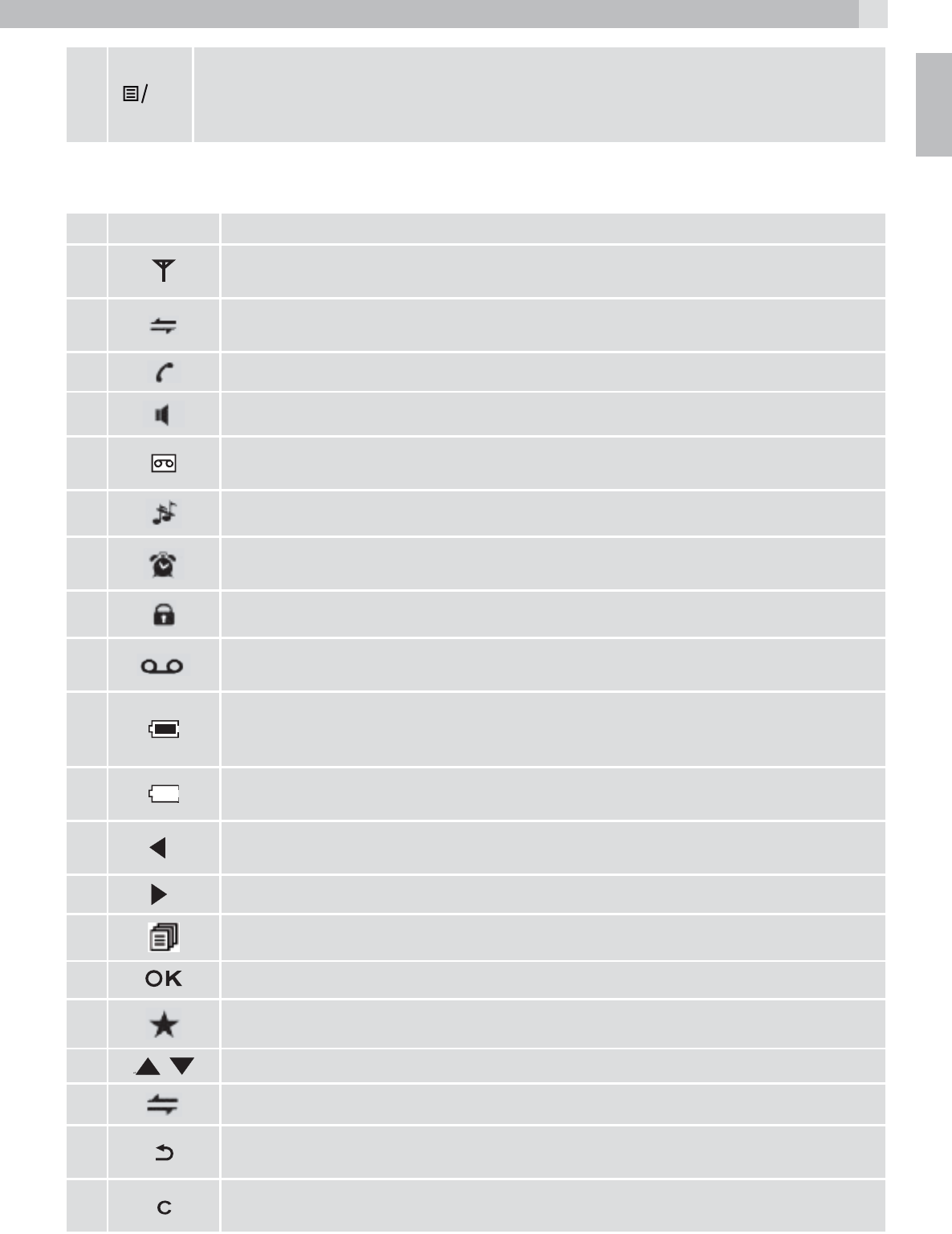-
Warum wird die Anleitung nicht auf Deutsch an gezeigt Eingereicht am 28-3-2017 09:29
Antworten Frage melden -
Wie kann ich die 5 Direktwahltasten M 1 - M 5 an der Basisstation an AEG Voxtel D210 belegen? Eingereicht am 6-11-2014 21:38
Antworten Frage melden-
Geben Sie zuerst die Telefonnummer ein. Anschliessend drücken Sie lange (!) die zuzuordnende Direktwahltase. Danach ist die Nummer dort gespeichert.
Finden Sie diese Antwort hilfreich? (1) Antwort melden
Beantwortet 13-12-2014 14:33
-
-
Wie kann ich die 5 Direktwahltasten M 1 - M 5 an der Basisstation an AEG Voxtel D210 belegen? Eingereicht am 6-11-2014 13:45
Antworten Frage melden-
Geben Sie zuerst die Telefonnummer ein. Anschliessend drücken Sie lange (!) die zuzuordnende Direktwahltase. Danach ist die Nummer dort gespeichert. Beantwortet 13-12-2014 14:33
Finden Sie diese Antwort hilfreich? Antwort melden
-
-
Wie kann ich die 5 Direktwahltasten M 1 - M 5 programmieren an der Basisstation mit Anschlusskabel. Eingereicht am 21-12-2013 16:43
Antworten Frage melden-
Geben Sie zuerst die Telefonnummer ein. Anschliessend drücken Sie lange (!) die zuzuordnende Direktwahltase. Danach ist die Nummer dort gespeichert. Beantwortet 13-12-2014 14:34
Finden Sie diese Antwort hilfreich? Antwort melden
-