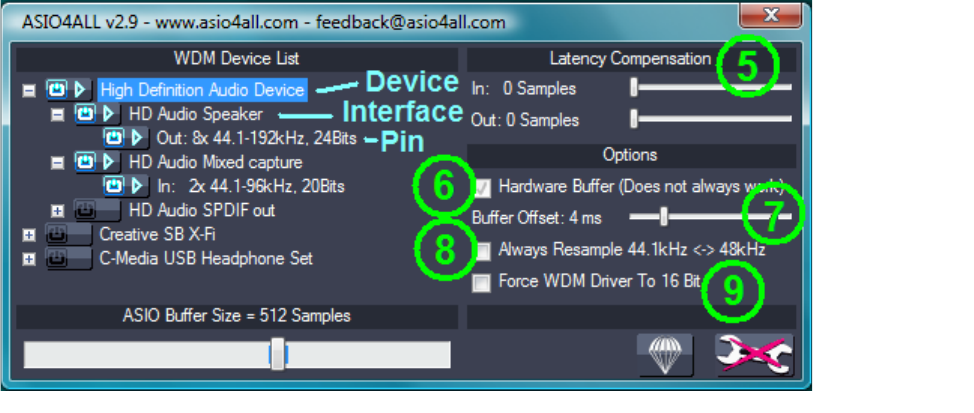Advanced Configuration
Once the control panel has been switched to advanced mode, things begin to look a little more complicated.
You will have noticed that the items in the device list are now expandable. By expanding the device list, you
can now fully explore the WDM audio architecture of your system.
The device list contains Devices, Device Interfaces and so called “Pins” (this is Microsoft(r) lingo). The
figure above illustrates how they interrelate in the WDM KS hierarchy.
Using the button next to each entry, you can now selectively enable/disable each particular item in the
device list. This way, you can also create multi-device-setups.
Multi-device-setups require that all the devices involved are running from the same clock source. You can
achieve this by daisy-chaining devices via S/PDIF etc. Fortunately, most USB devices will automatically
synchronize themselves for as long as the host controllers they are connected to have a common clock
source, which is trivially true for the USB host controllers embedded in the south bridge on any mainboard.
Note: If devices are not accurately synced, their audio streams are likely to drift apart over time!
Note: If devices are not accurately synced, their audio streams are likely to drift apart over time!
On the right side of the panel are the advanced controls (5..9).
5. Latency Compensation
Since ASIO4ALL does not have sufficient knowledge of the underlying hardware/driver architecture, it
can only guess the actual latencies involved.
With these sliders you can compensate for the latencies unknown to ASIO4ALL such that recordings in
your sequencer Software are properly aligned with the rest.
Note: In multi-device-setups the largest respective value of all devices will be used. Therefore, if
Note: In multi-device-setups the largest respective value of all devices will be used. Therefore, if
different devices have different inherent latencies, audio placement will not be accurate for some devices!
different devices have different inherent latencies, audio placement will not be accurate for some devices!