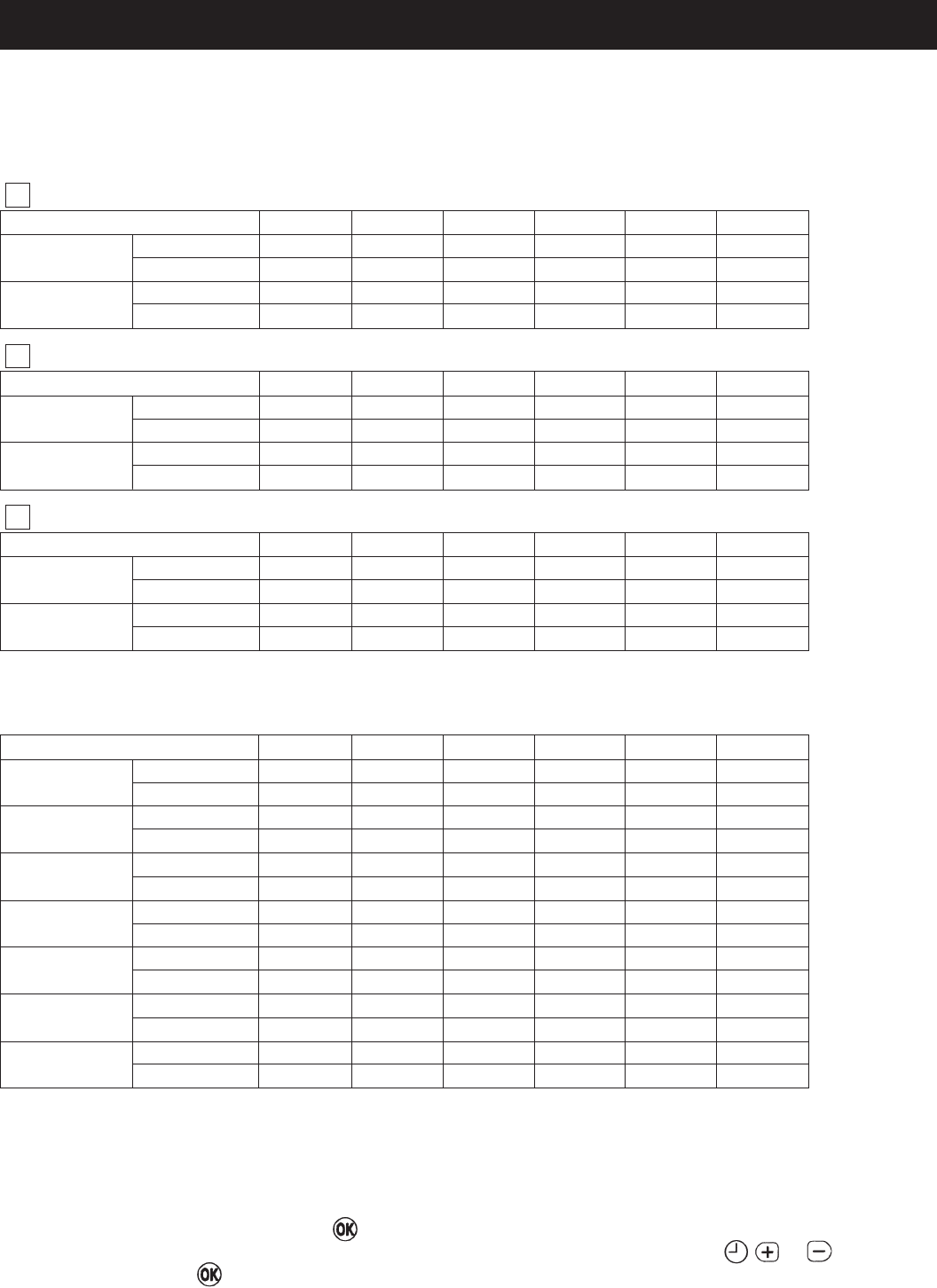10
The Built-In Programmes
The built-in programmes give you a starting point that you can personalise to your own requirements. Your installer should
have selected one and ticked the box alongside it. If there is no tick, the product normally leaves the factory with Profile A
installed, but it is a simple matter to select one of the other profiles (see Changing the Installer Parameters, Page 14)
CUSTOMISING YOUR PROGRAMMER
Built-in Programme (Profile A)
Monday to
Friday
Saturday &
Sunday
Heating
Cooking
Heating
Cooking
ON 1 OFF 1 ON 2 OFF 2 ON 3 OFF 3
6.30 am
6.30 am
6.30 am
6.30 am
8.30 am
8.30 am
8.30 am
8.30 am
12.00 pm
12.00 pm
12.00 pm
12.00 pm
1.00 pm
1.00 pm
1.00 pm
1.00 pm
4.30 pm
4.30 pm
4.30 pm
4.30 pm
10.30 pm
10.30 pm
10.30 pm
10.30 pm
Built-in Programme (Profile B)
Monday to
Friday
Saturday &
Sunday
Heating
Cooking
Heating
Cooking
ON 1 OFF 1 ON 2 OFF 2 ON 3 OFF 3
6.30 am
6.30 am
6.30 am
6.30 am
9.30 am
9.30 am
9.30 am
9.30 am
12.00 pm
12.00 pm
12.00 pm
12.00 pm
1.00 pm
1.00 pm
1.00 pm
1.00 pm
4.30 pm
4.30 pm
4.30 pm
4.30 pm
11.00 pm
11.00 pm
11.00 pm
11.00 pm
Built-in Programme (Profile C)
Monday to
Friday
Saturday &
Sunday
Heating
Cooking
Heating
Cooking
ON 1 OFF 1 ON 2 OFF 2 ON 3 OFF 3
6.30 am
6.30 am
8.30 am
8.30 am
7.30 am
7.30 am
9.30 am
9.30 am
12.00 pm
12.00 pm
12.00 pm
12.00 pm
12.00 pm
12.00 pm
1.00 pm
1.00 pm
5.00 pm
5.00 pm
5.30 pm
5.30 pm
10.00 pm
10.00 pm
10.30 pm
10.30 pm
Your Personal Programme
The table below has been left blank for you to record your own personal programme.
Heating
Cooking
Heating
Cooking
ON 1 OFF 1 ON 2 OFF 2 ON 3 OFF 3
Monday
Tuesday
Heating
Cooking
Heating
Cooking
Wednesday
Thursday
Heating
Cooking
Friday
Heating
Cooking
Heating
Cooking
Saturday
Sunday
Reviewing the Programme Times
To review your cooking programme, move the slider to the COOKER position.
To review your heating programme, move the slider to the HEATING position.
To review the programme times, press the button repeatedly. The appropriate ON and OFF markers will be displayed
to show you which time is being reviewed. Any of these times can be adjusted by using the or buttons, and
then confirmed using the button. Remember to return the slider to the RUN position after reviewing is complete