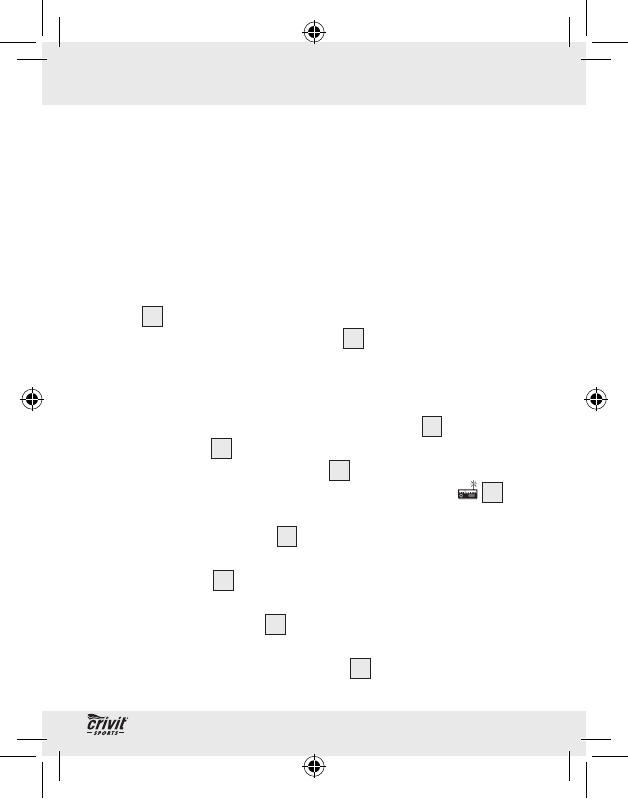23 GB/IE
Getting started
!
Using the FM radio
The radio is only designed to receive programmes in the FM range
(88 MHz – 108 MHz).
! CAUTION! Using the radio can prevent you from hearing
acoustic signals around you. Set the volume so that you are always
able to hear warning signals. Never use the radio in traffic.
Note: The radio can only be operated with the supplied ear-
phones
13
.
Note: The cables for the earphones
13
function as an aerial.
Please note that reception therefore may be reduced if you use
other earphones.
# Insert the connecting plug for the earphones
13
into the ear-
phone socket
8
.
# Press the FM ON / OFF button
6
to switch the radio on or
off. When the radio is switched on, the radio icon
21
appears on the LCD.
# Press the SCAN button
5
to activate the station search. The
station search stops as soon as it picks up a station. Press the
SCAN button
5
again to resume the station search.
Note: The station search stops as soon as it reaches 108 MHz.
# Press the RESET button
7
to reset the station search to 88 MHz.
Note: You can reset the station search to 88 MHz at any
time by pressing the RESET button
7
.
54421_Z30080_Schrittzaehler_Content_LB3.indd 23 21.09.10 12:48