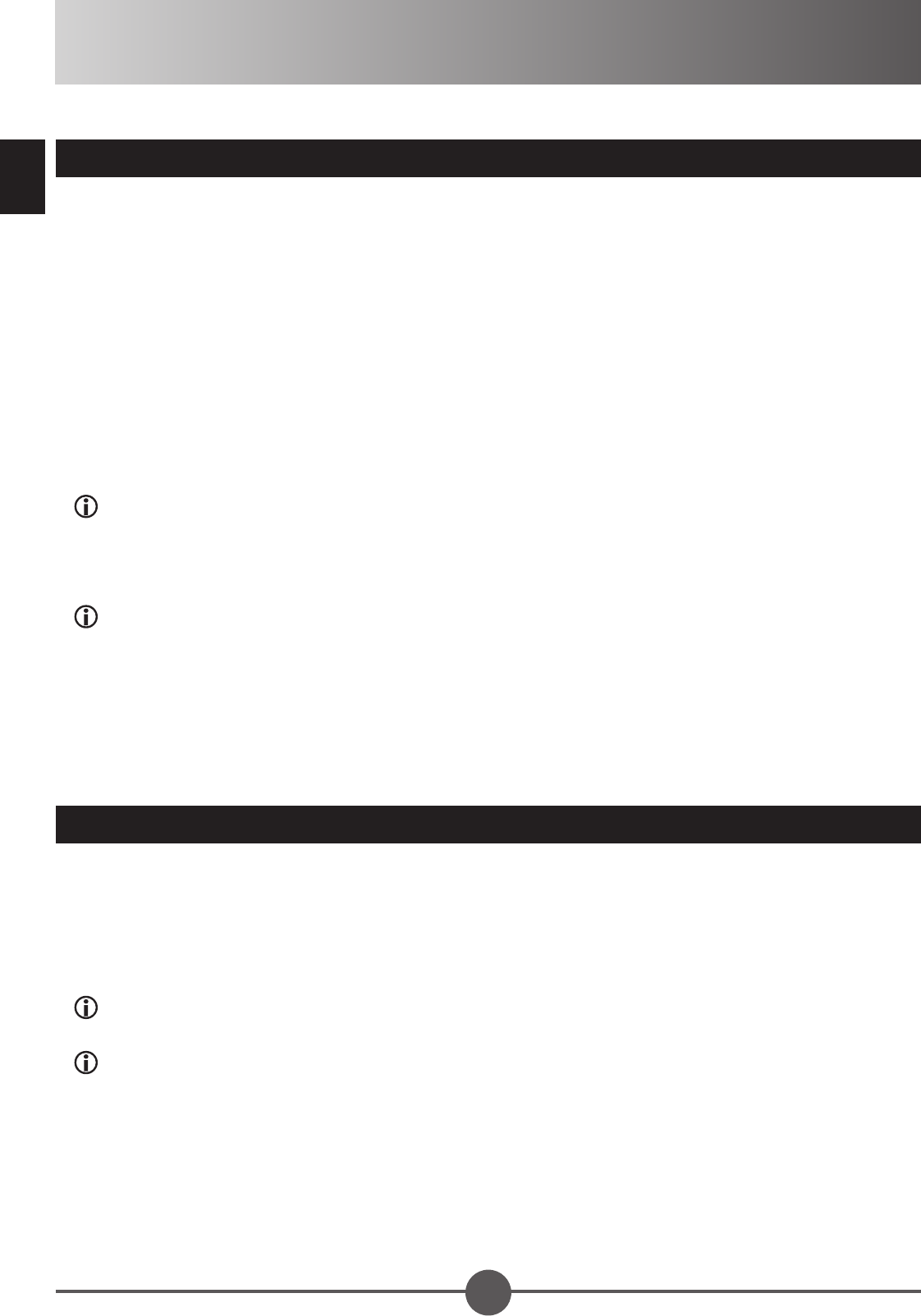14
EN
Radio and Other Connections
To play the radio
Slide the Function switch to the Radio position and the power Indicator will
light up.
Select the desired band with the Band switch.
The external FM telescopic antenna is directional:
When receiving an FM broadcast, fully extend the telescopic antenna and
adjust position for best reception.
Tune to the desired station by rotating the Tuning control (Move the control
back and forth until you get the clearest sound).
Adjust the volume to a comfortable listening level.
To turn off the radio, slide the Function switch to Off position.
If a particular FM (stereo) station is weak or you hear too much
background noise, try moving the position of the band selector switch
to the FM (mono) position. This can often result in a much clearer
reception.
When the band selector switch is set to FM STEREO and a stereo
broadcast is being received, the FM STEREO indicator on the top of the
unit will be lit.
1.
2.
3.
4.
5.
6.
Stereo headphone jack
A stereo headphone jack is provided on the top of the device so that you can listen
to the device without disturbing others. To use this jack, plug in the headphones/
earphones (not included) and adjust the Volume control to a comfortable listening
level.
When external headphones/earphones are connected, the sound to the
unit’s main speakers will be muted.
Listening at high volume for a long period of time could cause damage to
your ears.