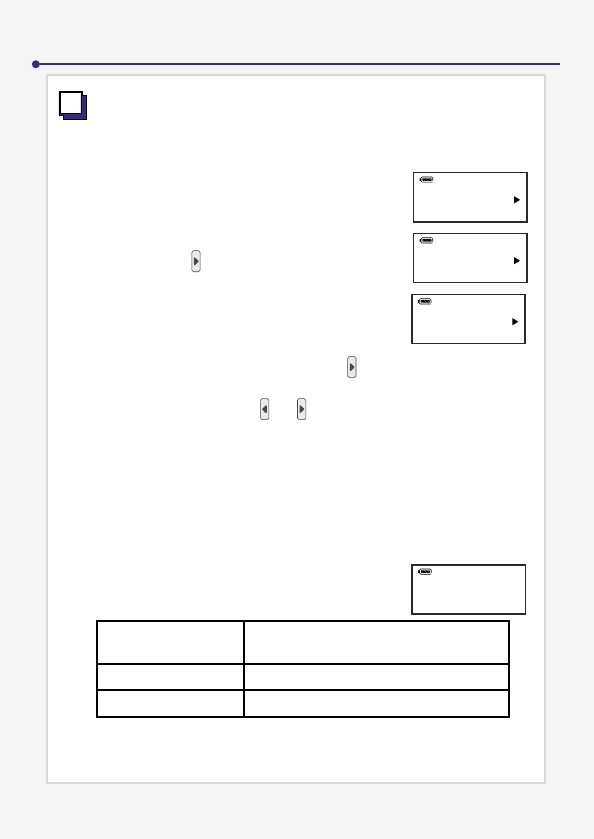20
SYSTEM SETTING
You can use various options provided in SETTING mode to suit your
personal taste.
Entering the Setting Mode
After entering SETTING status, use the button to select the desired
item. Then press the MENU button to confirm the selection. To adjust
value of the item, use the or button to decrease/increase the
value and then press the MENU button to confirm.
5, 10, 20, 30, 60
(seconds)
Turns on the backlight according to the
setting time.
PREM Turns on the backlight all the time.
OFF Turns the backlight Off.
♫ BRIGHTNESS
The backlight will turn on by clicking any key. You can turn off the
backlight or adjust the time of automatically turn off.
1.
Press the MENU button to enter the
MENU selection.
2.
Press the button to select SETTING.
3.
Press the MENU button to enter the
subdirectory.
MENU
E.Q.
SETTING
BRIGHTNESS
MENU
SETTING
BRIGHTNESS
5