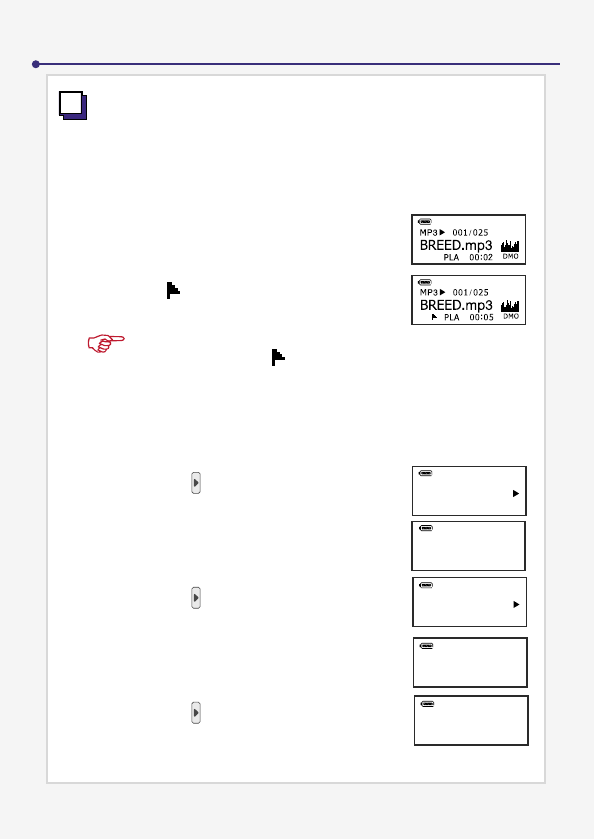24
When DEMO function is enabled, you can set the PLAY LIST which
allows up to 32 favorite tracks. (for MP3 mode only)
♫ Setting the favorite tracks
Play List
To deselect the favorite track, press the A-B button during
playback. The mark ( ) in front of the track will disappear.
♫ Playing the favorite tracks
1.
Press the MENU button to enter the MENU selection.
ADVANCED OPERATION
1.
Press the PLAY button in DEMO mode.
2.
During playback, press the A-B button to
mark ( ) the favorite tracks.
2.
Press the button to select REPEAT.
3.
Press the MENU button to enter the
subdirectory.
4.
Press the button to select PLAY LIST.
5.
Press the MENU button to enter the
subdirectory.
6.
Press the button to select FAVORITE.
7.
Press the MENU button to confirm.
MENU
REPEAT
REPEAT
OFF
REPEAT
PLAY LIST
PLAY LIST
ALL
PLAY LIST
FAVORITE