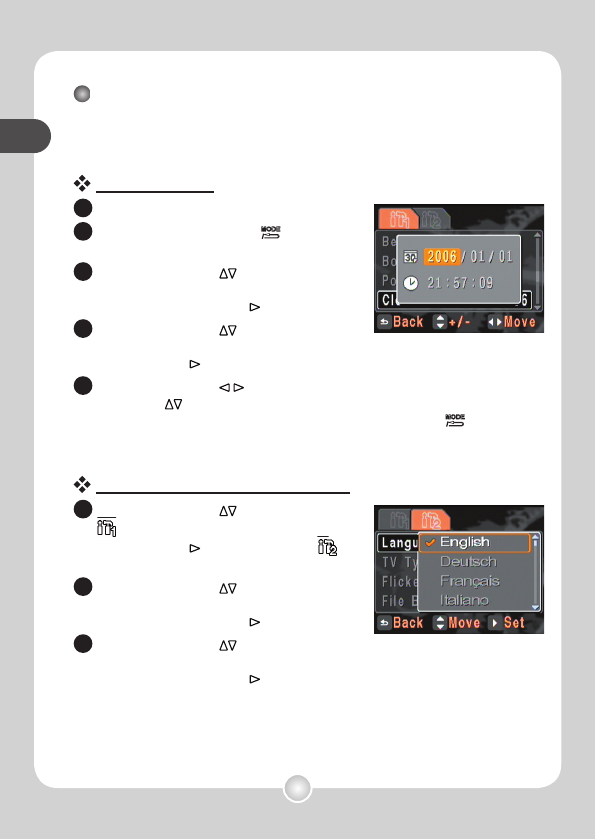Setting clock and language
When you power on the camcorder for the fi rst time, you are
recommended to adjust the clock and language settings.
Setting clock:
1
Power on the camcorder.
2
Press the Mode/Return ( ) button to
enter mode selection scenario.
3
Use the Joystick (
) to select
the [Settings] mode, and move the
Joystick toward right (
) to confi rm.
4
Use the Joystick (
) to select the
[Clock] item, and move the Joystick
toward right (
) to confi rm.
5
Use the Joystick (
) to move the highlight box. Use the
Joystick (
) to change the value in the highlight box.
When all settings are done, press the Mode/Return ( )
button to exit the menu.
Setting language (continued):
6
Use the Joystick (
) to highlight the
tab.
7
Use the Joystick (
) to select
the [Language] item, and move the
Joystick toward right (
) to confi rm.
8
Use the Joystick (
) to select
your desired language, and move the
Joystick toward right (
) to confi rm.