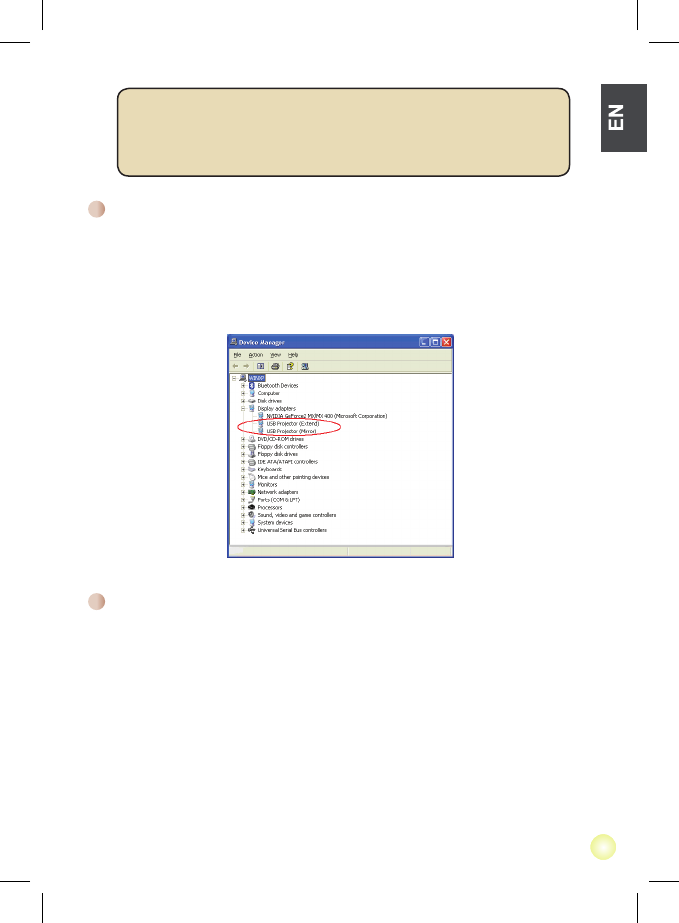Note: Next time you connect the USB projector to a different USB
port of a powered PC, the driver installation will be installed again.
It’s normal since the USB port didn’t recognize the USB projector in
the beginning.
Verication device driver installation
The following procedure allows you to verify the device driver installation.
Please right click “My Computer” -> ”Properties” -> ”Hardware” -> ”Device
Manager”, and then double click ”Display adapters” (Graphic Card).
- It shows two new directions: “USB Projector (Extend) & USB Projector
(Mirror)” on “Display adapters” (Graphic Card).
Device driver un-installation
Step 1:
Start menu:
Click “Start” -> “Control Panel” -> “Add or Remove Programs”.
Classic start menu:
Click “Start” -> “Settings” -> “Control Panel” -> “Add or Remove Programs”.
Select “USB Projector” item. Click “Remove” button.