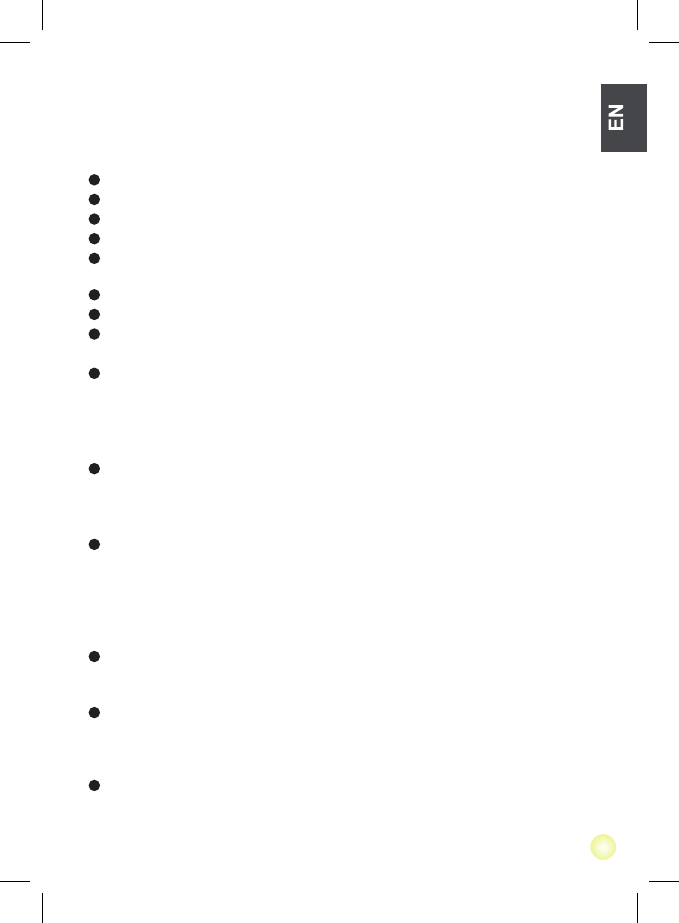Troubleshooting Tips
The following trouble shooting tips may help if you are experiencing the
difculties using the device.
Check to make sure that all connectors are plugged in correctly.
Make sure the USB port is USB 2.0.
Try a different USB 2.0 port or another computer.
Check the power led indicator is ON.
Try connecting to USB port of the Notebook directly instead of through the
hub.
Unplug all other USB devices from the system.
Make sure to restart your computer after the driver installation.
Unplug the device and re-insert it.
For better performance on watching DVD on the secondary display, it is
recommended to use the following license free software.
Media Player Classic:
http://sourceforge.net/projects/guliverkli/
For better DVD movies le decoder complied with Windows Media Player,
suggestion the following free software.
http://www.free-codecs.com/download/K_Lite_Codes_Pack.htm
For better performance or encountering the incompatibility on watching video
clips from the USB projector, it is recommended to use the following license
free software.
KM Player:
http://kmplayer.en.softonic.com/
GOM Player: http://gom-player.en.softonic.com/
Selecting Primary mode may disable the main system display on certain Intel
graphics solution based computer system.
If you have problems during the boot up process, start your computer in Safe
Mode and un-install the driver. Hold the CTRL key until the Windows start
menu appears and select Safe Mode.
Before you set the mode switch to different mode, please unplug the mini USB
and re-plug again.