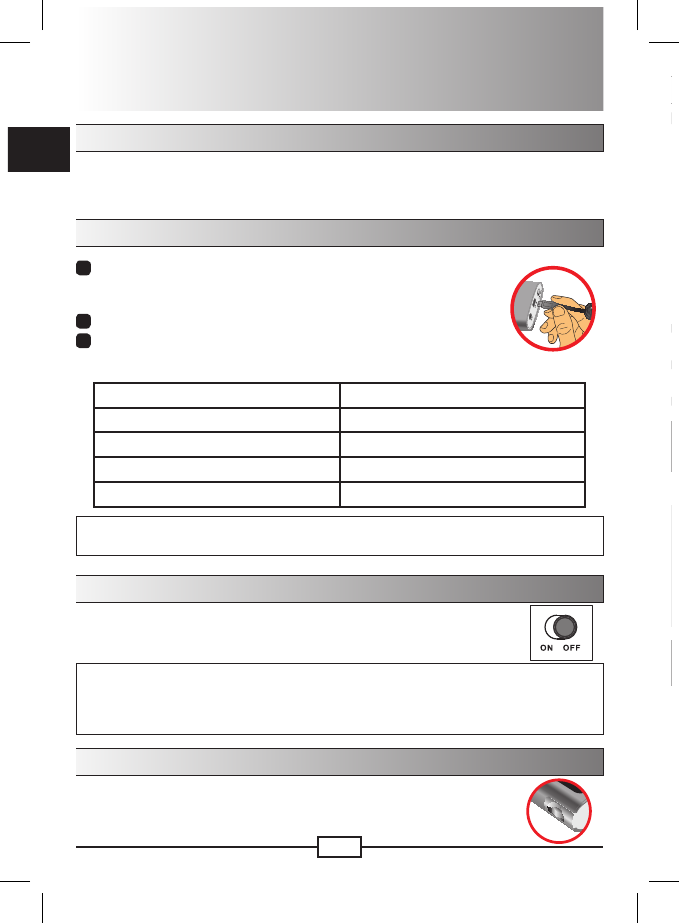How to project les
Connecting the Projector with iPod/iPhone
* Please make sure that your iPod/iPhone is enabled with TV-out function.
iPod/iPhone
iPod/iPhone
cable
1
Connect one end of the iPod/iPhone cable to the iPod/iPhone and the other end
to the AV jack of projector.
2
Select the video clip or images from iPod/iPhone and press the “play” button, and
then you can project video and slideshow from projector.
3
Adjust the Focus Ring to have a better view.
Hint:
To get the best picture quality out of your iPod/iPhone it’s necessary to disable the widescreen TV
output. Please check your iPod/iPhone manual for the best TV out settings.
• Compatible with:
iPhone: iPhone (4GB, 8GB, 16GB), iPhone 3G (8GB, 16GB), iPhone 3GS
iPod: iPod touch (8GB, 16GB, 32GB), iPod touch 2nd generation (8GB, 16GB,
32GB), iPod nano 3rd generation (4GB, 8GB), iPod nano 4th generation (8GB,
16GB), iPod nano 5th generation (8GB, 16GB), iPod classic (80GB, 160GB), iPod
5th generation (30GB, 60GB, 80GB)
Note:
Not compatible with iPod shufe, iPod G1, G2, G3, G4, iPd nano G1, G2
Product operations
Reading LED indicators
The Charging LED is lighting orange when projector is being charged.
The Charging LED is lighting green when projector is fully charged.
Charging the battery
1
Connect one end of the supplied AC adapter to the DC IN
jack (mini USB type) of the projector and the other end to a
wall outlet.
2
The Charging LED turns orange and the charge starts.
3
When the charging is nished, the Charging LED will turn
from orange to green.
Charging status Charging time
Powered off, charged by AC adapter Around 3 hours.
Powered on and charged by AC adapter Around 4 hours.
Powered off, charged by USB Around 6 hours.
Powered on, connecting with USB No charging
Note:
When the charging is interrupted, the Charging LED will turn off.
Turning on/off your projector
Slide the Power switch to “On” position to turn on the projector.
To turn off the projector, slide the Power switch to “Off” position.
Note:
To avoid over heat, this projector will be turned off automatically after 4 hours continuous play.
If the projector gets no signal for longer than 3 minutes, it automatically shut down due to the
Auto-Off function to save power.
Adjusting the Focus
Please adjust the Focus switch to have a better view during
usage.